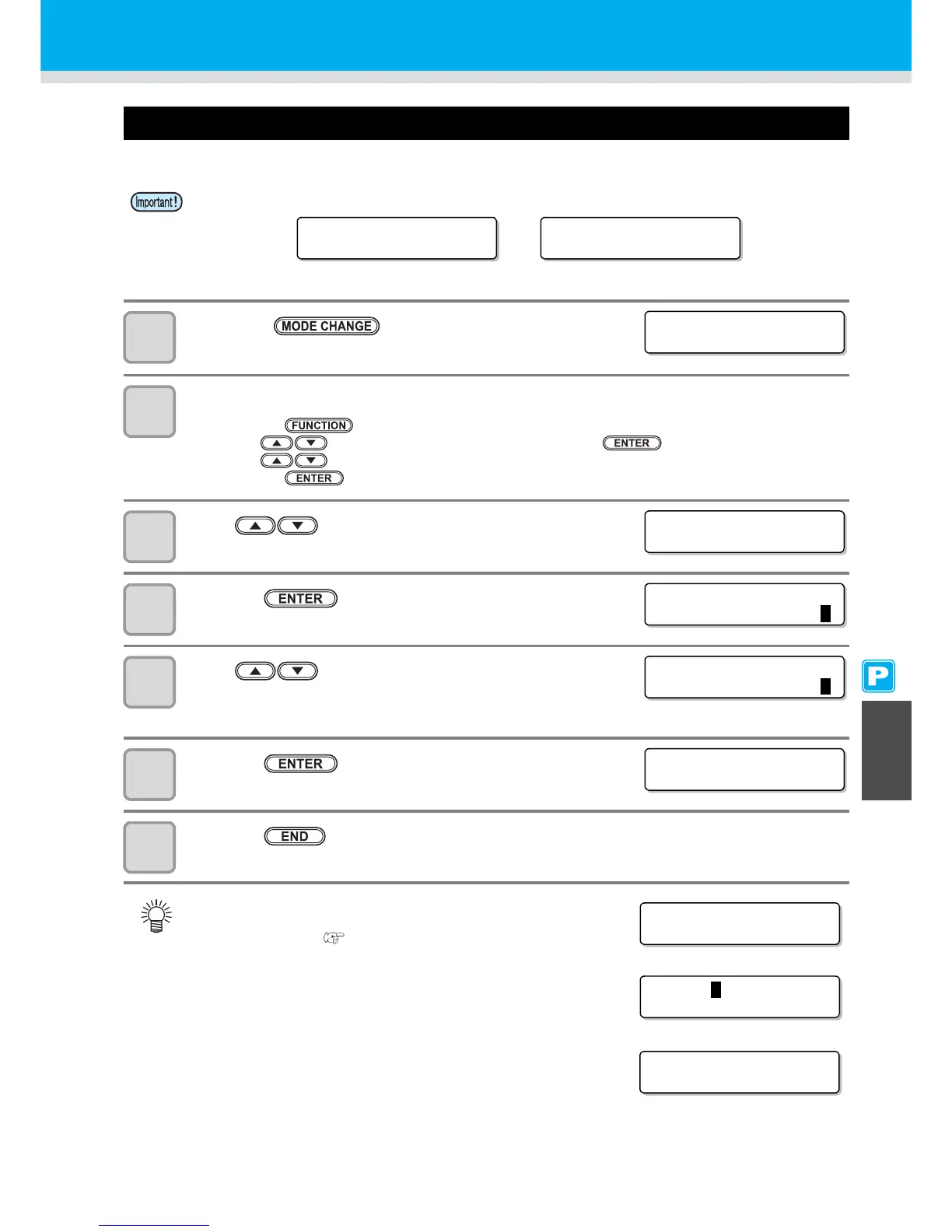6-31
Setting Regular Operations
6 6
Maintenance
Setting the Interval between Each PUMP Tube Washing Operation in the Standby Mode
The PUMP tube is washed regularly to prevent nozzle clogging caused by ink coagulation in the tube.
1
Press the key in LOCAL to select the
printing mode.
2
Select [ROUTINE SETUP] of the maintenance menu.
(1) Press the key.
(2) Press to select [MAINTENANCE] and press the key.
(3) Press to select [ROUTINE SETUP].
(4) Press the key.
3
Press to select [PUMP TUBE WASH].
4
Press the key.
5
Press to set the interval between each PUMP
tube washing operation.
• Set value: OFF or 1 to 168 hours
6
Press the key.
7
Press the key several times to end the setting.
• This function can be performed only when the states shown by the screens below are maintained.
• When the machine has not been filled with cleaning solution, the
screen on the right appears in Step 5. Fill the machine with
cleaning solution ( P.6-10) and perform the operations in Step 1
and later.
• If the cleaning solution is not set, it does not work.* Set the
cleaning solution.
*
For [!Wash Liquid END], it works to use up the cleaning solution, however, replace early.