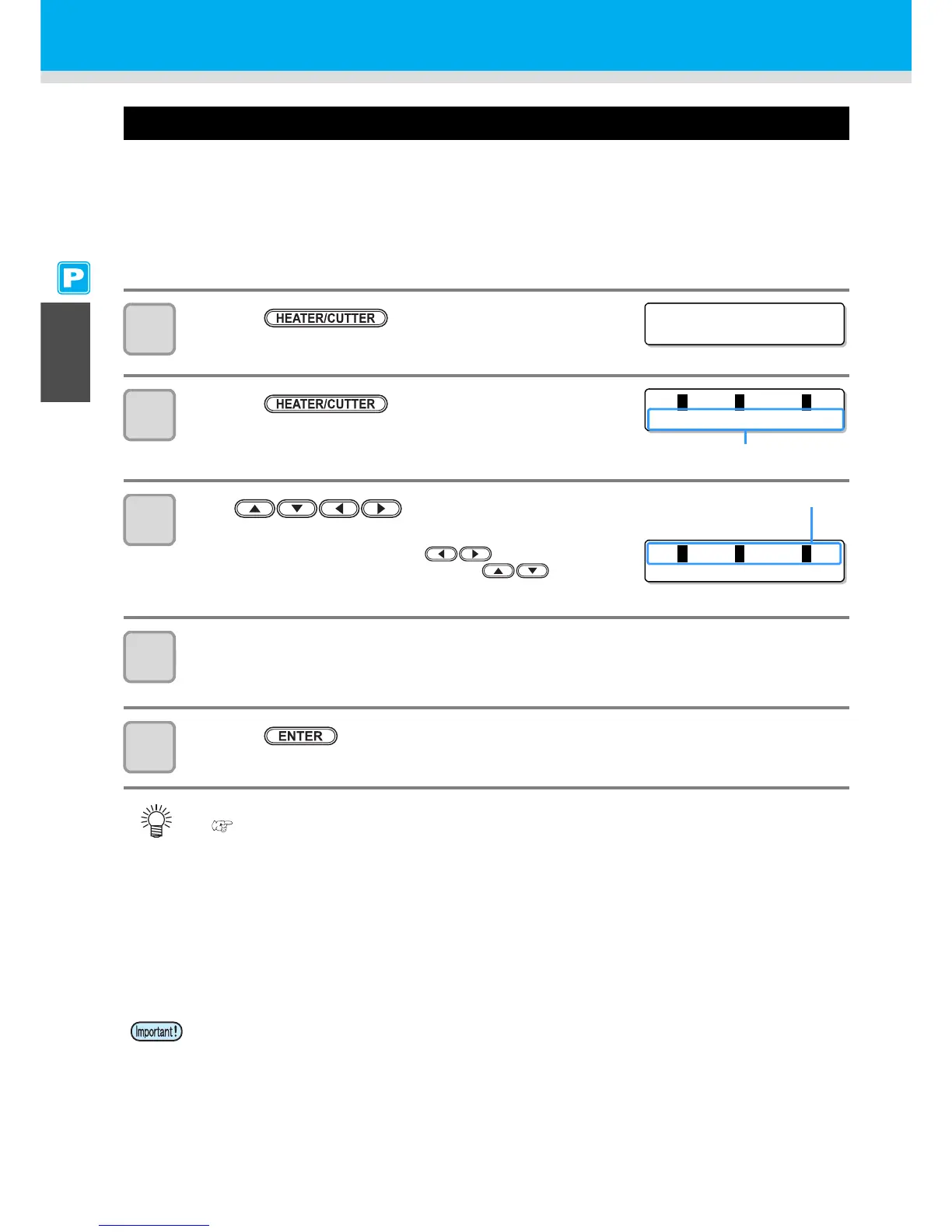2-44
Preparing for the Heaters
Changing the Temperature Settings for the Heaters
The temperature settings for the heaters can be changed and stored in P.3-12 "Changing the Temperature
Settings for the Heaters".
Described here is how to change the already set temperature.
Set the heater temperature according to the characteristics of the media you use.
• The temperature of the heaters has been set to "OFF" as default.
• Appropriate temperature adjustment can be made because the temperature can be adjusted even during printing.
• It may take several minutes to tens of minutes for the set temperature to be reached, depending on the ambient
temperature.
1
Press the key in LOCAL.
2
Press the key.
3
Press to set the temperature of each
heater.
Heater selection : Select one with .
Temperature setting : Set the temperature with .
• The heater starts to get hot. (The [HEAT] lamp lights in orange.)
4
The heating of the heater stops.
• When the heater temperature reaches the set temperature, the [HEAT] lamp goes off and the
[CONSTANT] lamp lights in green.
5
Press the key to stop heating.
• The screen returns to Local.
• You can register the temperature of the heaters beforehand according to the types of media you use.
P.3-2 "Registering All Printing Conditions Together (Type Registration)"
• The temperature set by the operation above is not reflected in the set values of the heaters whose types
have been registered. The currently set temperature is not changed until the power is turned OFF or a new
temperature is set on the following conditions:
(1) Change the type of the heater.
(2) Change the heater temperature according to P.3-12 "Changing the Temperature Settings for the
Heaters".
(3) Specify the heater temperature from the PC.
• When the RIP you use has the function of controlling the heater temperature, the temperature can be
controlled on the RIP side. (For how to control the temperature, see the instruction manual for the RIP
you use.)
• Use this machine at a temperature between 20 to 35°C. The temperature may not reach the set value,
depending on the ambient temperature.