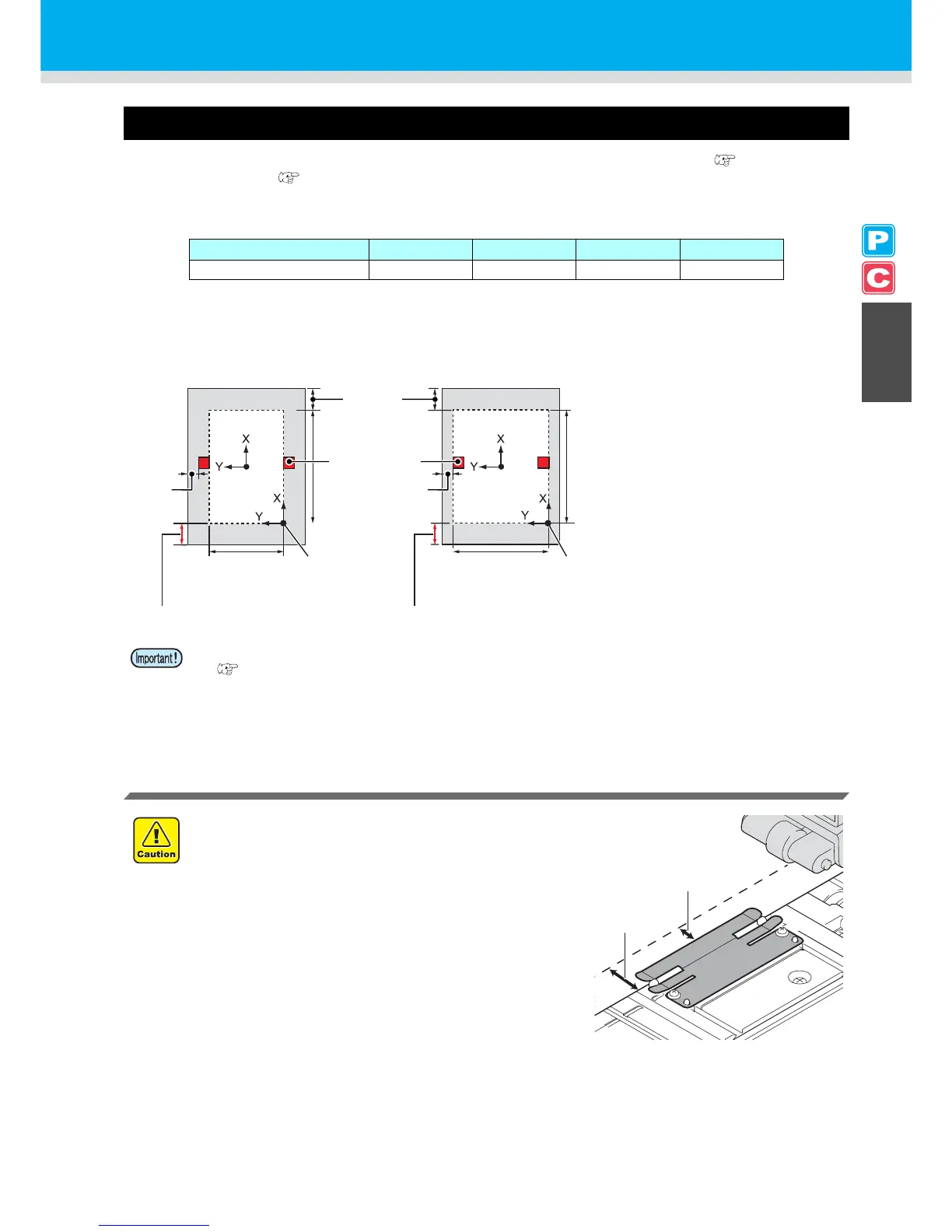2-23
Setting a Medium
2
Basic Operations
Maximum Print Area/Cut Area
The maximum printed area/cut area varies, depending on the position of the pinch roller( P.2-18 to P.2-21)
and the origin position ( P.2-33). The white area shown in the following figure represents the maximum print/
cut area.
The area other than that is the dead space that cannot be printed/cut.
Expand the maximum printed/cut area with the Expand function of the Common settings
Notes While Expand Function Is ON
CJV30-60 CJV30-100 CJV30-130 CJV30-160
Maximum printing/cut width 610 mm 1,020 mm 1,361 mm 1,610 mm
• The recommended dead space in the front end is 40 mm or more. (Turn the expand function "OFF"
P.5-6) If the dead space in the front end is too small, the media may become loose. This affects
print or cut quality.
• While the expand function is ON, keep the end of the medium
holder from coming in contact with the pinch holder. It will
cause the stain on the medium when printing.
• Make a clearance of 1 mm or above between the end of the
medium holder and the pinch holder.