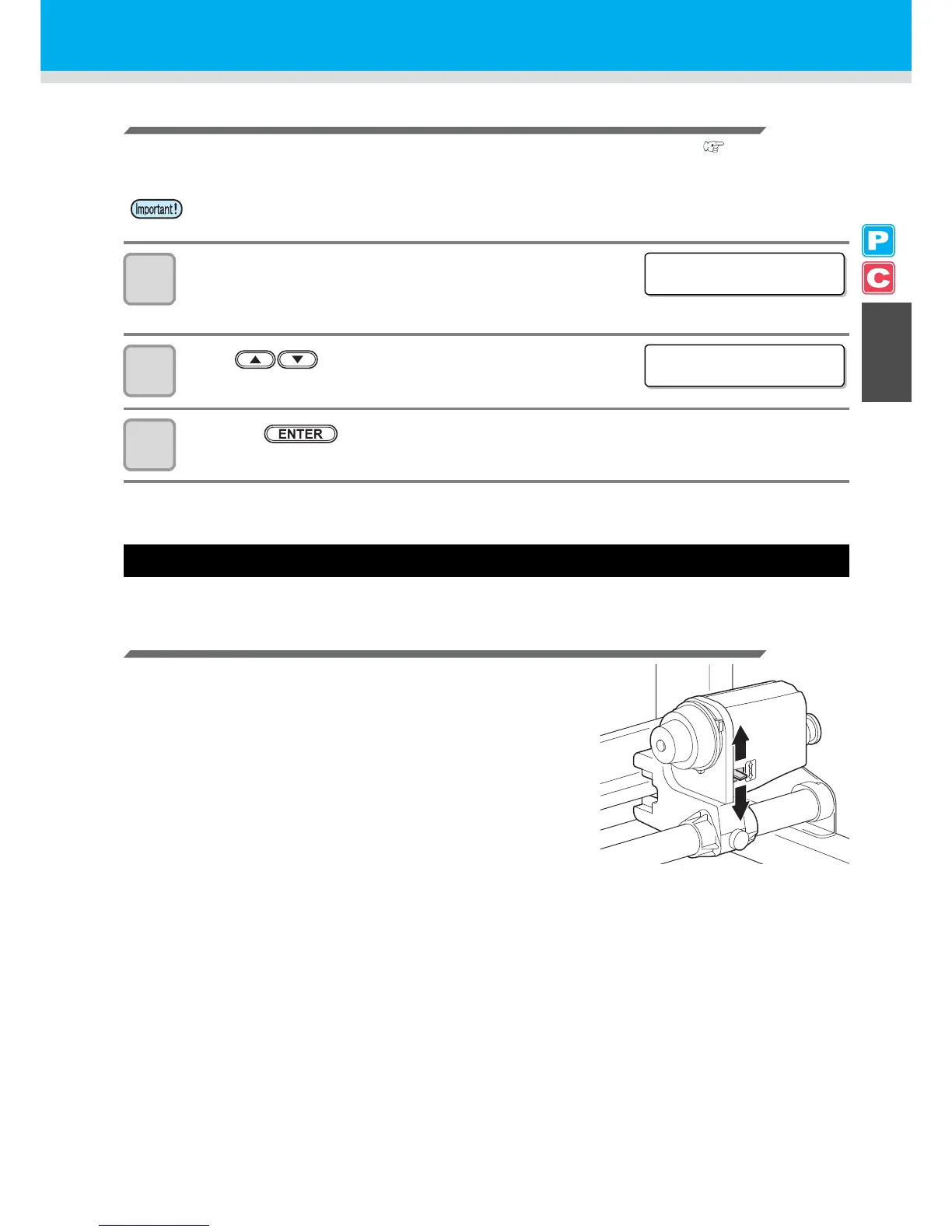2-29
Setting a Medium
2
Basic Operations
Entering the Medium Remaining Amount
When "Remaining amount of a medium to display" of the maintenance function is "ON" (P.6-34), the screen
for entering medium remaining amount is displayed after detecting the medium width.
1
Display the screen for entering medium remaining
amount.
2
Press keys to enter the medium remaining
amount.
3
Press the key.
Take-up Device
Adjusting the switch
The take-up direction of the medium is selectable by using the switch
of the take-up device.
Lever in top position (REVERSE) :
The take-up device winds the medium with the printed side
facing in.
Lever in middle position (OFF) :
The take-up device does not wind the medium.
Lever in bottom position (FORWARD) :
The take-up device winds the medium with the printed side
facing out.
• The medium remaining amount can be entered only when a medium or a roll is detected in the printer
mode.