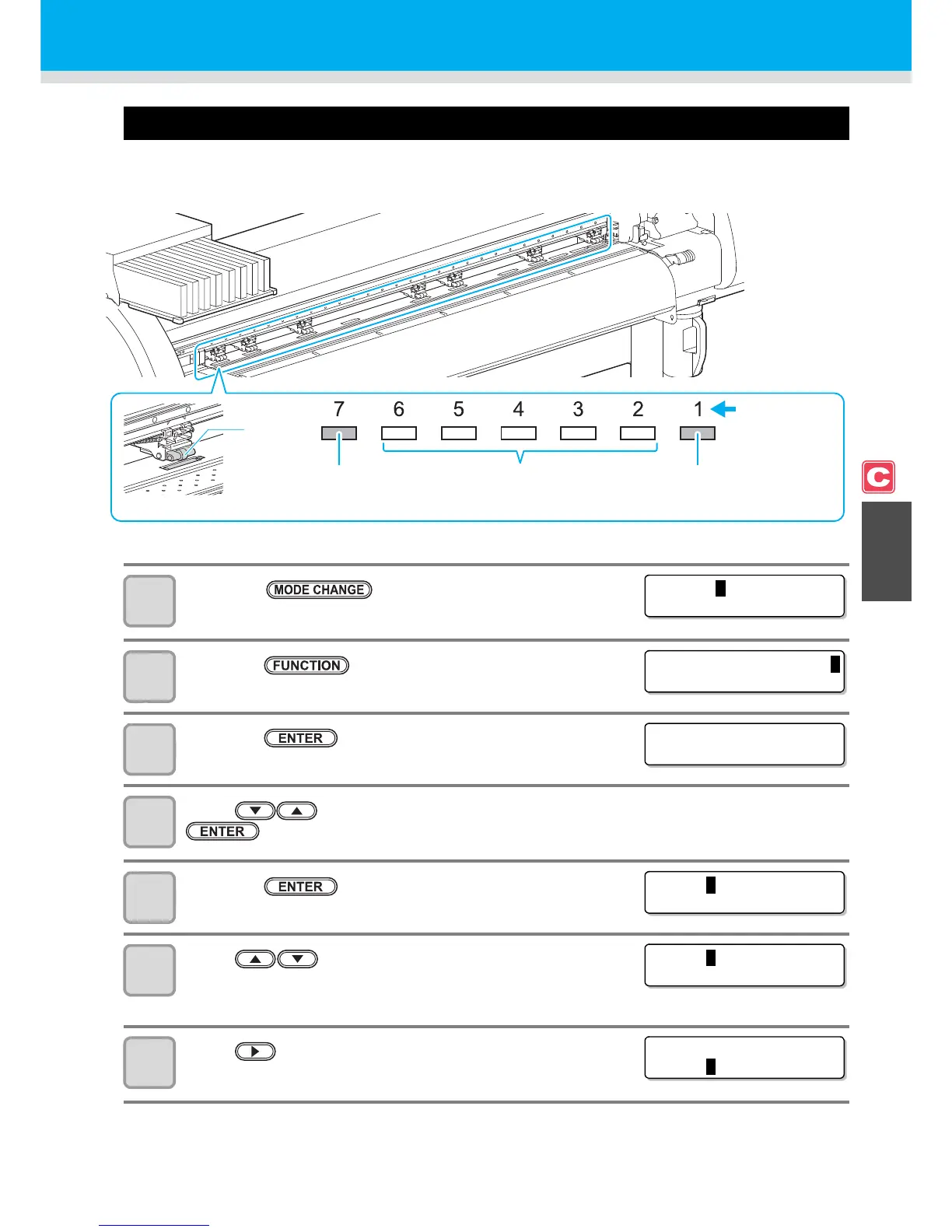4-3
Setting the Pinch Rollers
4
Extended Functions – Cutting –
Setting for the Pinch Rollers
This section describes the setting procedure for CJV30-160.
For CJV30-130/100/60, the number of pinch rollers set in Step 10 varies.
1
Press the key in LOCAL to select cutting
mode.
2
Press the key.
3
Press the key.
4
Press to select a tool condition (CUT1 to CUT3, HALF, PEN) and press the
key.
5
Press the key twice.
6
Press to set the pressure for the pinch
rollers at both ends of the medium.
• Set value: HIGH/MID./LOW
7
Press to move the cursor to the
middle pinch roller setting.