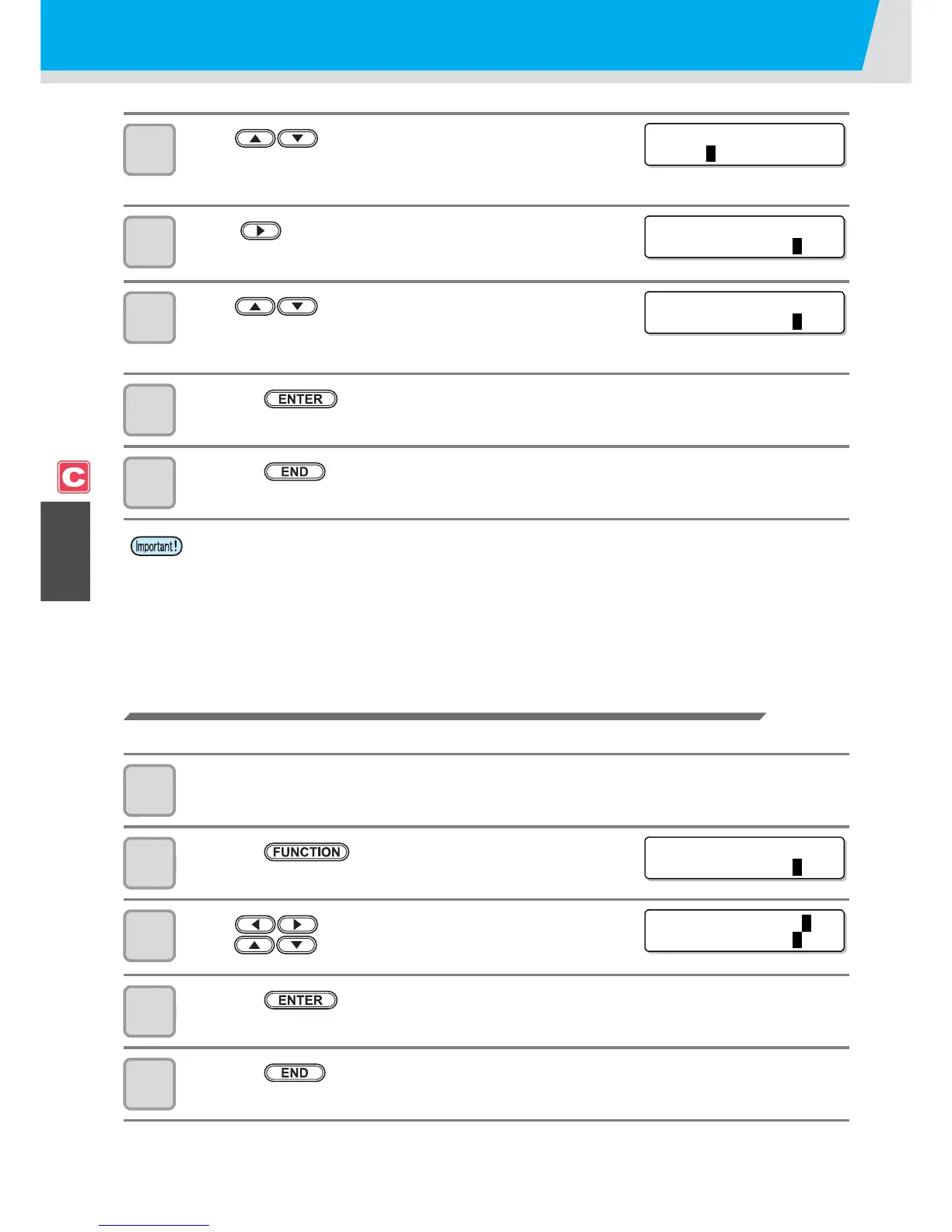Setting the Pinch Rollers
4-4
8
Press to set the pressure for the middle
pinch rollers.
• Set value: HIGH/MID./LOW/OFF
9
Press to move the cursor to the pinch roller
number setting.
10
Press to set the number of the pinch roller at
the left end of the medium.
• Set value: 2 to 7
11
Press the key.
12
Press the key several times to end the setting.
Advanced Setting for the Middle Pinch Rollers
Advanced setting is available for the middle pinch rollers.
1
Perform the operations in Steps 1 to 10 in P. 4-3 "Setting for the Pinch Rollers".
2
Press the key.
3
Press to select a pinch roller to set, and
press to set the advanced setting.
4
Press the key.
5
Press the key several times to end the setting.
• The pinch roller pressure set here is reflected to the medium under the following conditions:
When performing print/cut remotely
When detecting the medium next
• If you want to reflect the set value to the current medium, move the clamp lever up and down to detect
the medium again.