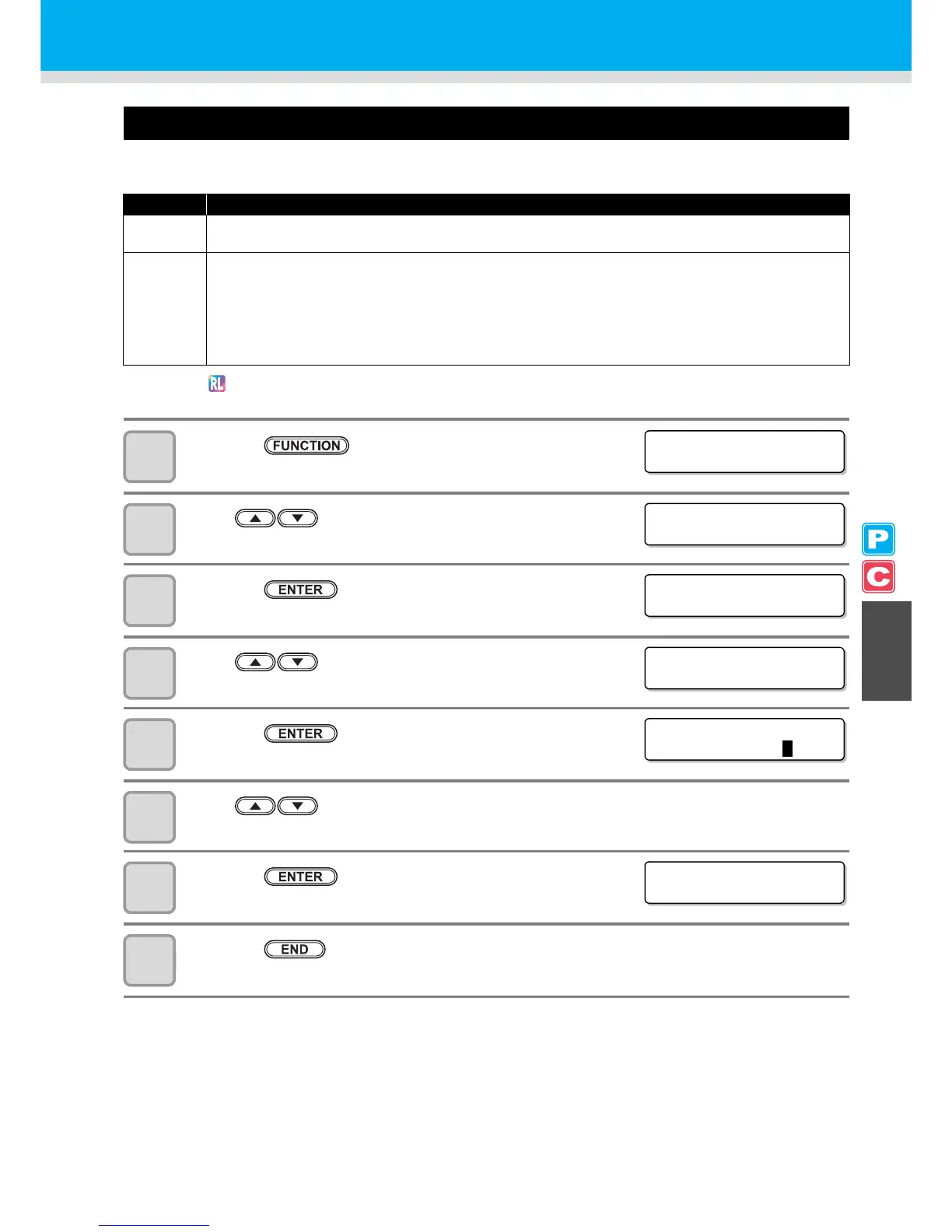5-9
Common Settings
5
Extended Functions – Common Settings –
Setting the RECEIVED DATA
The setting can be changed for printing/cutting using an application other than those that come standard with
this machine.
1
Press the key in LOCAL.
2
Press to select [COMMON SETUP].
3
Press the key.
4
Press to select [RECEIVED DATA].
5
Press the key.
6
Press to select a set value.
• Set value: AUTO, MANUAL
7
Press the key.
8
Press the key several times to end the setting.
Set Value Overview
AUTO
When the standard application included with the machine is used, printing/cutting will be executed
automatically according to the type of the received data.
MANUAL
Set this parameter when executing printing/cutting with the application other than those that come with
the machine (RasterLinkPro4 or later/FineCut7 or later
*1
).
In this case, this machine operates as follows. If the machine receives different data, an error occurs.
While in PRINT mode : The machine can only receive the print data. If the received data is not the
print data, an error occurs.
While in CUT mode : The machine can only receive the cut data. If the received data is not the cut
data, an error occurs.
*1. When has not been displayed at the lower left of the dialog of FineCut7 (or later), configure this setting.