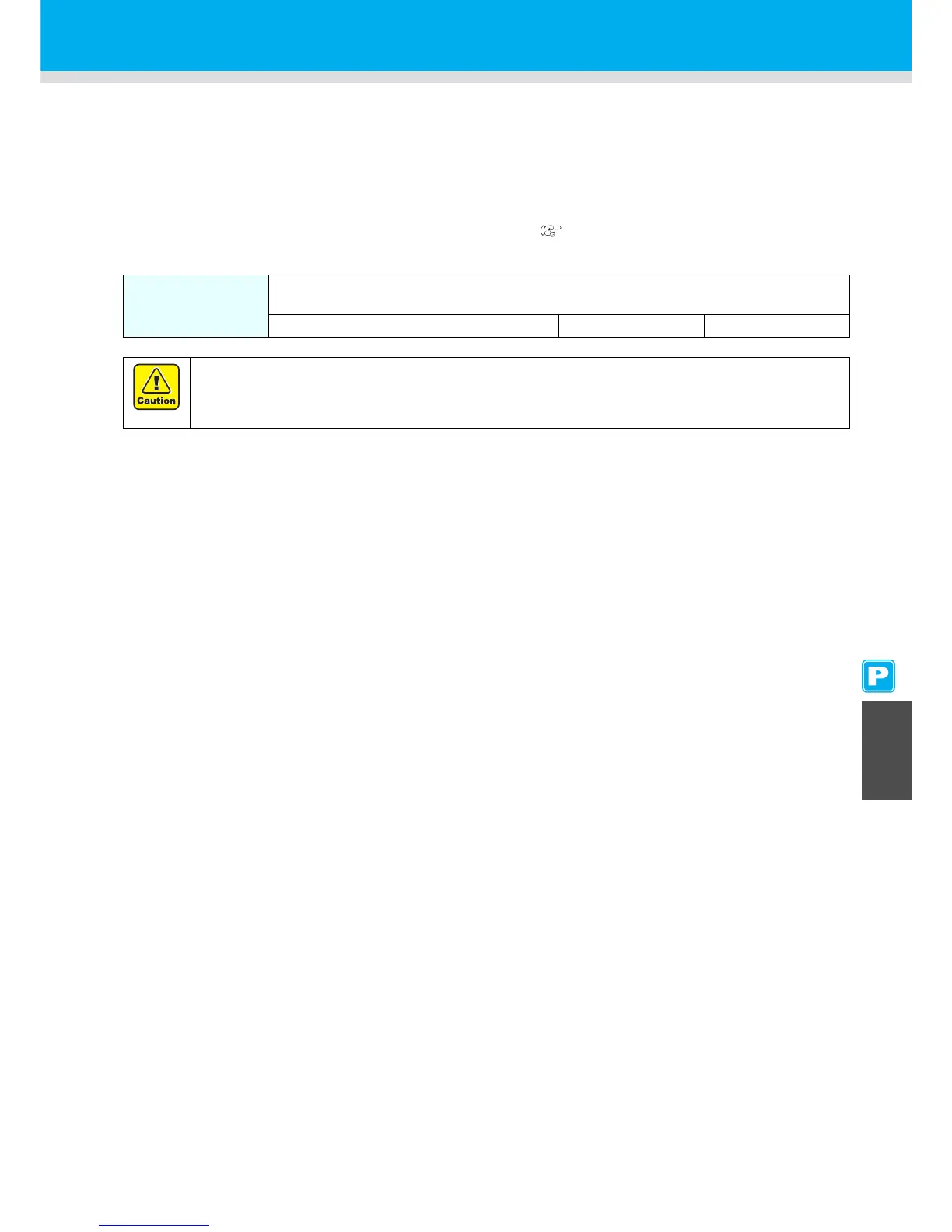6-5
6
Maintenance
Maintaining the Capping Station
Maintain the ink cap, wiper, etc. located in the capping station. (ST.MAINTENANCE)
The ink cap and wiper function as follows.
• Wiper : It wipes off ink sticking to the head nozzles.
• Ink cap : It prevents the head nozzles from clogging due to dryness.
As the machine is used repeatedly, the wiper and ink cap gradually become dirty with ink, dust, etc.
If nozzle missing cannot be corrected even after head cleaning ( P.2-39) has been performed, use a cleaning
kit and clean stick.
Tools required
for maintenance
• Kit of cleaning solution for maintenance
Cleaning solution MS2/ES3/HS kit (SPC-0369)
• Clean stick (SPC-0527) • Gloves • Goggles
• Be sure to wear the supplied goggles and gloves when maintaining the capping station. Otherwise, you
may get ink in your eyes.
• Do not move the carriage out of the capping station by hand. When you want to move the carriage,
perform the operations on P.6-6 Steps 1 and 4.