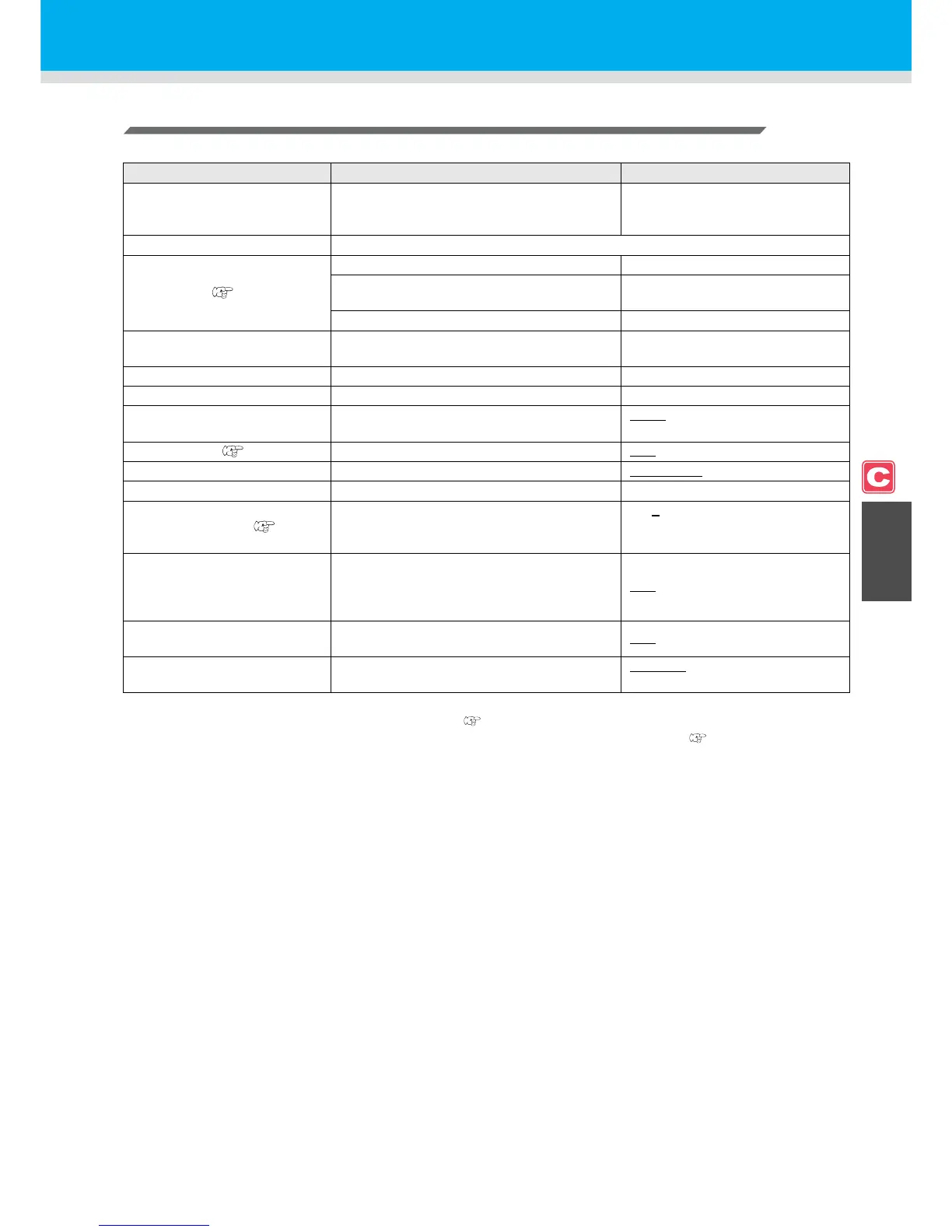4-37
Other Settings
4
Extended Functions – Cutting –
List of Settings
The setting is as follows when purchasing:
Function Name
Overview
Set Value
PINCH ROLLER
Setting the pinch roller pressure and the pinch
roller numbers according to the medium to be
used.
See P.4-2.
MARK DETECT See P.4-5.
CUT MODE ( P.4-38)
Normal cutting mode STD.
Cutting in a short time (not suitable for heavy
media)
FAST
Cutting mode that prioritizes cutting quality FINE
AUTO CUT
After cutting has been completed, a medium is
cut off automatically.
See P.4-22.
DIVISION CUT The function of dividing and cutting is set. See P.4-23.
HALF CUT The function of cutting with a dotted line is set. See P.4-26.
UP SPEED
The movement speed of a medium and a
carriage when a tool is up is set.
AUTO
/5/10/20/30
DUMMY CUT ( P.4-38) The operation of dummy cutting is set. OFF
/ON
MEDIA TYPE
*1
*1. When setting the medium setting to “HEAVY”, the cutting speed is limited to 20cm/s.
The weight of a medium to be mounted is set. STANDARD / HEAVY
SORTING The sorting function is set. See P.4-28.
ADJ-PRS OFFSET ( P.4-38)
When there is part of a medium left uncut at the
starting and ending points, the value is
increased.
0 ~ 3 ~ 7
TAKEUP TIMMING
*2
*2. - When take-up timing is set, the setting of AUTO CUT ( P.4-22) will be invalid.
- When take-up timing is set to "1" or higher, the setting of the switch of take-up device is required. ( P.2-29)
Set the timing of take-up the medium when the
cutting several sheet of data with a register
mark or when setting the Multiple Cuttings
function.
OFF
/ 1 to 99 (for one line)
OVER CUT
Set when there is a part remaining uncut
because of thick medium etc.
OFF / 0.1mm ~ 1.0mm
VACUUM The ability to adsorb a medium is set.
STRONG
/ STANDARD / LittleWEAK
/ WEAK / OFF