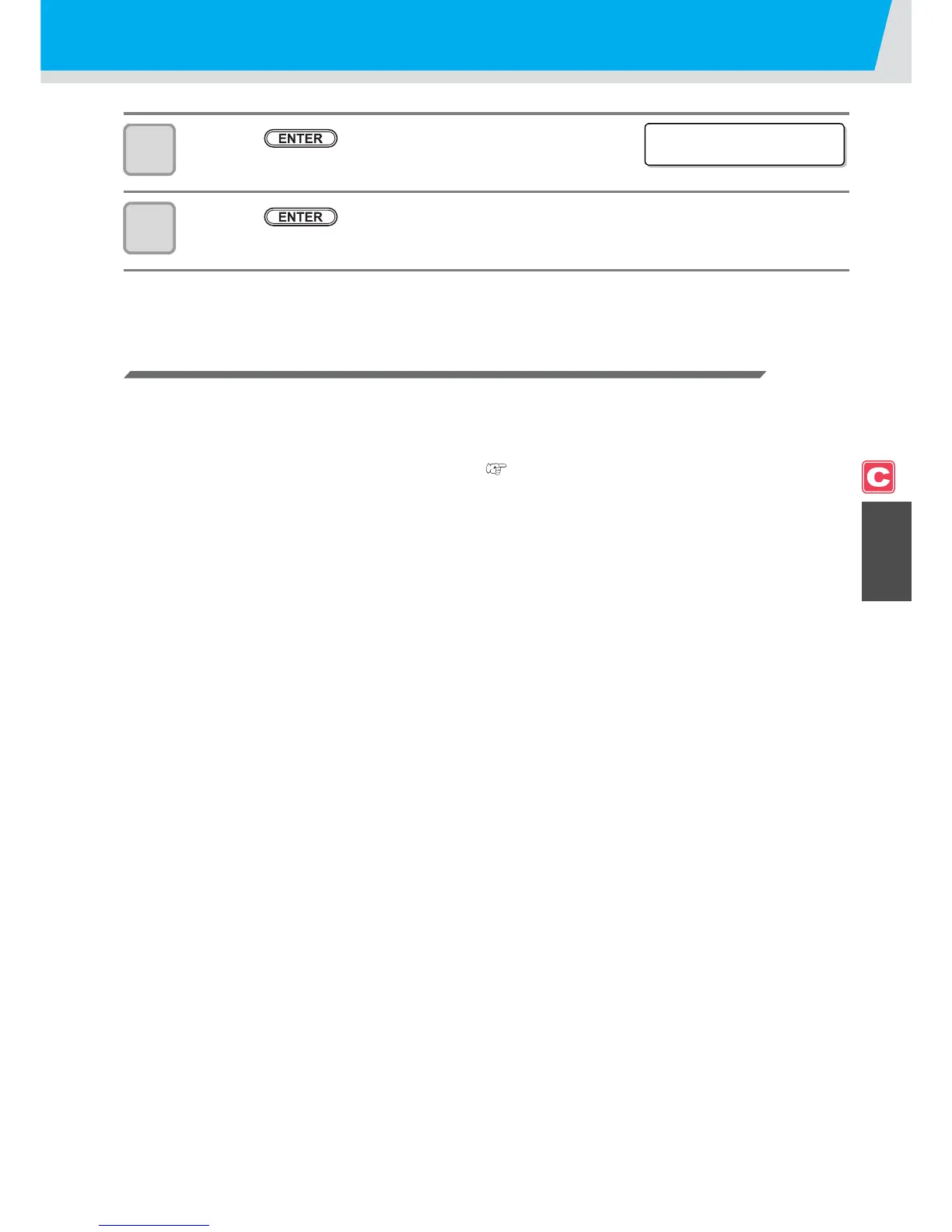Cutting Samples
4-43
4
Extended Functions – Cutting –
10
Press the key.
11
Press the key to start cutting.
About the Result of Sample Cutting
When sample data can be cut normally, but other data cannot be cut normally
The host computer has an abnormality.
When both
sample data and other data cannot be cut normally
Increase the set value in [ADJ-PRS OFFSET] ( P.4-37) and increase the pressure when the cutter
comes down.