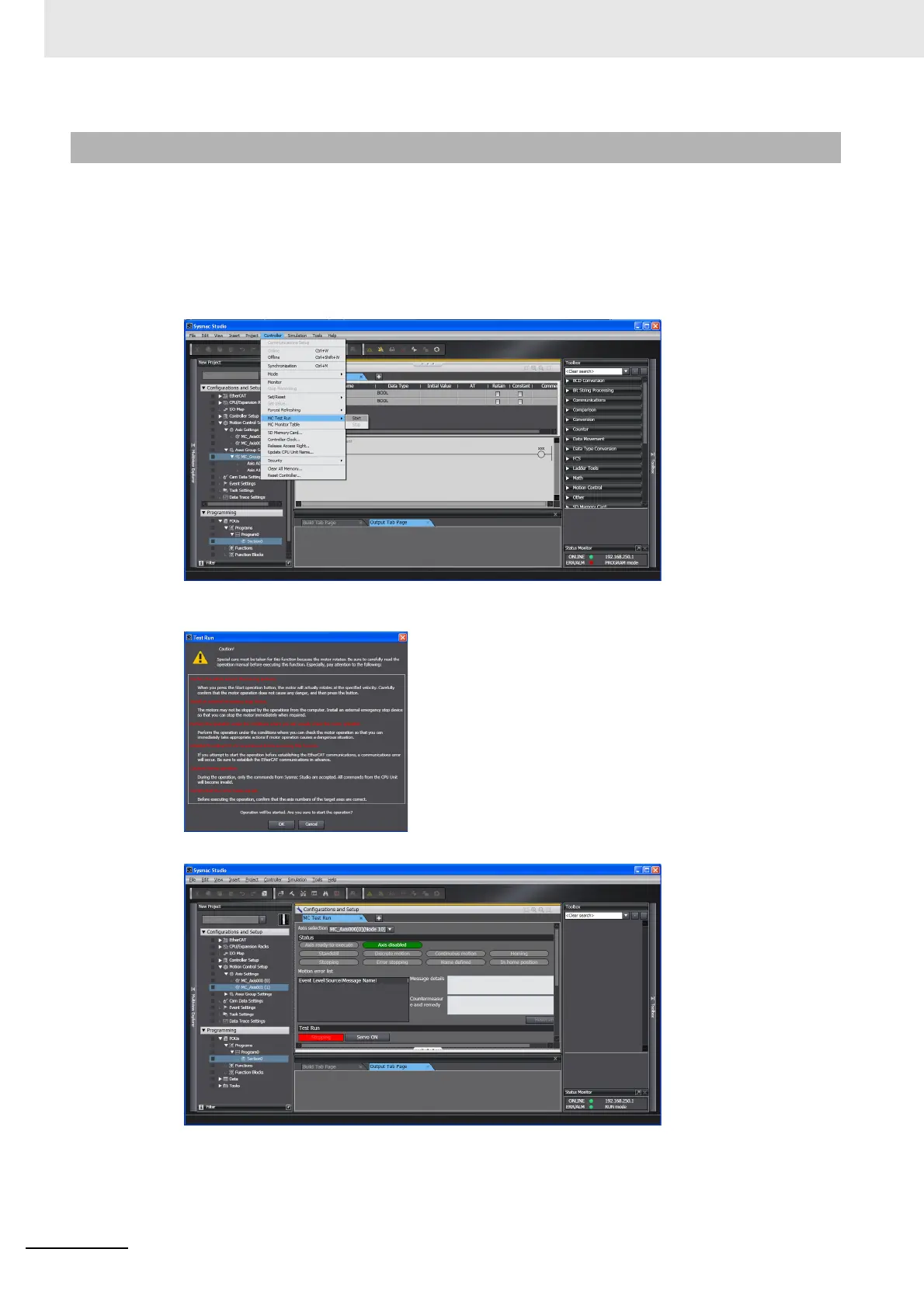4 Checking Wiring from the Sysmac Studio
4-6
NJ/NX-series CPU Unit Motion Control User’s Manual (W507)
The MC Test Run Mode is started from the Sysmac Studio.
1
Start the Sysmac Studio and open a project in which the axis settings are completed.
2
Select Online from the Controller Menu. The Sysmac Studio goes online with the Controller.
3
Select MC Test Run
−
Start from the Controller Menu.
When the following caution dialog box appears, read the message carefully. After you confirm
safety, click the OK Button.
The MC Test Run Tab Page is displayed.
4-1-4 Starting the MC Test Run Function
