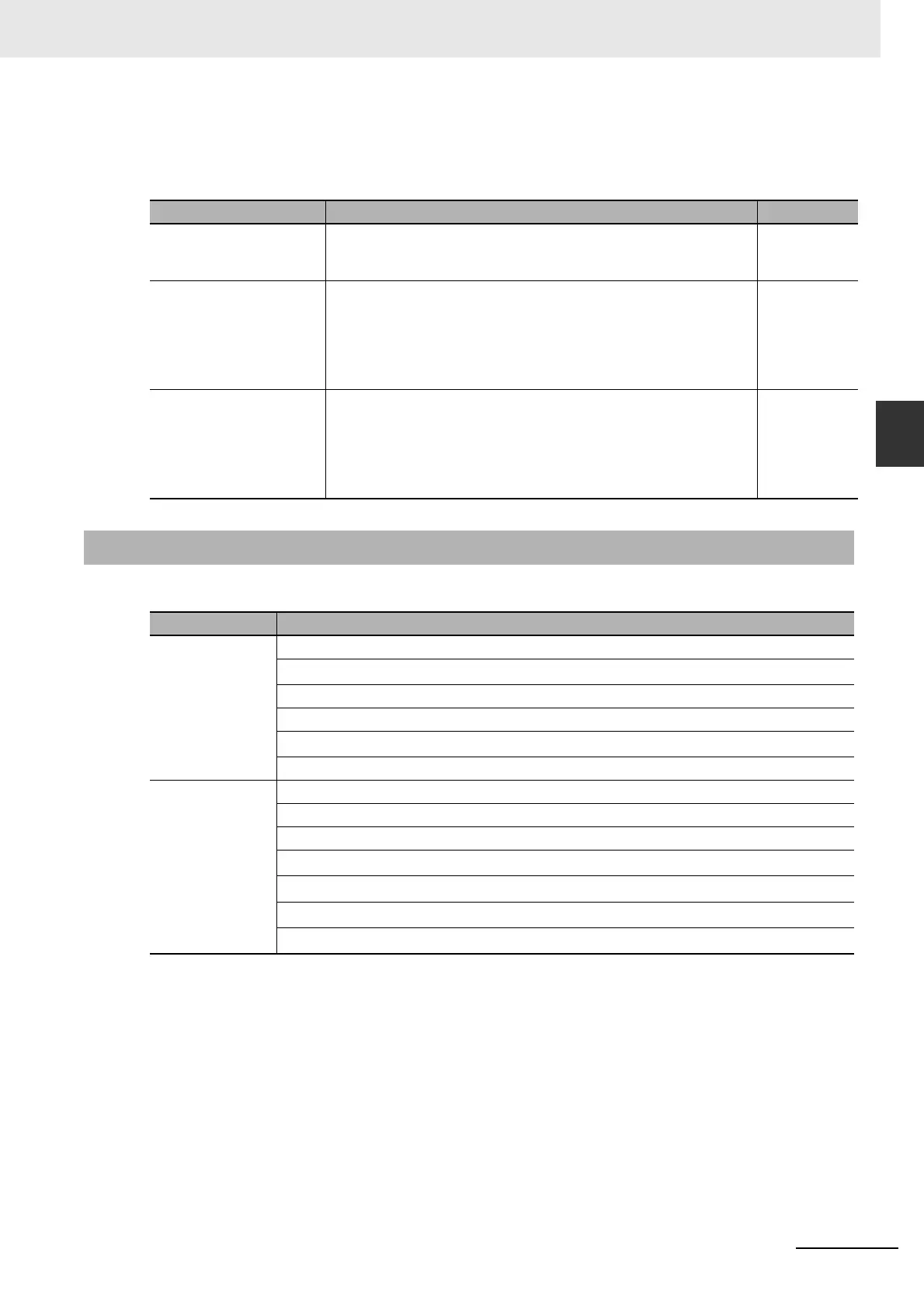3-3
3 Configuring Axes and Axes Groups
NJ/NX-series CPU Unit Motion Control User’s Manual (W507)
3-1 Axes
3
3-1-2 Introduction to Axis Parameters
The following elements are related to the axes of the MC Function Module.
The number of elements provided is the same as the maximum number of controlled axes for each
model. The maximum number of controlled axes varies depending on the model. Refer to 1-4-2 Perfor-
mance Specifications for details.
Axis Parameters
Configuration element Description Page
Axis parameters The axis parameters set the maximum velocity, jogging, homing,
and other items for the axes operations controlled by the MC Func-
tion Module. Use the Sysmac Studio to set the axis parameters.
P. 3 - 3
Axis Variables Axis Variables are system-defined variables for the actual position,
error information, and other monitor information for axes controlled
by the MC Function Module. Axis Variables are created when you
add an axis from the Multiview Explorer of the Sysmac Studio. The
names of the Axis Variables (called the Axis Variable names) are set
here.
P. 3 - 7
Specifying axes in the
user program
In the user program, motion control is implemented with motion con-
trol instructions. Motion control instructions that perform single-axis
control are used to create axis commands. To control an axis with
axis commands, specify the Axis Variable name of the system-
defined variable or the Axis Variable name that was set with the Sys-
mac Studio for the Axis in-out variable of the instruction.
P. 3 - 9
3-1-2 Introduction to Axis Parameters
Classification Parameter name
Axis Basic
Settings
Axis Number
Motion Control
*1
Axis Use
Axis Type
Control Function
*2
Input Device/Output Device
Unit Conversion
Settings
Unit of Display
Command Pulse Count Per Motor Rotation
Work Travel Distance Per Motor Rotation
Reducer Use
*3
Work Travel Distance Per Rotation
*3
Work Gear Ratio
*3
Motor Gear Ratio
*3
