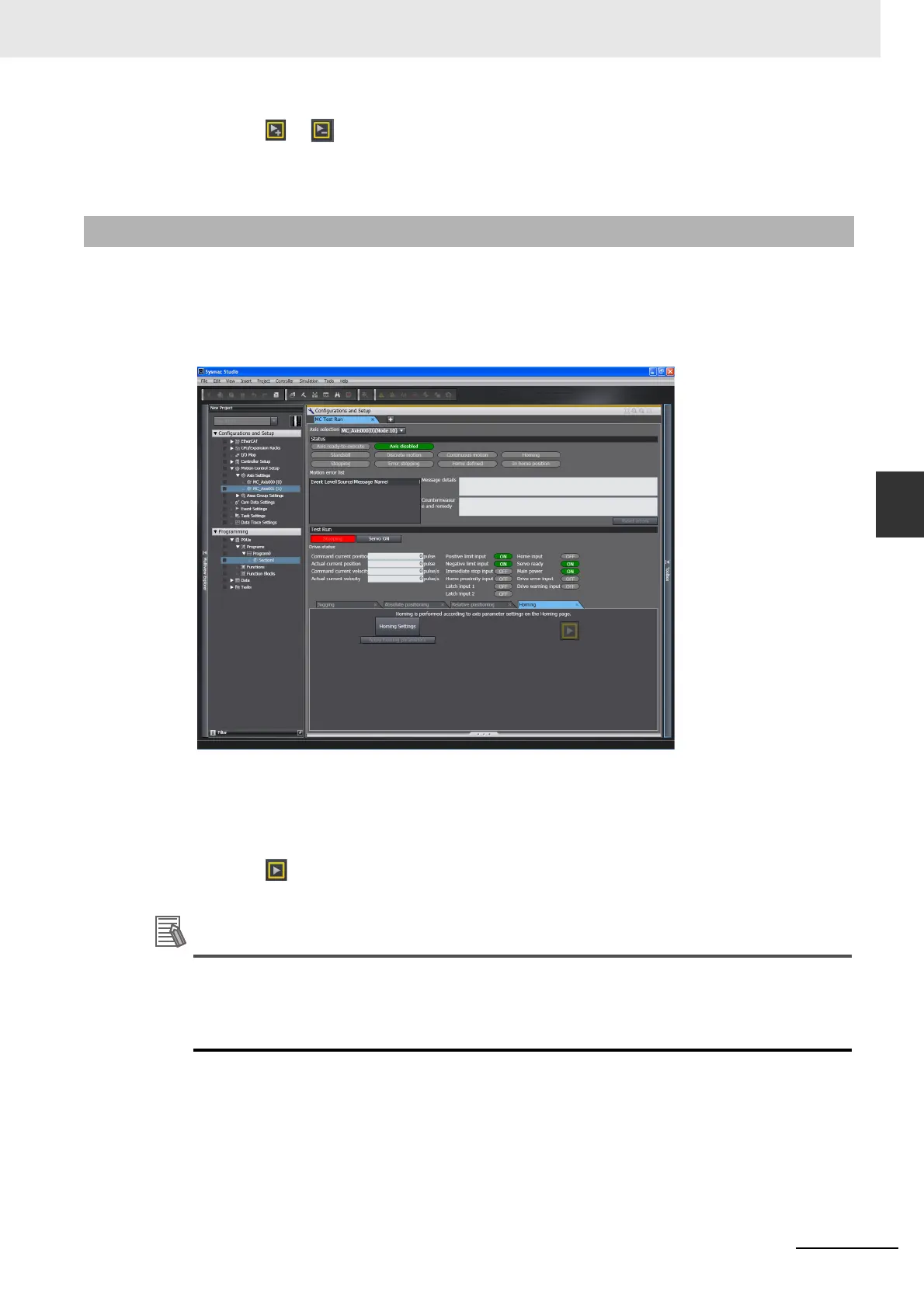4-9
4 Checking Wiring from the Sysmac Studio
NJ/NX-series CPU Unit Motion Control User’s Manual (W507)
4-3 Checking Motor Operation
4
4-3-3 Homing
4
Click the or Button.
The motor will operate in either the positive or negative direction while one of these buttons is
clicked. Check to see if the motor operates in the set direction.
1
Set the homing parameters in the Homing Settings on the Axis Parameter Settings Tab Page.
2
Click the Homing Tab on the MC Test Run Tab Page.
The following dialog box is displayed.
3
Select the axis to home.
4
Click the Servo ON Button to turn ON the Servo.
5
Click the Apply homing parameters Button.
6
Click the Button.
Check to see if the homing operation agrees with the settings.
• When you click the Homing Settings Button, the Homing Settings are displayed on the Axis
Parameter Settings Tab Page. Set the homing parameters.
• If the homing parameters were set in advance, click the Apply homing parameters Button to
apply those settings.
4-3-3 Homing
