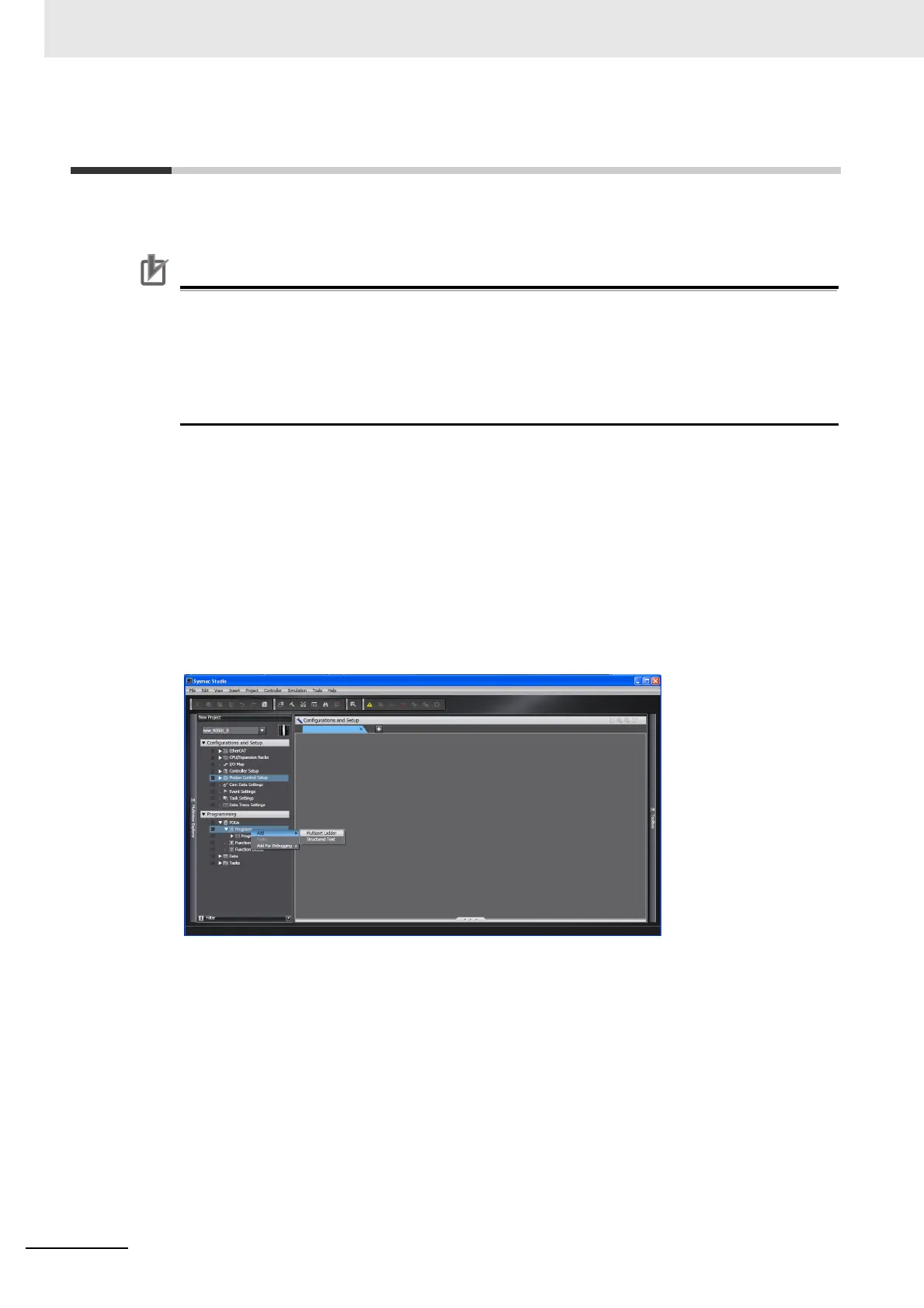6 Motion Control Programming
6-40
NJ/NX-series CPU Unit Motion Control User’s Manual (W507)
6-8 Programming Motion Controls
Place motion control instructions in the user program of the NJ/NX-series Controller to perform motion
control. Programs that contain motion control instructions are called motion control programs.
Precautions for Correct UsePrecautions for Correct Use
• You can set and program up to 256 axes on the Sysmac Studio for any model of CPU Unit.
You cannot download a project to the CPU Unit if the project contains more than the maximum
number of controlled axes for that CPU Unit.
• When you reuse a project, make sure that the maximum number of control axes for the CPU
Unit model is not exceeded.
• Even axes that are set as unused axes are included in the number of control axes.
Refer to the NJ/NX-series CPU Unit Software User’s Manual (Cat. No. W501) for details on program-
ming.
This section gives the procedure to create a program in an existing project on the Sysmac Studio.
1
Starting the Sysmac Studio
Start the Sysmac Studio and open the project.
2
Adding a Program
Right-click Programs in the Multiview Explorer and select Multipart Ladder or Structured Text
from the Add Menu.
A program is added to the Multiview Explorer.
