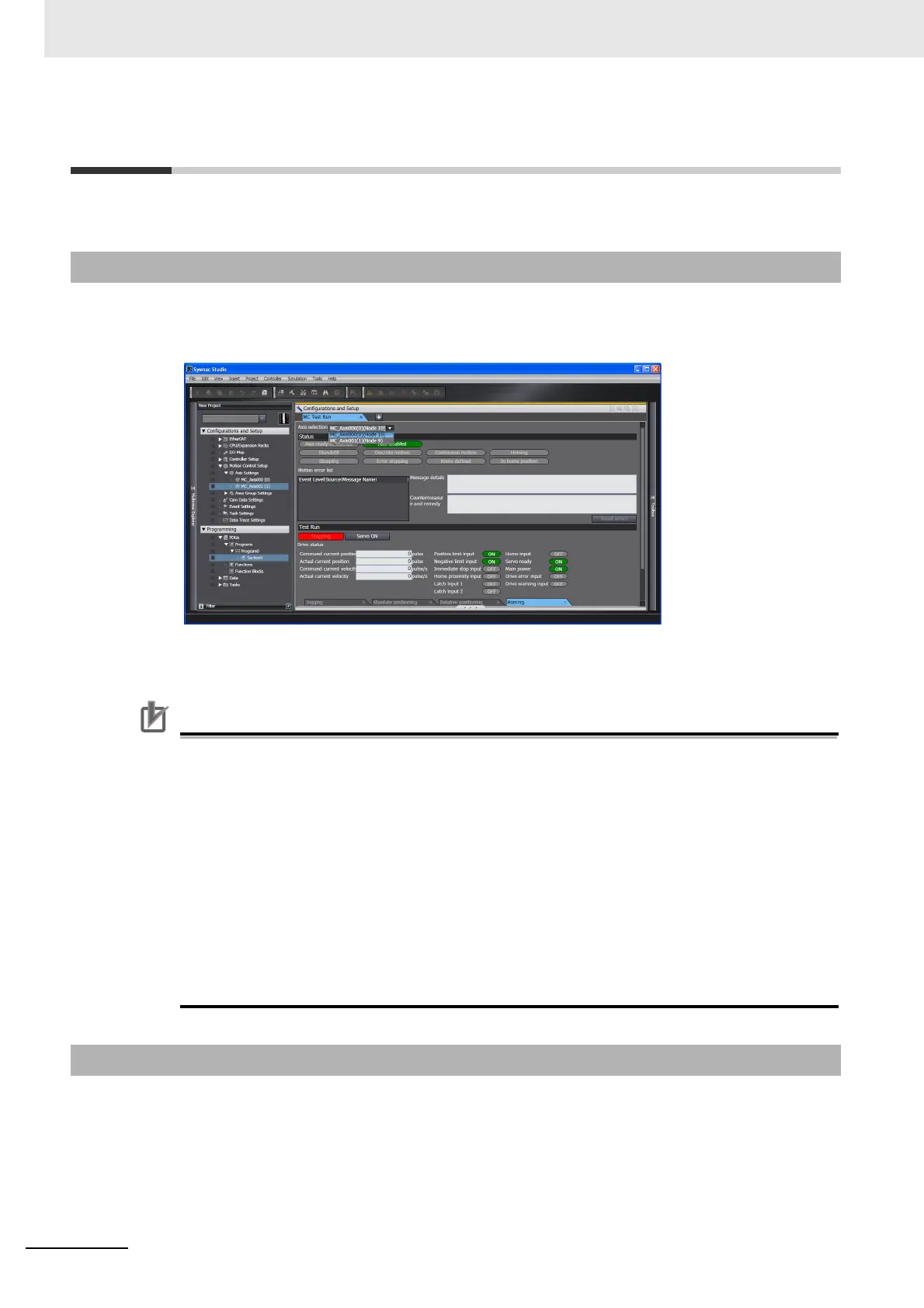4 Checking Wiring from the Sysmac Studio
4-8
NJ/NX-series CPU Unit Motion Control User’s Manual (W507)
4-3 Checking Motor Operation
Use the functions of the MC Test Run to check motor operation.
You can use the Servo ON Button to turn the Servo ON and OFF.
1
Select the axis for which to turn ON the Servo.
2
Click the Servo ON Button to turn ON the Servo.
3
Click the Servo OFF Button to turn OFF the Servo.
Precautions for Correct UsePrecautions for Correct Use
• When one of the following operations is performed for a command from the Sysmac Studio,
the Servomotor will operate at the set velocity: Servo ON, jogging, relative positioning, abso-
lute positioning, or homing. Always confirm that it is safe for the Servomotor to operate before
executing any of these operations.
• When you operate the Controller from the Sysmac Studio, always install external emergency
circuits so that the Servomotor can be stopped safely whenever necessary. The Sysmac Stu-
dio may not be able to send commands under some circumstances, e.g., if an error occurs in
the computer.
• Set the EtherCAT communications and establish communications before you attempt to per-
form operation from the Sysmac Studio.
• If you use an NX-series Pulse Output Unit, you must provide a separate means to turn the
power supply to the motor drive ON and OFF. Refer to the NX-series Position Interface Units
User’s Manual (Cat. No. W524) for details.
1
Select the axis to jog on the Jogging Tab Page of the MC Test Run Tab Page.
2
Click the Servo ON Button to turn ON the Servo.
3
Enter the target velocity, acceleration rate, and deceleration rate, and then press the Apply But-
ton.
4-3-1 Turning ON the Servo
4-3-2 Jogging
