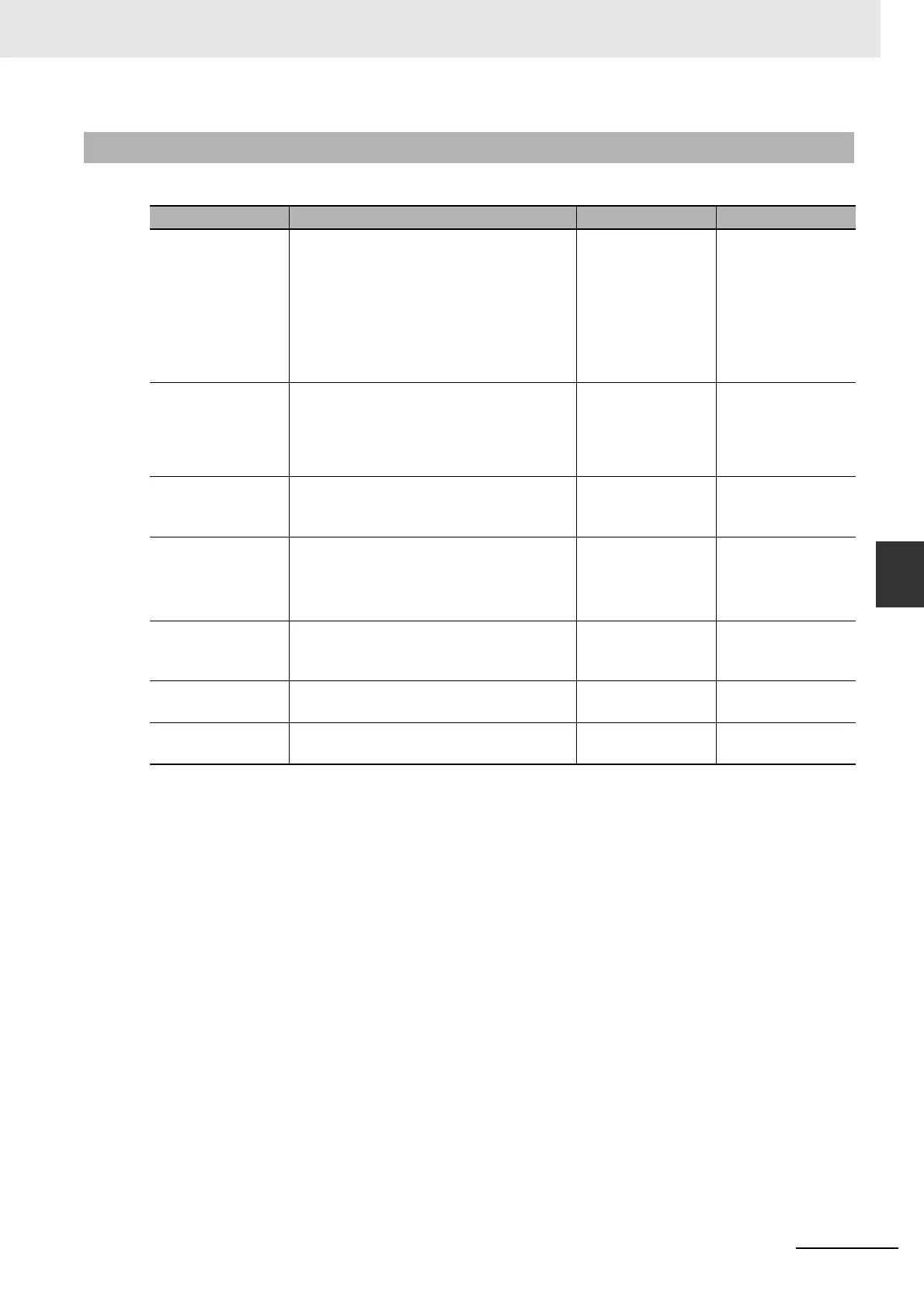5-13
5 Motion Control Parameters
NJ/NX-series CPU Unit Motion Control User’s Manual (W507)
5-2 Axis Parameters
5
5-2-3 Unit Conversion Settings
These parameters set position units.
*1 This is the numerator of the electronic gear ratio (unit conversion formula).
*2 For example, if the encoder resolution is 10,000 pulses/rotation, set 10,000.
*3 This is the denominator of the electronic gear ratio (unit conversion formula) when you set not to use the
reducer.
This parameter is disabled when you set to use the reducer.
*4 A CPU Unit with unit version 1.11 or later and Sysmac Studio version 1.15 or higher are required to use this
parameter.
*5 When you set to use the reducer, some conditions must be met to make the unit conversion settings. Refer to
Conditions to Use Reducers on page 5-14 for the conditions.
*6 This parameter is enabled when you set to use the reducer.
*7 The setting is possible only when the Count Mode is Linear Mode. When the Count Mode is Rotary Mode, the
parameter value is calculated from the modulo maximum position setting value and modulo minimum position
setting value.
5-2-3 Unit Conversion Settings
Parameter name Function Setting range Default
Unit of Display Set the unit for command positions.
pulse
mm
μm
nm
degree
inch
0 to 5 0
Command Pulse
Count Per Motor
Rotation
*1
Set the number of pulses per motor rotation
for command positions according to the
encoder resolution.
*2
The command value is
converted to a number of pulses based on
the electronic gear ratio.
1 to 4,294,967,295 10,000
Work Travel Dis-
tance Per Motor
Rotation
*3
Set the workpiece travel distance per motor
rotation for command positions.
0.000000001 to
4,294,967,295
10,000
Reducer Use
*4
*5
Specify whether to use the reducer setting or
not.
TRUE: Used.
FALSE: Not used.
TRUE or FALSE FALSE
Work Travel Dis-
tance Per Rotation
*4
*6
*7
Set the work travel distance per rotation. Positive long reals 10,000
Work Gear Ratio
*4
*6
Set the gear ratio for the workpiece. 1 to 4,294,967,295 1
Motor Gear Ratio
*4
*6
Set the gear ratio of the motor. 1 to 4,294,967,295 1
