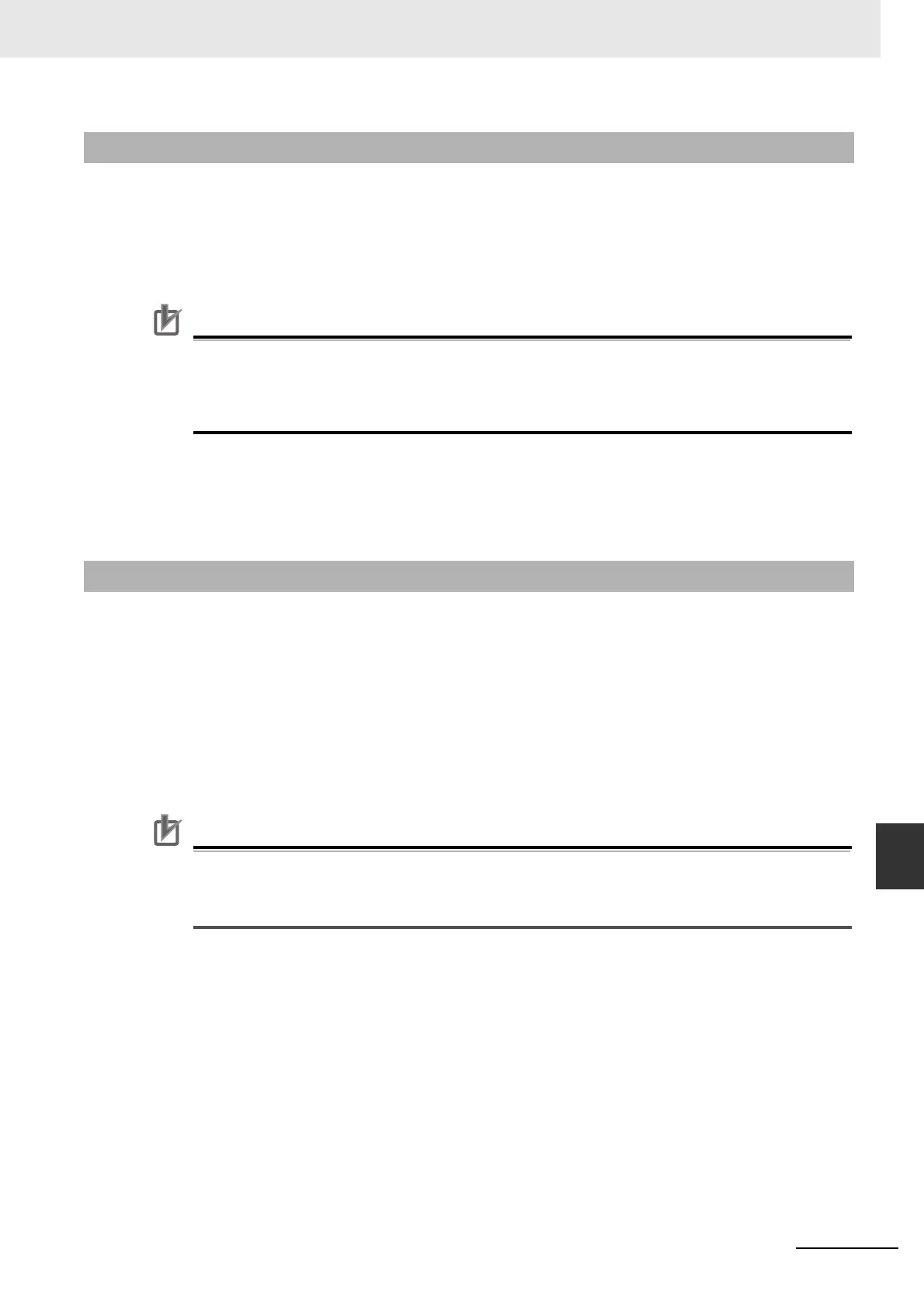9-81
9 Motion Control Functions
NJ/NX-series CPU Unit Motion Control User’s Manual (W507)
9-8 Other Functions
9
9-8-10 Changing Axis Use
You can use the MC_ChangeAxisUse (Change Axis Use) instruction to temporarily change the setting
of the Axis Use axis parameter. To change an axis in this way, it must be set as a Used axis or as an
Unused axis (changeable to used axis) in the Axis Use axis parameter. If the Axis Use axis parameter is
set to Unused axis (changeable to used axis) and the Axis Type parameter is set to a servo axis or vir-
tual servo axis, you can set the axis in an axes group. A CPU Unit with unit version 1.04 or later and
Sysmac Studio version 1.05 or higher are required.
Precautions for Correct UsePrecautions for Correct Use
• Do not attempt to change an axis that is set to Unused axis (unchangeable to used axis) to a
used axis.
• You cannot set an axis in an axes group if the Axis Use axis parameter is set to Unused axis
(unchangeable to used axis).
For details, refer to the MC_ChangeAxisUse instruction in the NJ/NX-series Motion Control Instructions
Reference Manual (Cat. No. W508).
For an application example of the MC_ChangeAxisUse instruction, refer to the NJ/NX-series CPU Unit
Software User’s Manual (Cat. No. W501).
You can use the MC_DigitalCamSwitch (Enable Digital Cam Switch) instruction to turn the digital out-
puts ON or OFF according to the axis position.
The setting of the ValueSource input variable to the instruction also allows you to adjust for the acceler-
ation or deceleration rate.
Always use this function together with the NX_AryDOutTimeStamp instruction and with a Digital Output
Unit that supports time stamp refreshing. The NX_AryDOutTimeStamp instruction turns the specified
digital outputs ON or OFF at specified timing of the time stamp.
A CPU Unit with unit version 1.06 or later and Sysmac Studio version 1.07 or higher are required to use
this function.
Precautions for Correct UsePrecautions for Correct Use
You can use this instruction for an axis that is assigned to an NX-series Position Interface Unit.
The NX Units that can be used are NX-EC0 and NX-ECS, also must be running the
time stamping.
Refer to the MC_DigitalCamSwitch (Enable Digital Cam Switch) instruction in the NJ/NX-series Motion
Control Instructions Reference Manual (Cat. No. W508) for details on enabling digital cam switch.
Refer to the NJ/NX-series Instructions Reference Manual (Cat. No. W502) for details on NX_AryDOut-
TimeStamp instruction.
Refer to the NX-series Digital I/O Units User’s Manual (Cat. No. W521-E1-02 or later) for Digital Output
Unit that supports time stamp refreshing.
Refer to the NX-series Position Interface Units User’s Manual (Cat. No. W524-E1-02 or later) for time
stamping and time stamps.
9-8-10 Changing Axis Use
9-8-11 Enabling Digital Cam Switch
