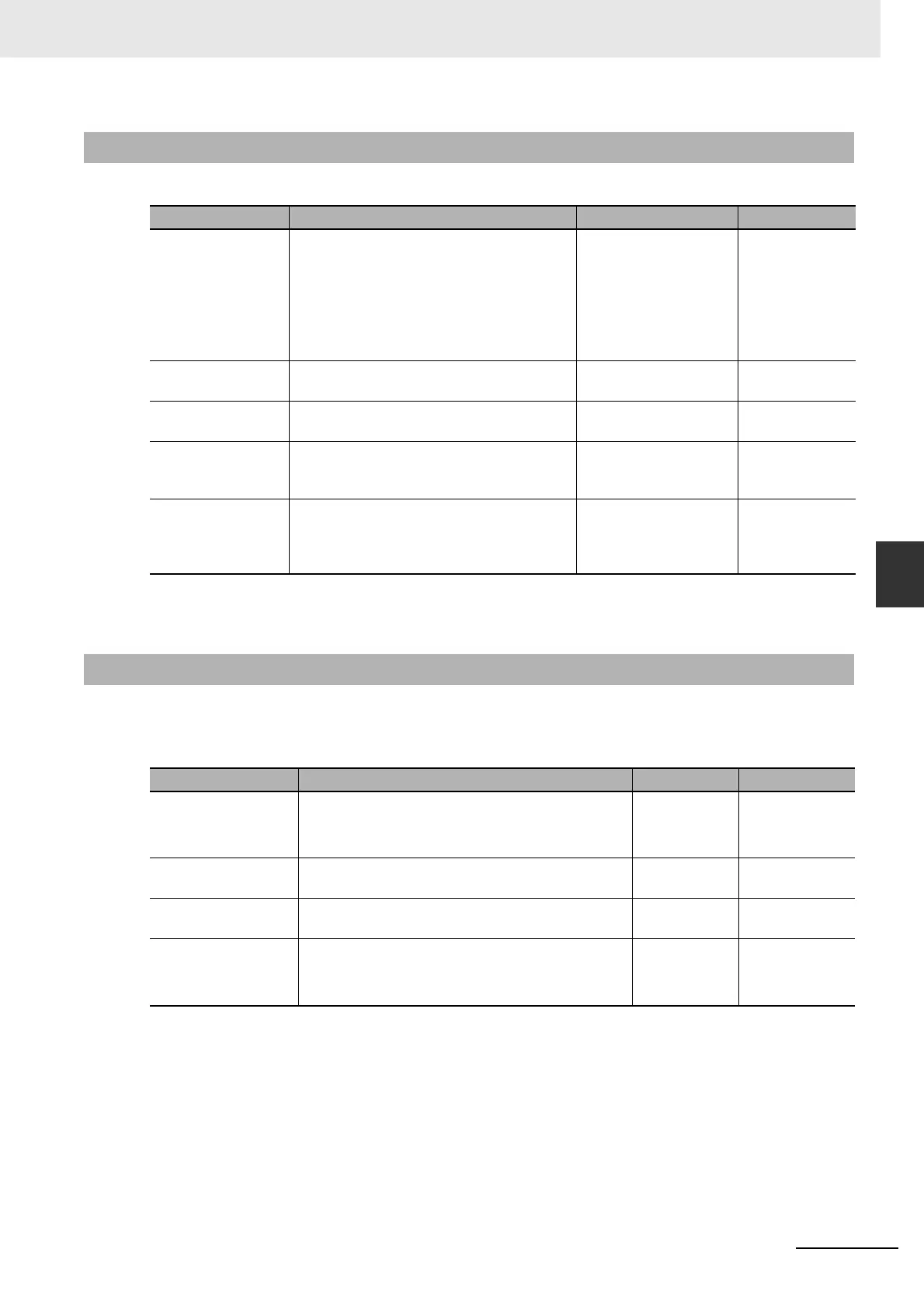5-25
5 Motion Control Parameters
NJ/NX-series CPU Unit Motion Control User’s Manual (W507)
5-2 Axis Parameters
5
5-2-6 Limit Settings
Use the following parameters to select functions for limiting the following error and for software limits.
* This function is enabled only when the Count Mode is Linear Mode and the home is defined.
Refer to 9-8-5 Software Limits for details on software limits.
Set the count mode for the position.
Refer to the NX-series Position Interface Units User’s Manual (Cat. No. W524) for information on
using the NX-series Position Interface Units.
*1 Set the encoder type to 1 (absolute encoder (ABS)) when you use any of the following.
When an OMRON 1S-series Servomotor/Servo Drive is used
When an OMRON G5-series Servomotor with an absolute encoder is used
When an OMRON G5-series Servomotor/Servo Drive with an absolute external scale for fully-closed control is
used
When an OMRON G5-series Linear Motor Type Sevomotor/Servo Drive with built-in EtherCAT communica-
tions is used with an absolute external scale
*2 The settings are as follows when you use an OMRON G5-series Servomotor/Servo Drive with an absolute
external scale for fully-closed control, or when you use an OMRON G5-series Linear Motor Type Servomo-
tor/Servo Drive with built-in EtherCAT communications.
0: Incremental external scale
1: Absolute external scale
5-2-6 Limit Settings
Parameter name Function Setting range Default
Software Limits
*
Select the software limit function.
0: Disabled.
1: Deceleration stop for command position
2: Immediate stop for command position
3: Deceleration stop for actual position
4: Immediate stop for actual position
0 to 4 0
Positive Software
Limit
Set the software limit in the positive direc-
tion. (Unit: command units)
Long reals 2,147,483,647
Negative Software
Limit
Set the software limit in the negative direc-
tion. (Unit: command units)
Long reals −2,147,483,648
Following Error Over
Value
Set the excessive following error check
value. Set 0 to disable the excessive follow-
ing error check. (Unit: command units)
Non-negative long reals 0
Following Error
Warning Value
Set the following error warning check value.
Set 0 to disable the following error warning
check. (Unit: command units)
Non-negative long reals
that are less than or
equal to the Following
Error Over Value
0
5-2-7 Position Count Settings
Parameter name Function Setting range Default
Count Mode Set the count mode for the position.
0: Linear Mode (finite length)
1: Rotary Mode (infinite length)
0 to 1 0
Modulo Maximum
Position Setting Value
Set the modulo maximum position when the Count
Mode is set to Rotary Mode. (Unit: command units)
Long reals 2,147,483,647
Modulo Minimum
Position Setting Value
Set the modulo minimum position when the Count
Mode is set to Rotary Mode. (Unit: command units)
Long reals −2,147,483,648
Encoder Type Set the encoder type.*1*2
0: Incremental encoder (INC)
1: Absolute encoder (ABS)
0 to 1 0
