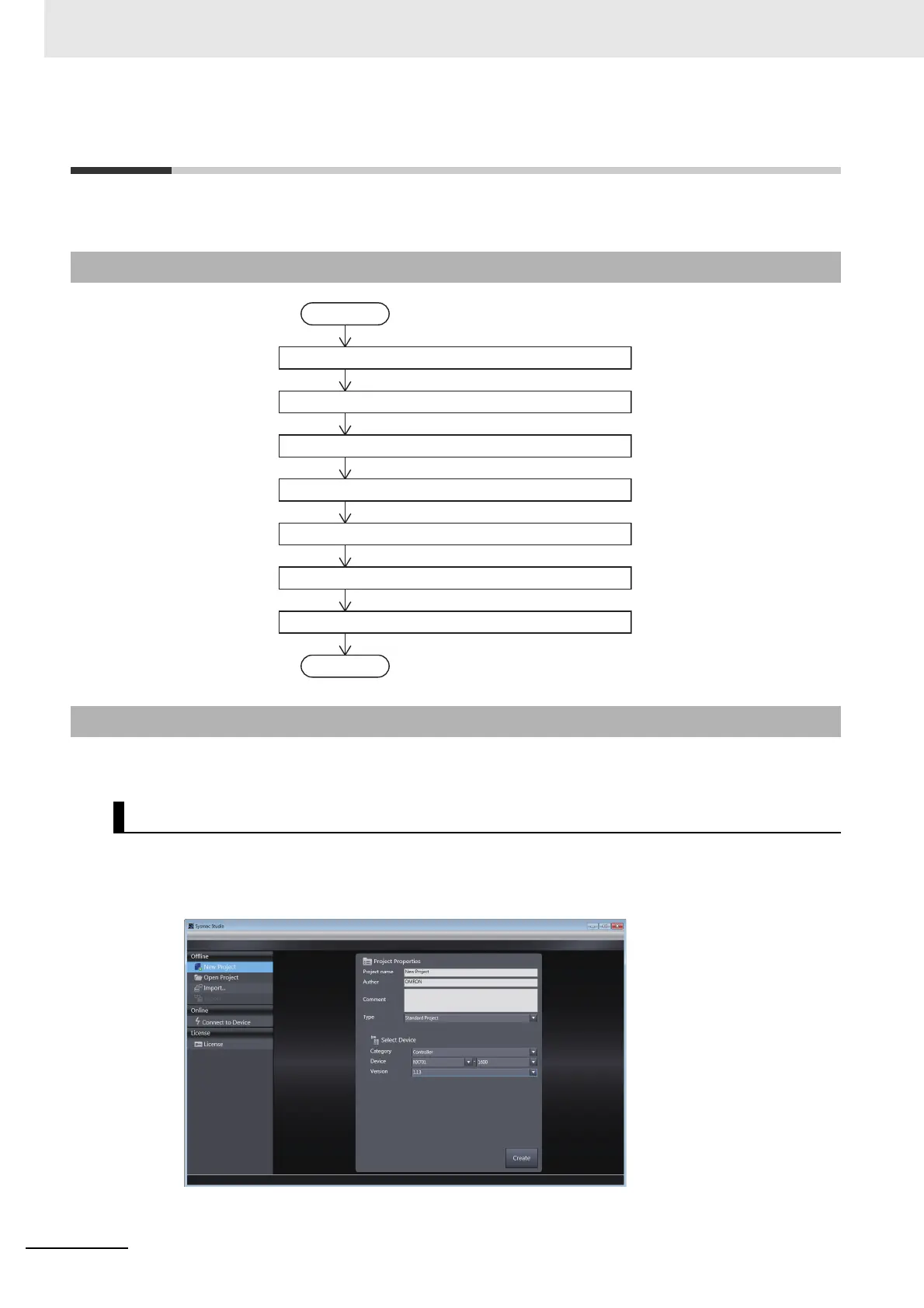3 Configuring Axes and Axes Groups
3-10
NJ/NX-series CPU Unit Motion Control User’s Manual (W507)
3-2 Axis Setting Procedure
This section gives the procedures to set servo axes that are newly created with the Sysmac Studio.
This section describes how to set an axis.
1
Start the Sysmac Studio and click the New Project Button.
2
Set the project properties, select the device, and click the Create Button.
3-2-1 Axis Configuration Procedure
3-2-2 Setting Procedure
Starting the Sysmac Studio
START
END
Create a project.
Create the EtherCAT Network Configuration.
Add axes.
Set the axis parameters.
Go online and synchronize the data.
Transfer the project to the Controller.
Assign the axes.
