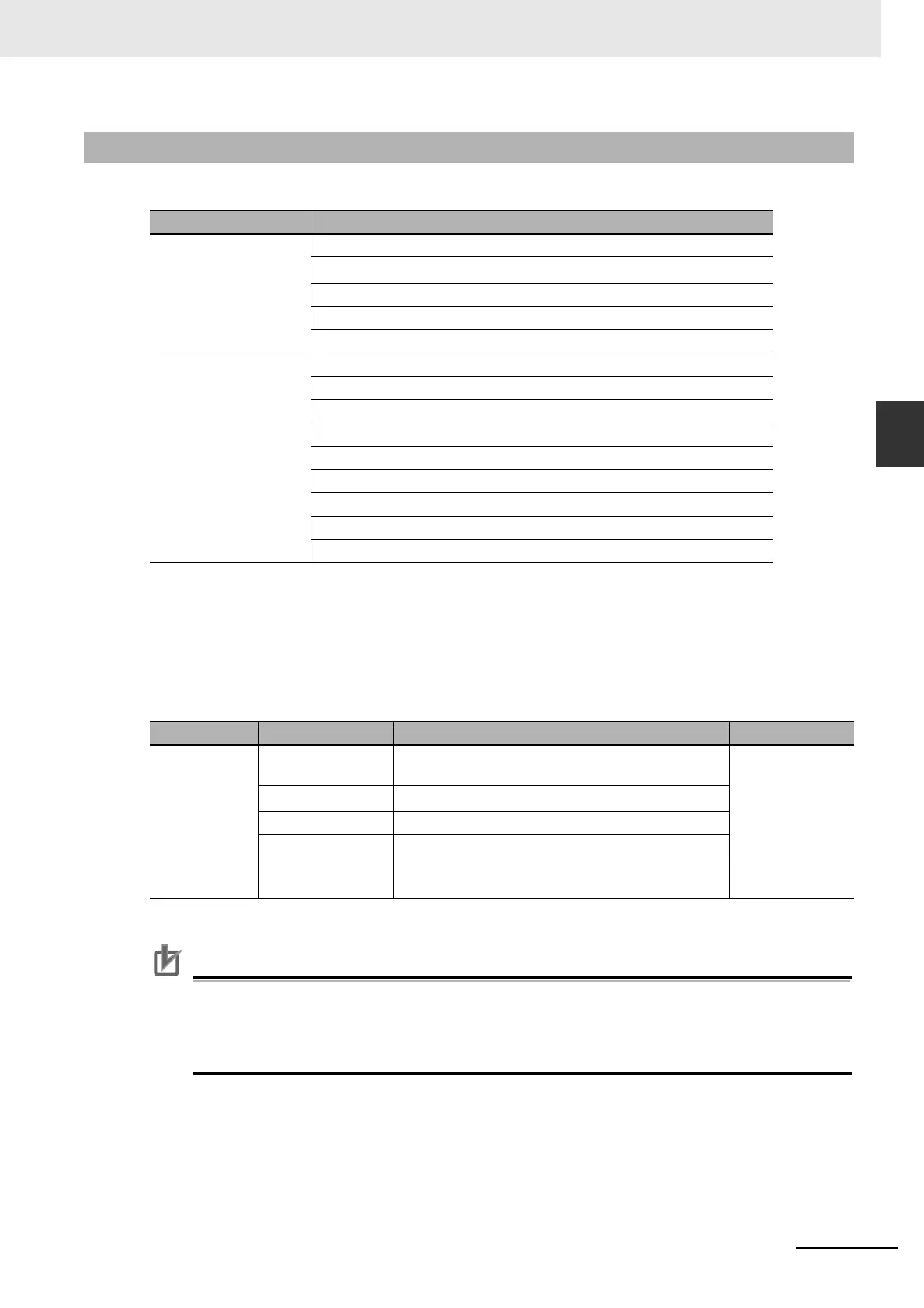3-21
3 Configuring Axes and Axes Groups
NJ/NX-series CPU Unit Motion Control User’s Manual (W507)
3-3 Axes Groups
3
3-3-2 Introduction to Axes Group Parameters
Axes Group Parameters
*1 Set this parameter when using the NX701 CPU Unit.
Refer to 5-3 Axes Group Parameters for details on axes group parameters.
Settings Required to Use an Axes Group
The following settings must be made to use the axes groups that are created with the Sysmac
Studio.
*1 Set this parameter when using the NX701 CPU Unit.
Precautions for Correct UsePrecautions for Correct Use
• Set appropriate values for the maximum interpolation velocity, stop method, and other items
based on the operating conditions.
• An axis for which Control Function is set to Single-axis position control only cannot be allo-
cated as an axis in an axes group.
3-3-2 Introduction to Axes Group Parameters
Classification Parameter name
Axes Group Basic Set-
tings
Axes Group Number
Motion Control
*1
Axes Group Use
Composition
Composition Axes
Axes Group Operation
Settings
Maximum Interpolation Velocity
Maximum Interpolation Acceleration
Maximum Interpolation Deceleration
Interpolation Acceleration/Deceleration Over
Interpolation Velocity Warning Value
Interpolation Acceleration Warning Value
Interpolation Deceleration Warning Value
Axes Group Stop Method
Correction Allowance Ratio
Classification Parameter name Setting Page
Axes Group
Basic Settings
Axes Group
Number
Axes group numbers are automatically set in the
order that the axes groups are created.
P. 5 - 3 3
Motion Control
*1
Select Primary periodic task.
Axes Group Use Select Use.
Composition Select the axis composition to control.
Composition Axes This parameter sets the axes to assign to the axes
group.
