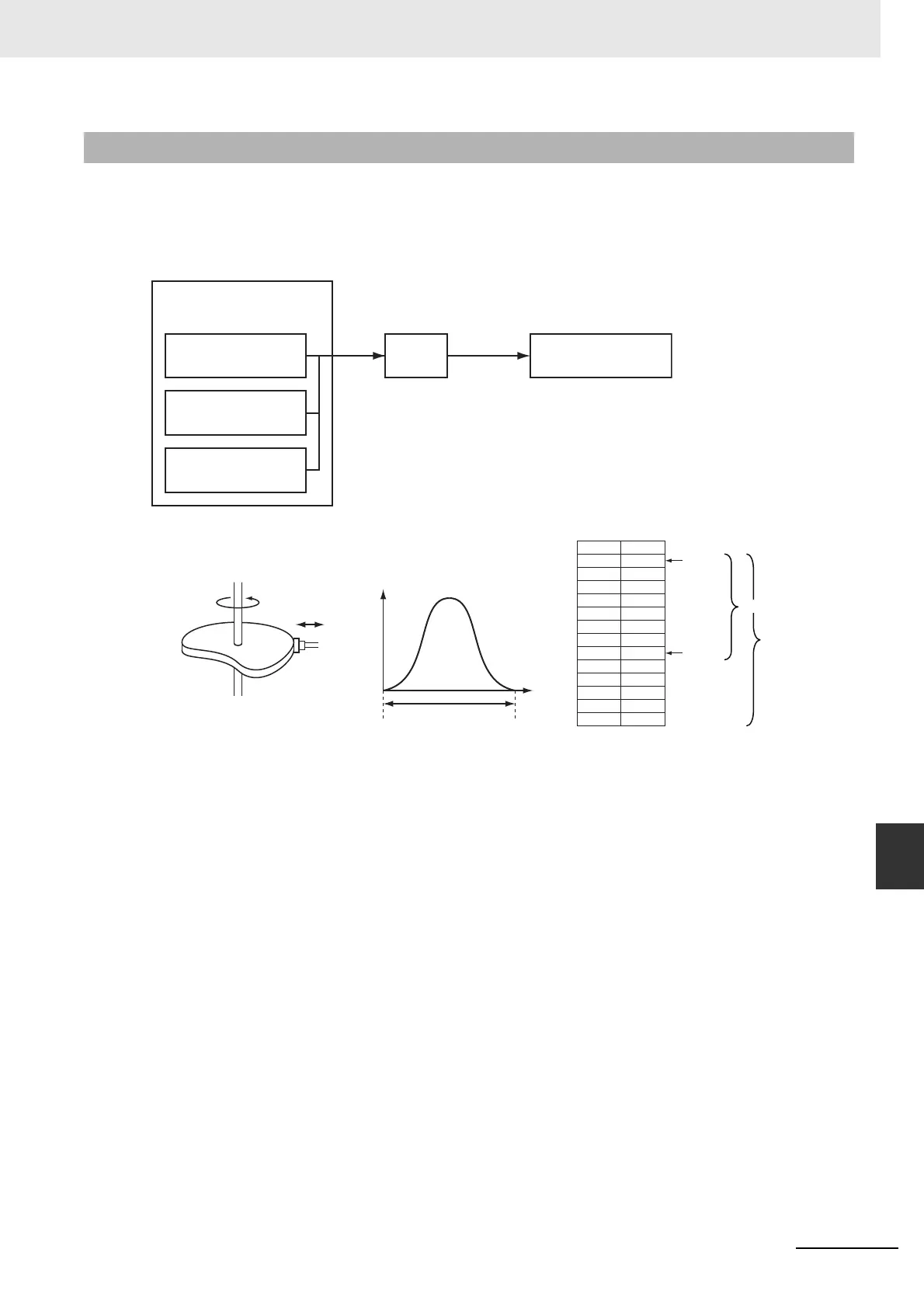9-15
9 Motion Control Functions
NJ/NX-series CPU Unit Motion Control User’s Manual (W507)
9-2 Single-axis Synchronized Control
9
9-2-4 Cam Operation
Cam operation synchronizes the position of the slave axis with the master axis according to a cam
table. Start cam operation with the MC_CamIn (Start Cam Operation) instruction. End cam operation
with the MC_CamOut (End Cam Operation) instruction or the MC_Stop instruction. Create a cam table
using the Cam Editor in the Sysmac Studio and download it to the CPU Unit. Use the Synchronization
menu command of the Sysmac Studio to download the project to the CPU Unit.
In a combination of a CPU Unit with unit version 1.06 or later and Sysmac Studio version 1.07 or higher,
the following operation is possible: if another MC_CamIn (Start Cam Operation) instruction is executed
by using multi-execution with the Buffer Mode set for blending while the current MC_CamIn (Start Cam
Operation) instruction is executed, the operation can continue using the switched cam table and the
slave axis does not stop.
For details on cam operation, refer to the MC_CamIn (Start Cam Operation), MC_CamOut (End Cam
Operation), and MC_Stop instructions in the NJ/NX-series Motion Control Instructions Reference Man-
ual (Cat. No. W508).
For details on the Cam Editor, refer to the Sysmac Studio Version 1 Operation Manual (Cat. No. W504).
9-2-4 Cam Operation
Command position
Cam Operation
Most recent command
position
Command position
Actual position
Specify with
ReferenceType.
Cam
processing
Cam Profile Curve
Displacement
Phase
One period
Cam table
Phase
Displacement
Cam
start point
Cam
end point
Maximum number
of cam data
Displacement
Cam Operation
Master axis
Phase
Slave
axis
0.0
0.1
0.2
359.8
359.9
360.0
0.0
0.0
0.0
0.0
10.0
50.0
100.0
50.0
0.0
0.0
0.0
0.0
Number of valid cam data
