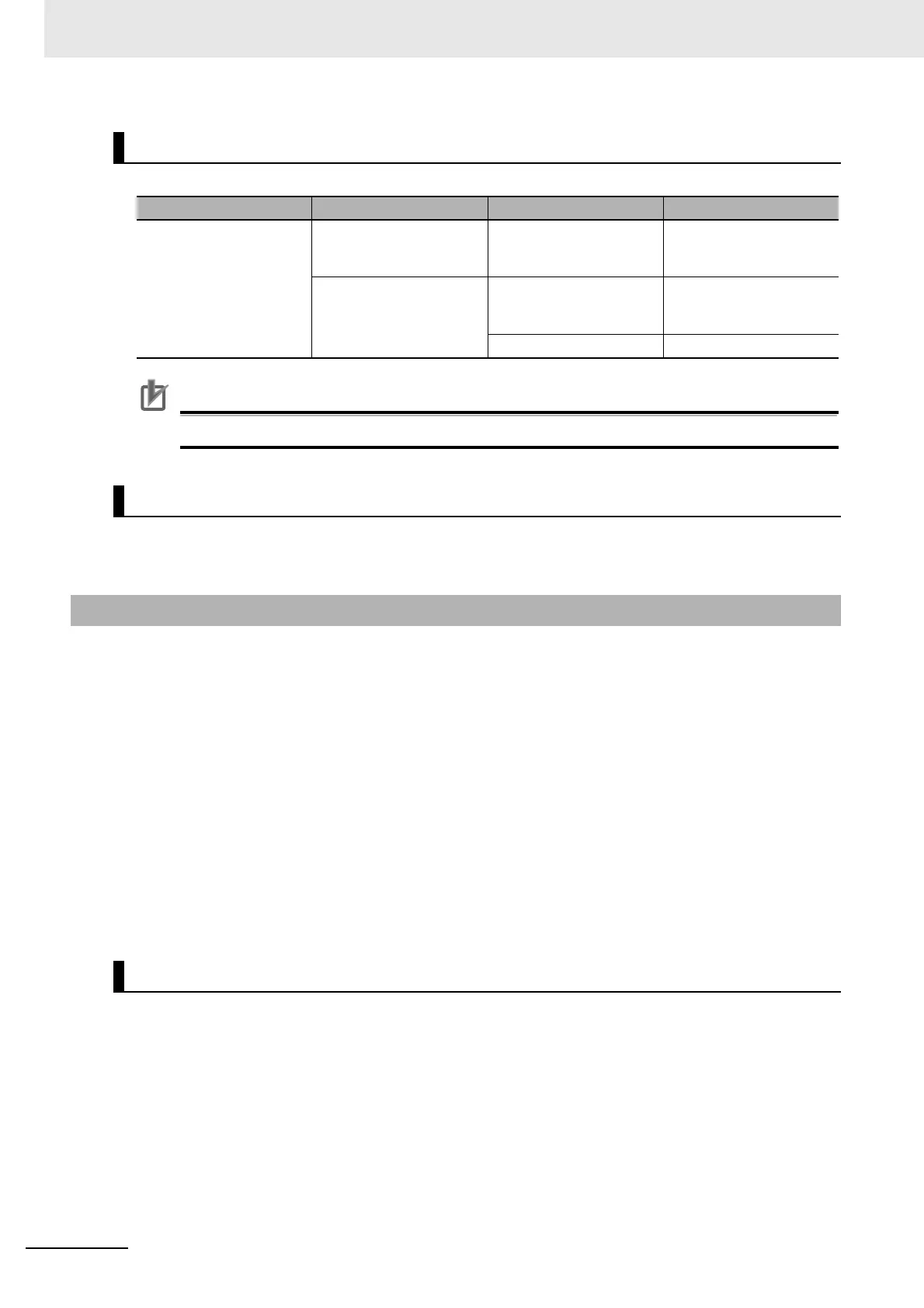8 Homing
8-16
NJ/NX-series CPU Unit Motion Control User’s Manual (W507)
The following table lists the Servomotors that use the absolute encoder home setting.
Precautions for Correct UsePrecautions for Correct Use
You cannot use this absolute encoder for an NX-series Pulse Output Unit.
Connect the Servo Drive correctly according to information in the NJ/NX-series CPU Unit Built-in Ether-
CAT Port User’s Manual (Cat. No. W505).
This section describes the procedure to set the home of an absolute encoder system.
1
Absolute Encoder Setup
Refer to the Sysmac Studio Version 1 Operation Manual (Cat. No. W504) for the setup proce-
dures.
2
Setting Axis Parameters
Set the Encoder Type in the Position Count Settings of the axis parameters in the MC Function
Module to 1 (absolute encoder (ABS)). For details, refer to 5-2-7 Position Count Settings.
3
Execute Homing
Execute homing. Set the Homing Method in the Homing Settings axis parameters of the MC
Function Module. After home is defined, the difference between the command position and the
absolute value data read from the absolute encoder is automatically saved to the battery-
backup memory in the CPU Unit as the absolute encoder home offset.
The absolute encoder must be set up the first time it is used, to initialize the rotation data to 0, when the
absolute encoder is stored for an extended period of time without a battery connected, etc.
Refer to the Sysmac Studio Version 1 Operation Manual (Cat. No. W504) for detailed setup proce-
dures.
Applicable Servomotors
Manufacturer Series Servo Drive Servomotor
OMRON 1S Series R88D-1SN-ECT R88M-1S
R88M-1T
R88M-1C
G5 Series R88D-KN-ECT R88M-KS
R88M-KT
R88M-KC
R88D-KN-ECT-L R88L-EC
Connecting the Servo Drive
8-4-2 Setting Procedure
Absolute Encoder Setup
