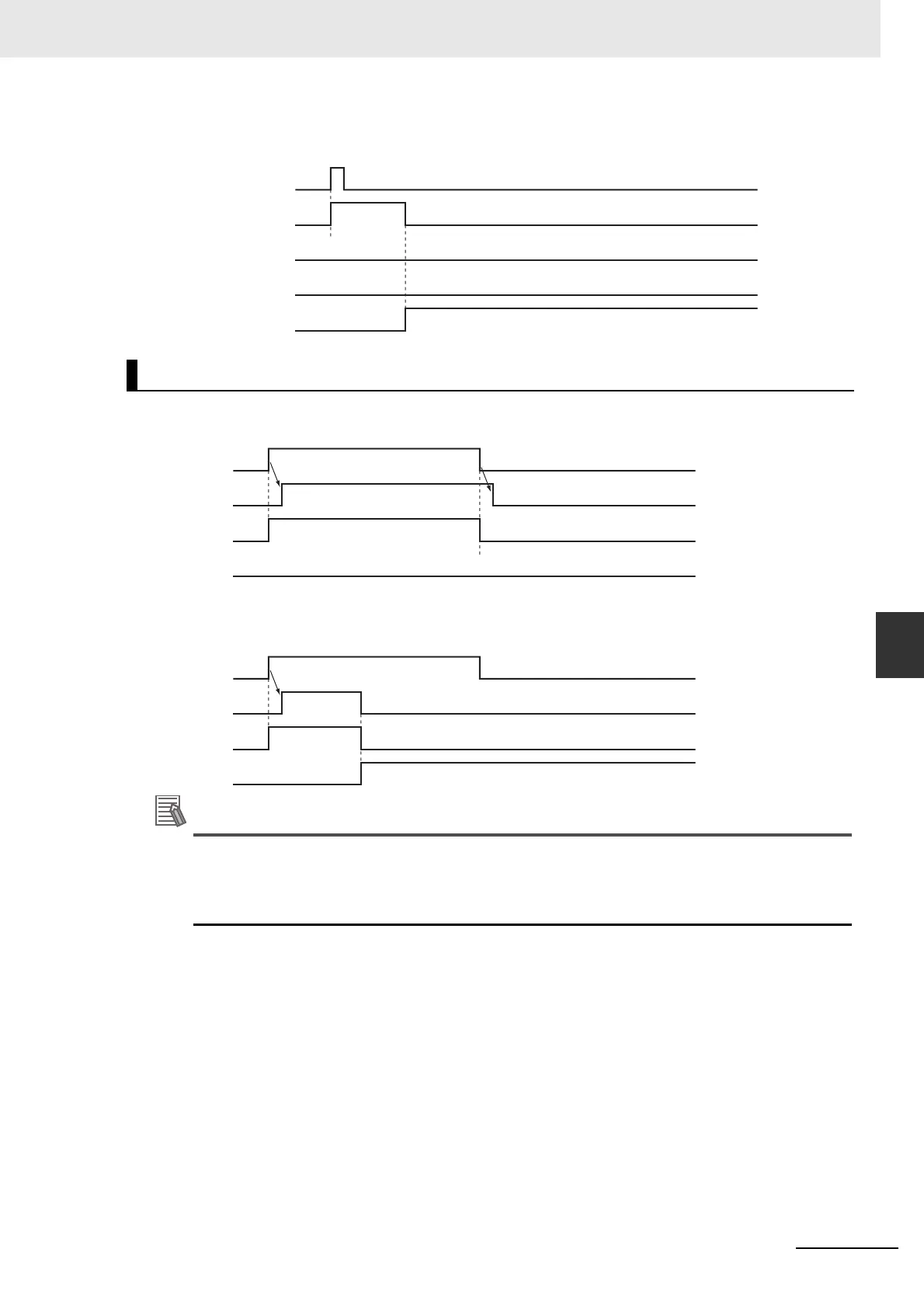6-15
6 Motion Control Programming
NJ/NX-series CPU Unit Motion Control User’s Manual (W507)
6-4 Execution and Status of Motion Control Instructions
6
6-4-2 Execution Timing Charts
• The following timing chart is for when the input variable Execute is TRUE for only one period and an
error occurs for the instruction. The output variable Error will remain TRUE.
• The following timing chart is for when the input variable Enable changes to TRUE and an error does
not occur for the instruction.
• The following timing chart is for when the input variable Enable changes to TRUE and an error occurs
for the instruction.
Enable and Enabled change at the same time for instructions such as MC_ZoneSwitch (Zone
Monitor) and MC_AxesObserve (Monitor Axis Following Error). For details on the timing of indi-
vidual instructions, refer to the NJ/NX-series Motion Control Instructions Reference Manual (Cat.
No. W508).
Timing Charts for Enable-type Instructions
Busy
Done
Execute
CommandAborted
Error
