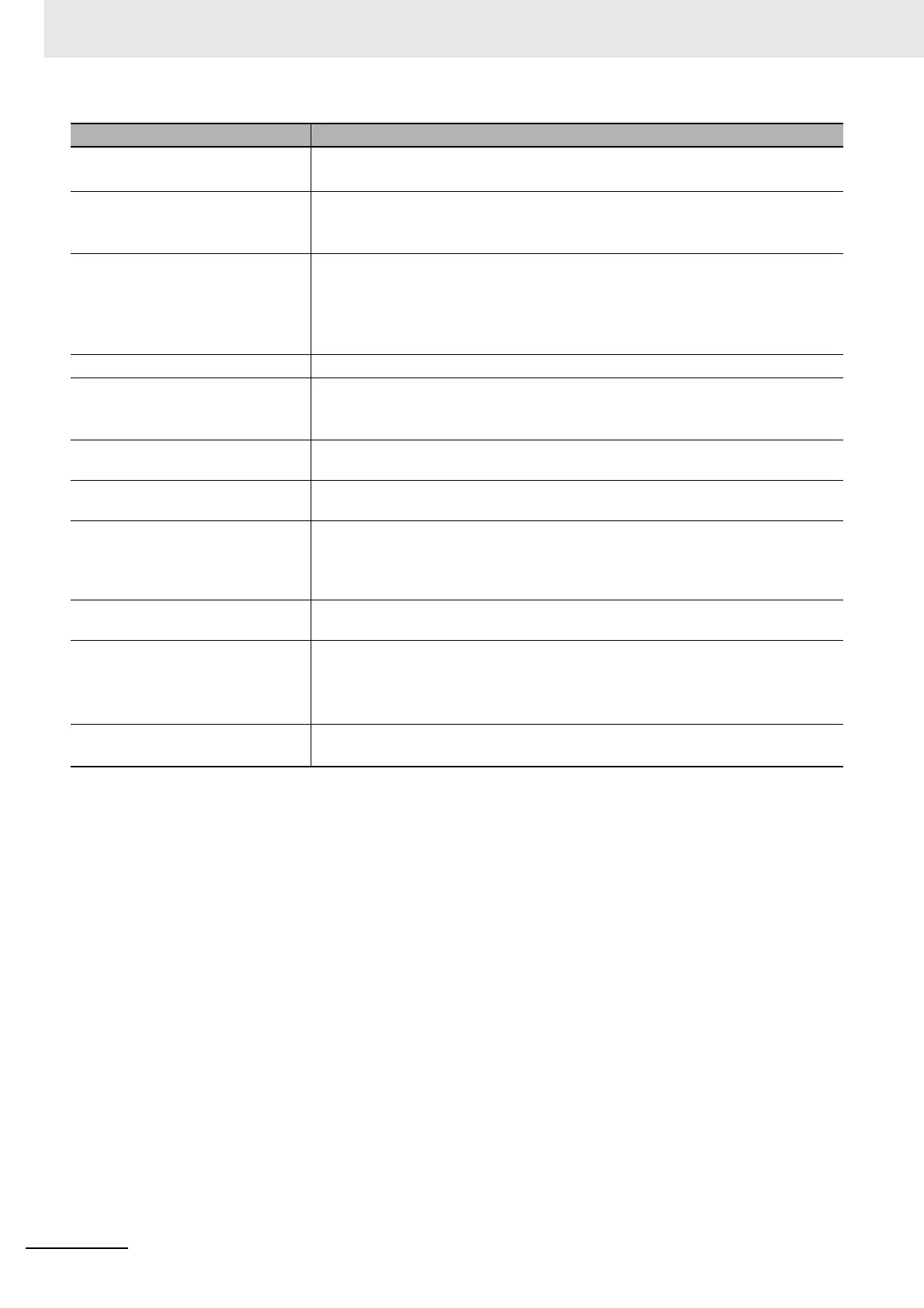Appendices
A-34
NJ/NX-series CPU Unit Motion Control User’s Manual (W507)
home The zero position of the mechanical system.
Home is determined by the home input signal during the homing operation.
zero position The position that is based on home and is treated as the zero position in the user
program.
This is the same position as home if the home position is not changed.
following error The difference between the command current position and actual current position.
There is a following error only in position control mode. (Other modes do not have a
command current position.)
The following error is also called the following error counter value and the remaining
pulses.
following error reset Setting the following error to zero.
cam profile curve A curve that shows the relationship between phases and displacements in a cam
operation.
The cam profile curve is created on the Sysmac Studio.
cam data Data made up of phases (master axis) and displacements (slave axis) for cam oper-
ation.
cam data variable A structure array variable for cam data. It contains phases and displacements and is
defined as a structure array.
cam table A data table that contains cam data.
Use the Sysmac Studio to download the cam profile curves that you created with the
Cam Editor to the CPU Unit to save them as cam tables in the non-volatile memory
in the CPU Unit.
override A function that allows the operator to temporarily change programmed values during
operation.
jerk The rate of change in the acceleration or deceleration rate.
If you specify the jerk, the velocity graph will form an S-curve for acceleration and
deceleration.
Jerk is also called jolt, surge, and lurch.
Multi-motion Performing the motion controls in parallel using both of the primary periodic task and
the priority-5 periodic task.
Term Description
