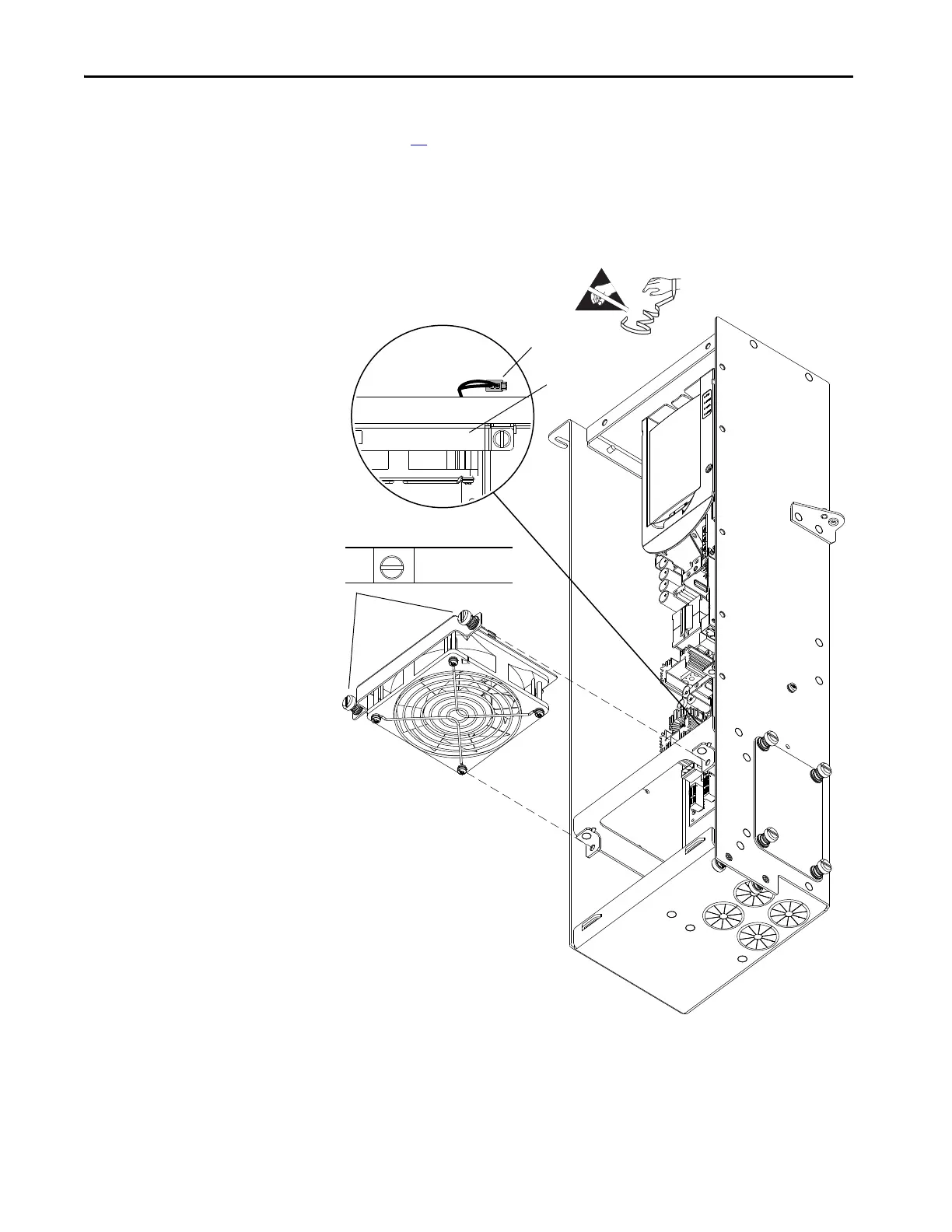100 Rockwell Automation Publication 750-TG100B-EN-P - June 2019
Chapter 6 Frame 7 Components
4. Remove the control pod cover. See Remove the Control Pod Cover on
page 98
.
5. Disconnect the fan power wire harness connector J1 from connector P1 in
the control pod.
6. Loosen the two captive screws that secure the fan assembly to the pod
chassis and remove the fan assembly.
Install the Control Pod Fan Assembly
Install the control pod fan assembly in the reverse order of removal.
6
0.45 N•m (4 lb•in)
5
Fan Assembly
