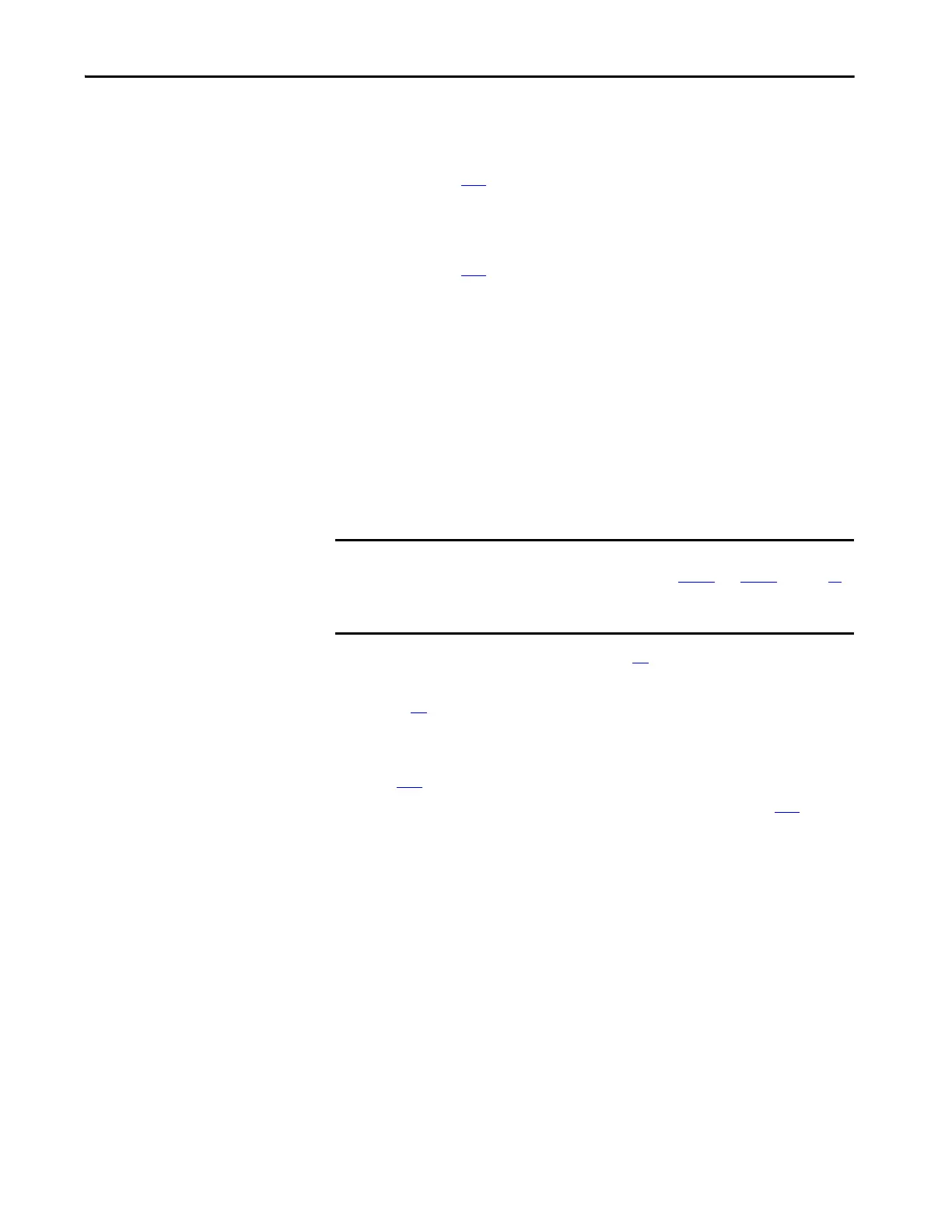Rockwell Automation Publication 750-TG100B-EN-P - June 2019 47
Component Inspection and Test Procedures Chapter 3
8. If an AC precharge module or system is installed, inspect all visible major
components. If any components show evidence of burn marks or breakage,
replace the damaged components without further testing. See Input Bay
Kits on page 173
for a list of AC precharge replacement components.
9. If a DC precharge module is installed, inspect all visible major
components. If any components show evidence of burn marks or breakage,
replace the damaged components without further testing. See Power Bay
Kits on page 201
for a list of DC precharge replacement components.
10. Visibly inspect all visible circuit boards, wire harnesses, fiber-optic cables,
and connectors through-out the system. Replace any of these circuit
boards, wire harnesses, or fiber-optic cables without further testing if they
show evidence of burn marks, breakage, or foil delamination. See the
appropriate removal and replacement procedures for the affected module/
component.
Forward and Reverse
Biased IGBT/Diode Tests
Follow these steps to perform forward and reverse biased IGBT/diode tests on
the power modules. A failed test indicates damage to the components in the
power modules and requires replacement of the power module.
1. Review the Product Advisories on page 14
.
2. Remove power from the system. See Remove Power from the System on
page 15
.
3. For frames 7…15, remove the power module from the enclosure.
• For frame 7, see Remove the Power Module from the Enclosure on page
113
.
• For frames 8…15, see Power Module Replacement on page 236
.
IMPORTANT The actual voltage readings can vary depending upon your equipment. If your
readings are not near the indicated values in Table 6
and Table 7, on page 48,
verify that the actual voltage that is measured is consistent for each phase of
the power module.
