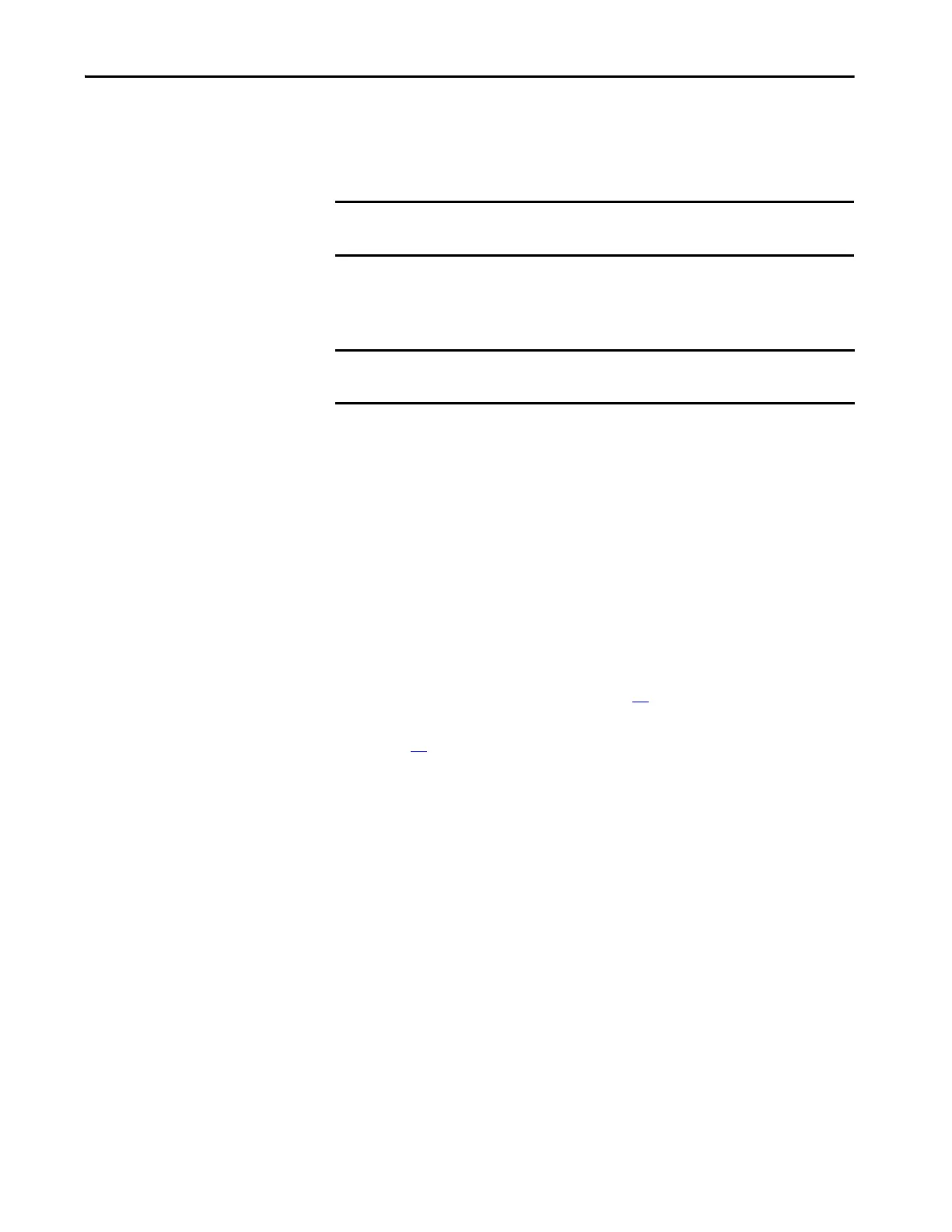Rockwell Automation Publication 750-TG100B-EN-P - June 2019 181
Input Bay Components Chapter 8
Install the IP54, 800/1000 mm Wide Door Vent Filters
Follow theses steps to install the IP54, 800/1000 mm wide door vent filters.
1. Insert the metal mesh filter into the filter cassette cover.
2. Place the slots on the cassette cover on the tabs on the door vent chassis.
3. Insert the fiber filter in the cassette chassis on the door and close and secure
the cassette cover to the door.
IP21, 800/1000 mm Wide
Door Vent Filter
Replacement
Replace the IP21 door vent filters for an 800 mm wide power bay or 1000 mm
wide input bay with kit catalog number SK-RM-PB8DR-21FLTR1.
Remove the IP21, 800/1000 mm Wide Door Vent Filter
Follow these steps to remove the IP21, 800/1000 mm wide door vent filter.
1. Review the Product Advisories on page 14
.
2. Remove power from the system. See Remove Power from the System on
page 15
.
IMPORTANT Verify that the weep holes on the metal mesh filter are at the bottom of the
filter when installed.
IMPORTANT Verify that the airflow direction arrow on the fiber filter media points inward,
toward the interior of the enclosure.
