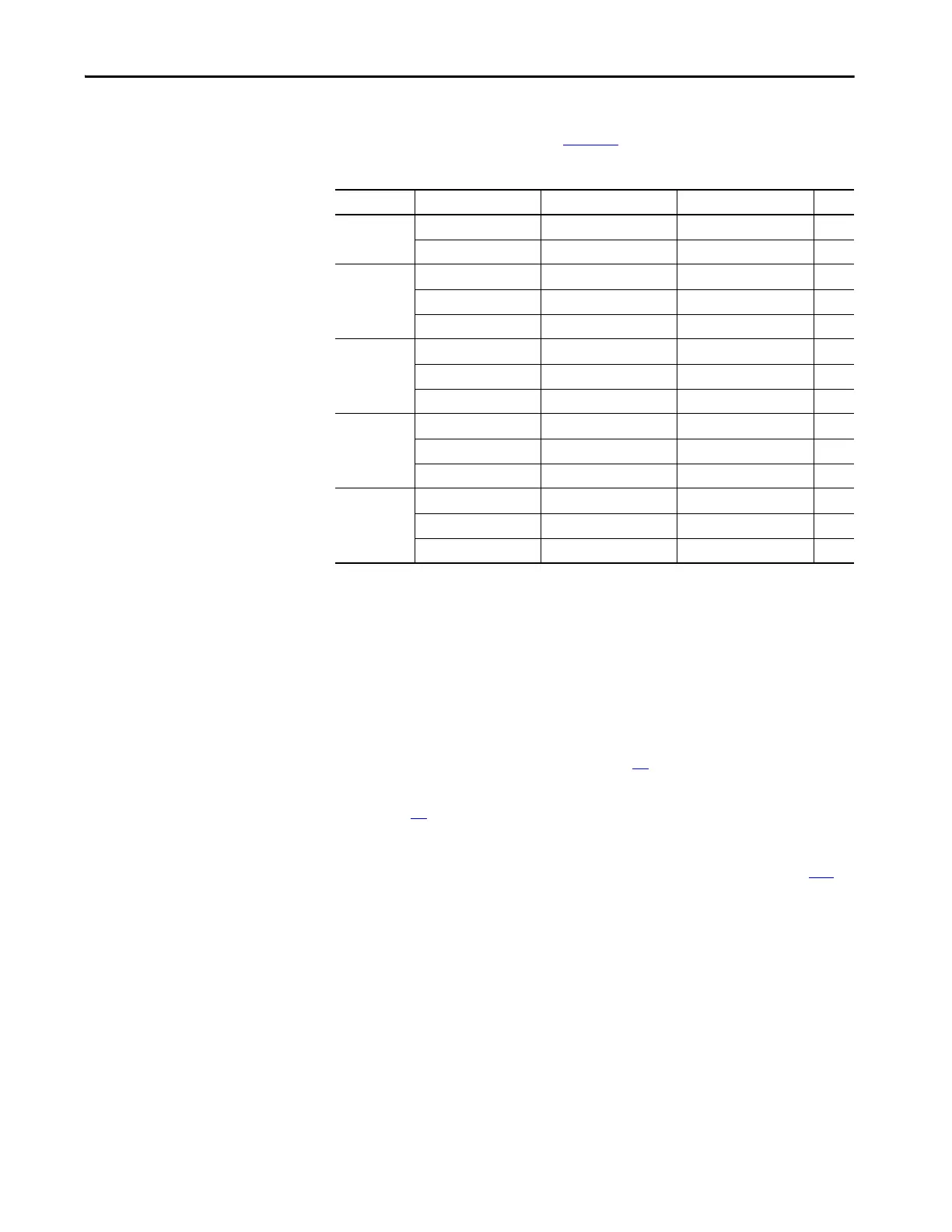Rockwell Automation Publication 750-TG100B-EN-P - June 2019 199
Input Bay Components Chapter 8
AC Precharge Fused
Disconnect (FD1) Fuses
Replacement
Replace the AC precharge fused disconnect (FD1) fuses with the appropriate kit
catalog number that is identified in Ta bl e 1 8
.
Remove the AC Precharge Fused Disconnect Fuses
For frames 8 and 9, the fused disconnect fuse holders (FD1) are located in the
AC precharge module in the input bay. For frames 10…12, the fused disconnect
fuse holders (FD1) are on the control panel in the input bay. Follow these steps to
remove and replace the AC precharge fused disconnect fuses.
1. Review the Product Advisories on page 14
.
2. Remove power from the system. See Remove Power from the System on
page 15
.
3. Open the input bay enclosure door.
4. Remove the guard from the enclosure. See Guard Removal on page 183
.
Table 18 - AC Precharge Fused Disconnect (FD1) Fuse Kit Ratings
Frame Size Voltage Class Kit Cat. No. Fuse Amp Rating Qty
8 400V/480V/600V SK-RM-IBD-FUSEA-F8 30 3
690V SK-RM-IBD-FUSEB-F8 32 3
9 400V/480V SK-RM-IBD-FUSEC-F9 70 3
600V SK-RM-IBD-FUSED-F9 60 3
690V SK-RM-IBD-FUSEE-F9 63 3
10 400V/480V SK-RM-IBD-FUSEF-F10 110 3
600V SK-RM-IBD-FUSEG-F10 80 3
690V SK-RM-IBD-FUSEH-F10 80 3
11 400V/480V SK-RM-IBD-FUSEI-F11 150 3
600V SK-RM-IBD-FUSEF-F10 110 3
690V SK-RM-IBD-FUSEJ-F12 125 3
12 400V/480V SK-RM-IBD-FUSEK-F12 200 3
600V SK-RM-IBD-FUSEI-F11 150 3
690V SK-RM-IBD-FUSEL-F12 160 3
