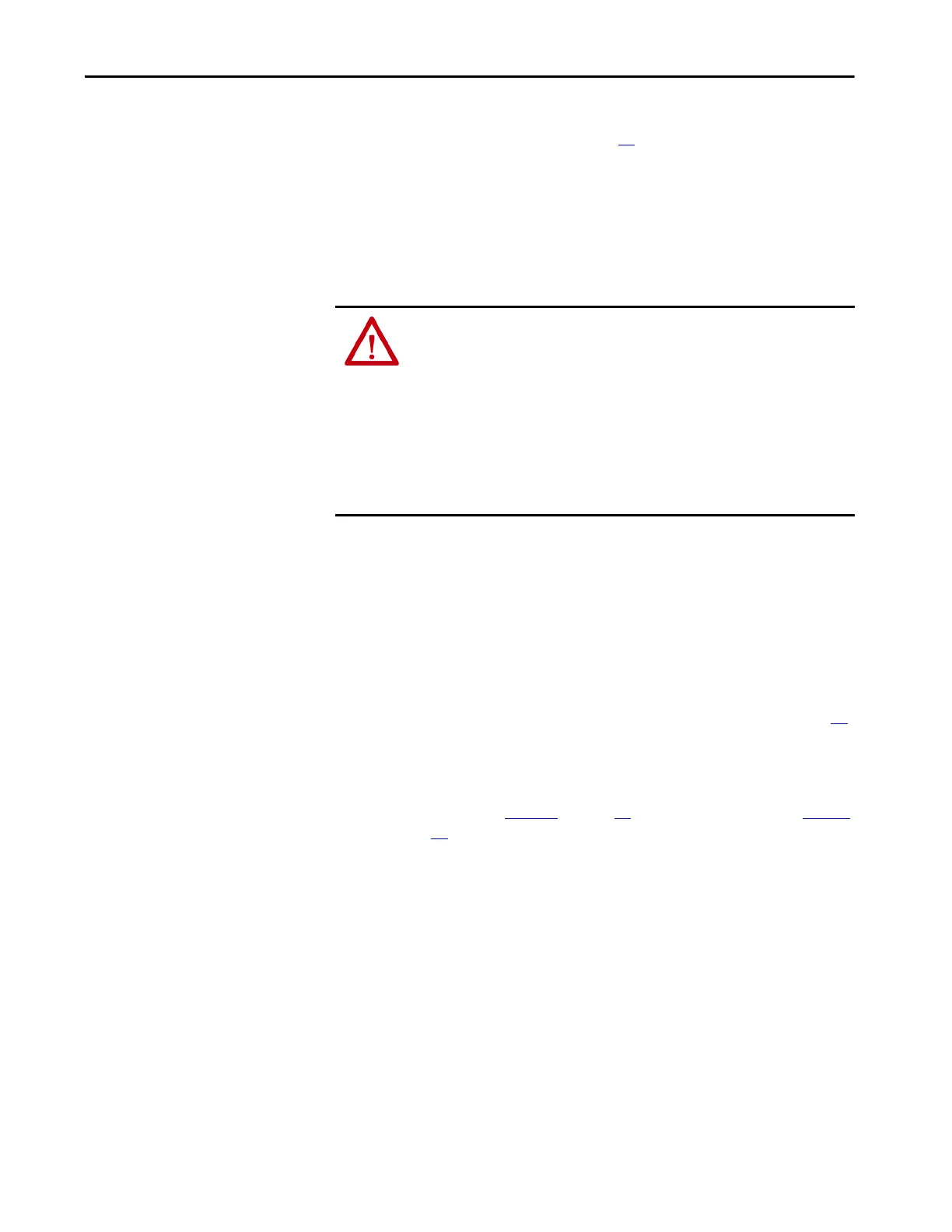Rockwell Automation Publication 750-TG100B-EN-P - June 2019 15
Before You Begin Tests, Maintenance, or Repairs Chapter 1
Remove Power from the
System
Follow the appropriate procedures to remove power from the dive system.
Instructions for frames 7…15 begin on page 17
.
Frames 5 and 6
The following procedures must be followed before attempting to service any part
of a frame 5 and 6 drive or frame 6 bus supply.
1. Turn off and lockout all input power, including any external power
sources.
2. Wait 15 minutes.
3. For frame 5 drives, if the conduit box is present, remove the M6 x 12 mm
torx screw that secures the conduit box cover to the chassis and remove the
cover.
4. For frame 6 drives or bus supplies, complete these steps:
a. Remove the cover. See Remove the Cover from the Chassis on page 76
.
b. If the conduit box is present, loosen the four M6 captive torx screws
that secure the cover to the conduit box and remove the cover.
5. Measure the AC input and DC bus voltage to verify that there is no
voltage present (see Figure 1
on page 16 for terminal locations and Tabl e 1
on page 16
for terminal identification):
• Measure the AC input terminals R/L1, S/L2, and T/L3, L to L and L
to chassis GND (PE).
• Measure the DC output terminals DC+ and DC–, DC+ to DC–,
DC+ to chassis GND (PE), and DC– to chassis GND (PE).
WARNING: Remove power before you remove or make cable connections.
When you remove or insert a cable connector with power applied, an electric
arc can occur. An electric arc can cause personal injury or property damage in
theses ways:
• An electric arc can send an erroneous signal to system field devices, which can
cause unintended machine motion
• An electric arc can cause an explosion in a hazardous environment
Electric arcs cause excessive wear to contacts on both the module and its mating
connector. Worn contacts can create electrical resistance.
