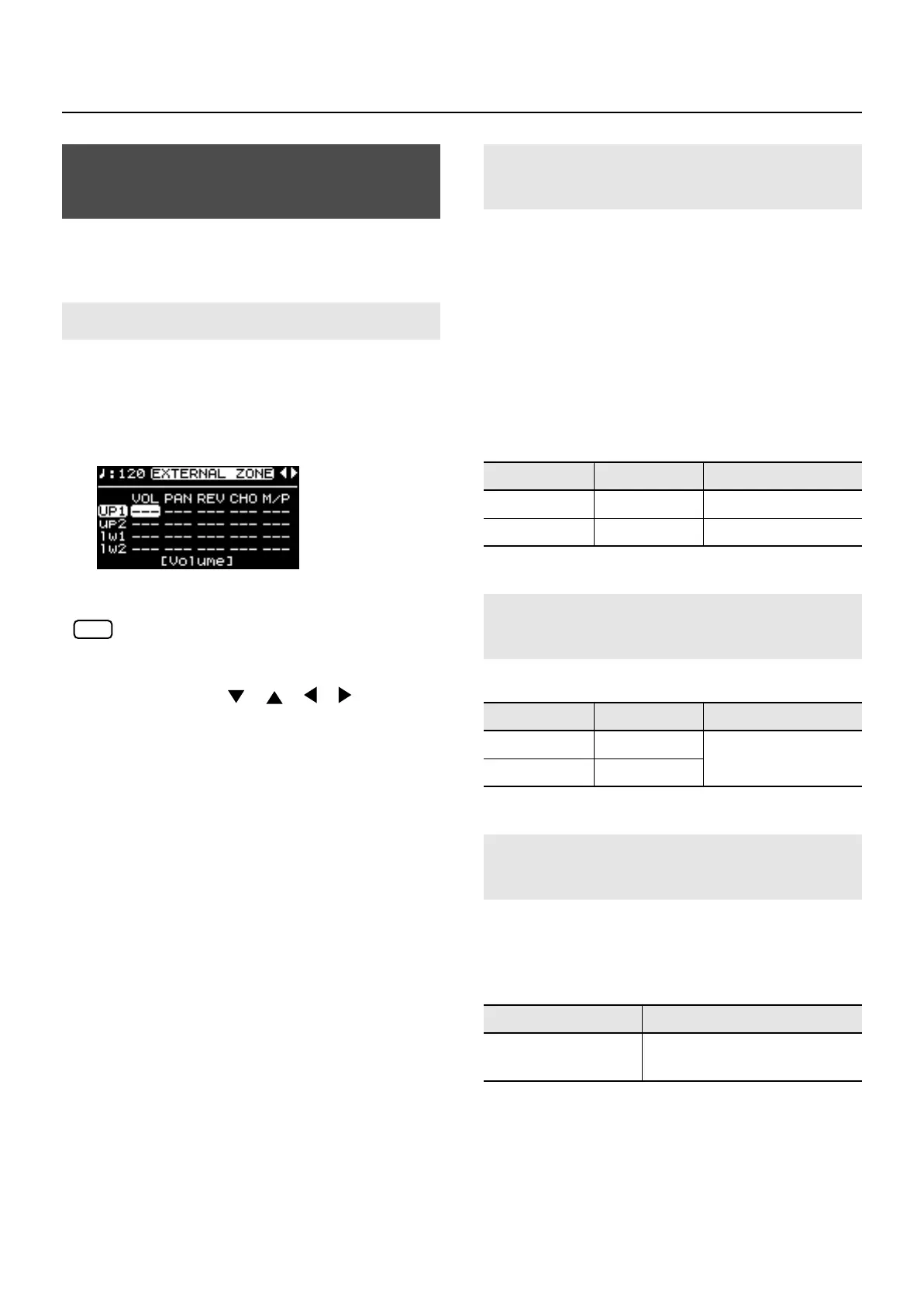100
Using the RD-700GX As a Master Keyboard
If you press the [EXTERNAL/INTERNAL] button so the
“EXTERNAL” indicator is lit, you’ll be able to set the following
items.
1.
Press the [EXTERNAL/INTERNAL] button so the
“EXTERNAL” indicator is lit
The RD-700GX is set to control the external MIDI
devices.
fig.Q3-09g
The EXTERNAL screen shown will not appear if Rec
Mode is “ON” in the Rec Setting parameter
located in Utility edit. Turn the Rec Mode setting
“OFF” (p. 138).
2.
Press the Cursor [ ] [ ] [ ] [ ] buttons to
move the cursor to the parameter to be set.
You can get the cursor to move more rapidly by holding
down the Cursor button that points in the direction you
want the cursor to move while you also press the Cursor
button that points in the opposite direction.
3.
Use the [DEC] [INC] buttons or VALUE dial to
set the value.
If you press the [DEC] button and [INC] button
simultaneously, the value will be reset to “- - - (OFF)” or
to the default setting.
Sets the volume and the panning (localizes sound image) for
each of the Tones.
The Volume setting is mainly used when multiple tones are
playing to obtain the desired balance in volume between each
zone.
The Pan setting positions the sound image of each zone when
the output is in stereo. With an increase in the value for L,
more of the sound will be heard as coming from the left side.
Similarly, more of the sound will originate at the right if the
value of R is increased. When set to 0, the sound is heard as
coming from the center.
This sets the depth of the reverb and chorus effects.
Specifies whether the tone will play polyphonically (Poly) or
monophonically (Mono).
The Mono setting is effective when playing a solo instrument
tone such as sax or flute.
Detailed Settings for
Transmitted Parts (EXTERNAL)
How to Make Settings
Adjusting the Volume and Pan
(Volume/Pan)
Parameter
TX CC# Value
VOL (Volume)
CC07
- - - (OFF), 0–127
PAN (Pan)
CC10
L64–0–63R, - - - (OFF)
Setting the Amount of Reverb and
Chorus (Reverb/Chorus)
Parameter
TX CC# Value
REV (Reverb)
CC91
- - - (OFF), 0–127
CHO (Chorus)
CC93
Playing Sound Monophonically
(Mono/Poly)
Parameter
Value
M/P (Mono/Poly)
- - - (OFF), M (Mono, CC126),
P (Poly, CC127)
RD-700GX_e.book 100 ページ 2008年2月13日 水曜日 午後5時49分
