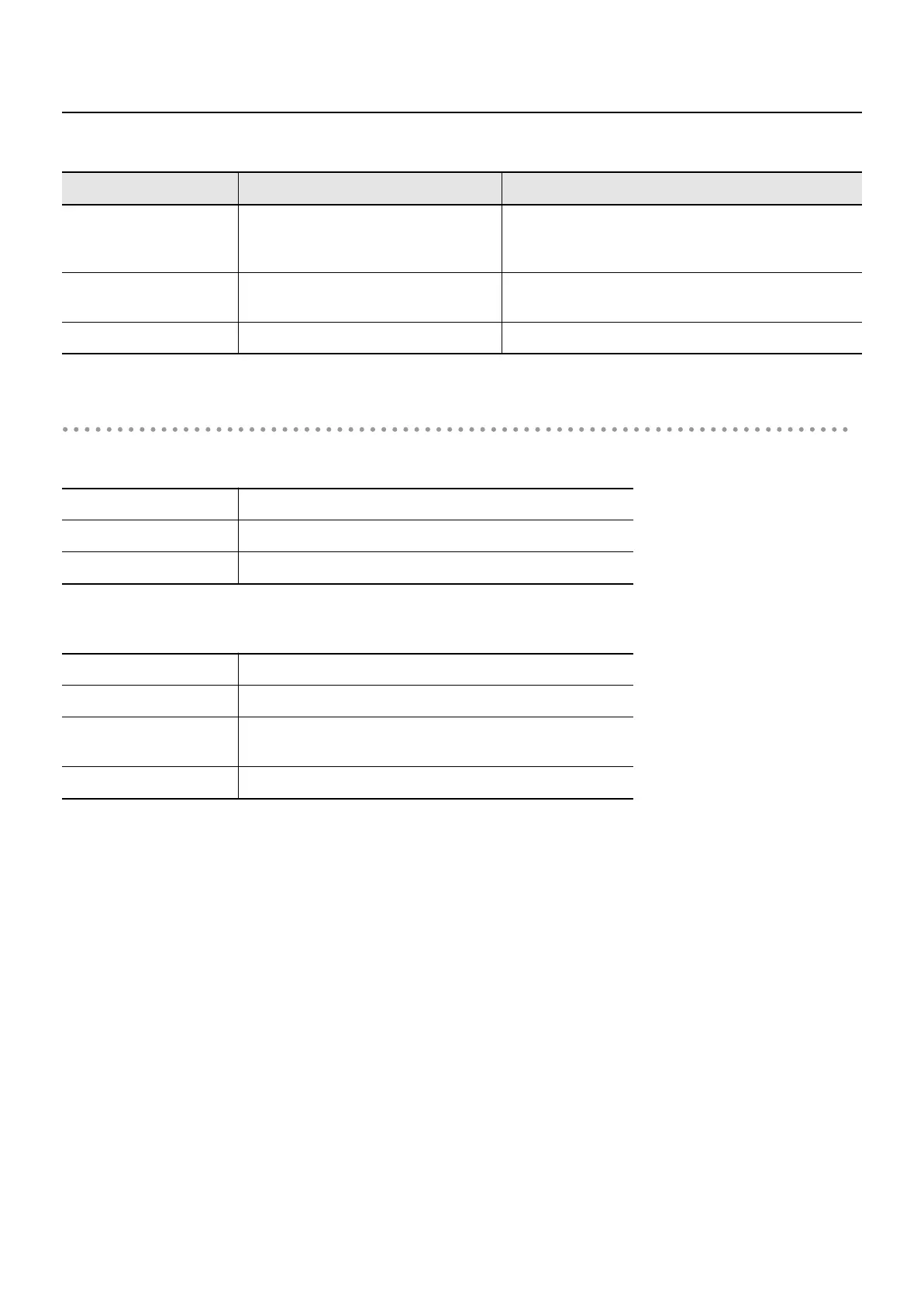153
Other Messages
Types of audio files that the RD-700GX can play
WAV/AIFF
MP3
Indication:
Situation: Action:
Unavailable while in Rec
Mode
This is displayed when the [EXTERNAL/
INTERNAL] button is pressed with Rec
Mode “ON.”
When Rec Mode is “ON,” you cannot change the
EXTERNAL settings. To make changes to the EXTERNAL
settings, set Rec Mode to “OFF” (p. 138).
File Exists. Overwrite OK?
A file with the same name is already exists. If you execute the procedure, the file will be overwrite.
If you don’t want to overwrite, change a filename.
Panel is Locked
Buttons will not function. Press the [EXIT/SHIFT] button to cancel.
Sampling Frequency 44.1 kHz
Bit Depth 16-bit
File Extension “.wav” “.aif”
Format MPEG-1 audio layer 3
Sampling Frequency 44.1 kHz
Bit Rate
32/40/48/56/64/80/96/112/128/160/192/224/256/
320 kbps, VBR (Variable Bit Rate)
File Extension “.mp3”
RD-700GX_e.book 153 ページ 2008年2月13日 水曜日 午後5時49分
