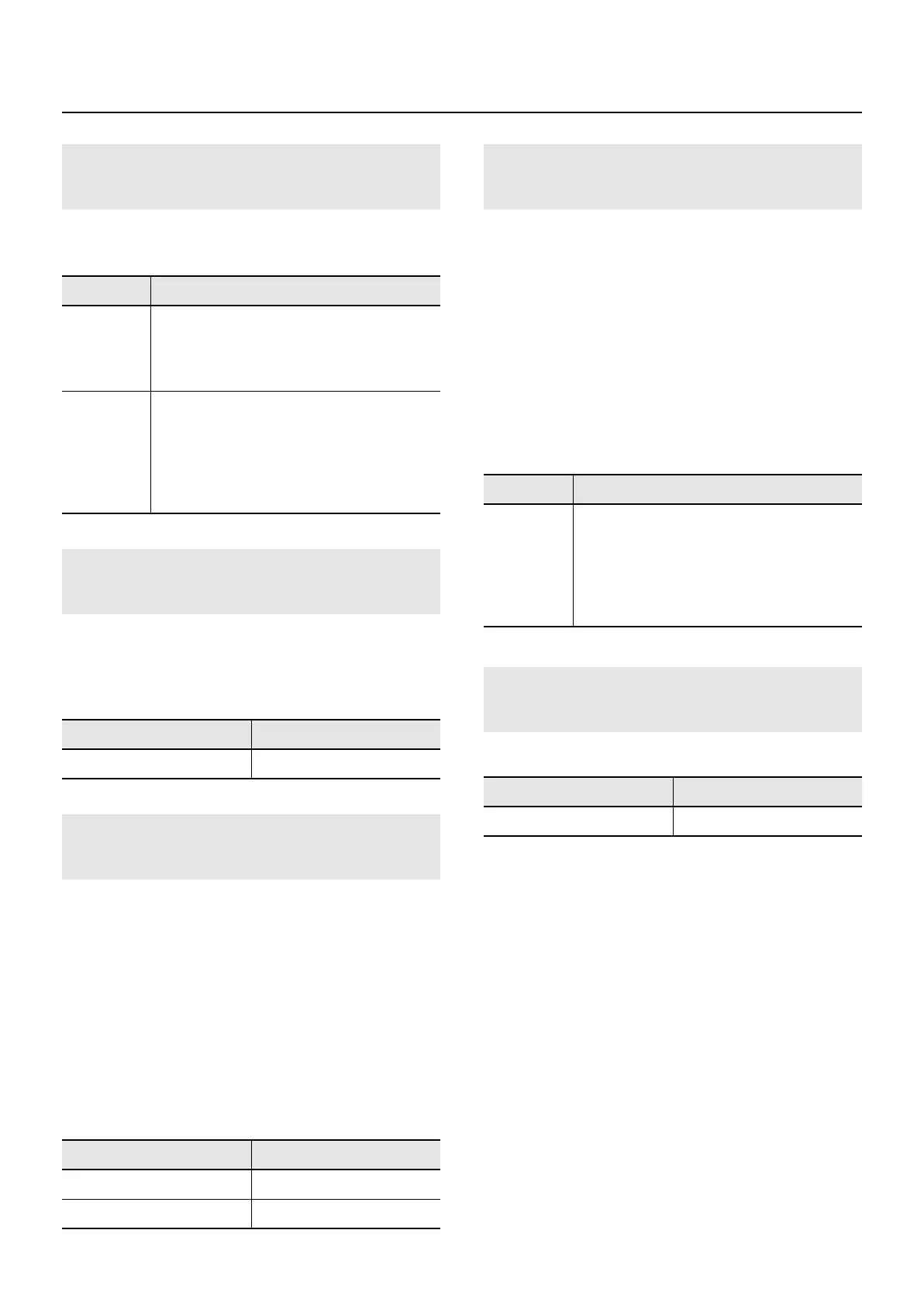127
Detailed Settings for Each Function ([EDIT] Button)
Choose the Part and Tone for which you want to make
settings.
When using MIDI messages from an external MIDI device to
play the RD-700GX, set the Receive channels for each of the
RD-700GX’s parts so they’re matched up with the channels
that’ll be used for transmission by the external MIDI device.
Sets the volume and the panning (localizes sound image) for
each of the parts.
The Volume setting is mainly used when multiple tones are
playing to obtain the desired balance in volume between each
part.
The Pan setting localizes the sound image of each part when
the output is in stereo. With an increase in the value for L,
more of the sound will be heard as coming from the left side.
Similarly, more of the sound will originate at the right if the
value of R is increased. When set to 0, the sound is heard as
coming from the center.
The RD-700GX has a maximum polyphony (the number of
sounds, or “voices” that can be produced simultaneously by
the sound generator) of 128 voices.
This setting specifies the number of voices that will be reserved
for each Part when more than 128 voices are played
simultaneously. For example if Voice Reserve is set to 6 for
Part 1, Part 1 will always have 6 notes of sound-producing
capacity available to it even if a total of more than 128 notes
(total for all Parts) are being requested.
You can make separate Voice Reserve settings for each
individual Part.
Sets the part on or off.
Selecting the Part and Tone to Be Set
(Part/Tone)
Parameter
Value
Part
1-16
Parts assigned to the INTERNAL Zone are
indicated by a marker (UPPER 1) appearing
after the part name.
Tone
When the Part to be set is selected, the name
of the assigned tone appears.
You can select tone using the TONE SELECT
buttons.
For more on the Tone, refer to “Tone List” (p.
189)
Setting the Receive Channel
(Receive Channel)
Parameter
Value
Receive Channel
1–16
Setting the Volume and Pan
(Volume/Pan)
Parameter
Value
Volume
0–127
Pan
L64–0–R63
Setting the Required Polyphony
(Voice Reserve)
Parameter
Value
Voice
Reserve
0–64
* The figure in parentheses before the settings
value shows the remaining number of voices
that can be set.
It is not possible for the settings of all Parts to
total an amount greater than 64.
Preventing Parts from Being Played
(Part Switch)
Parameter
Value
Part Switch
ON, OFF
RD-700GX_e.book 127 ページ 2008年2月13日 水曜日 午後5時49分
