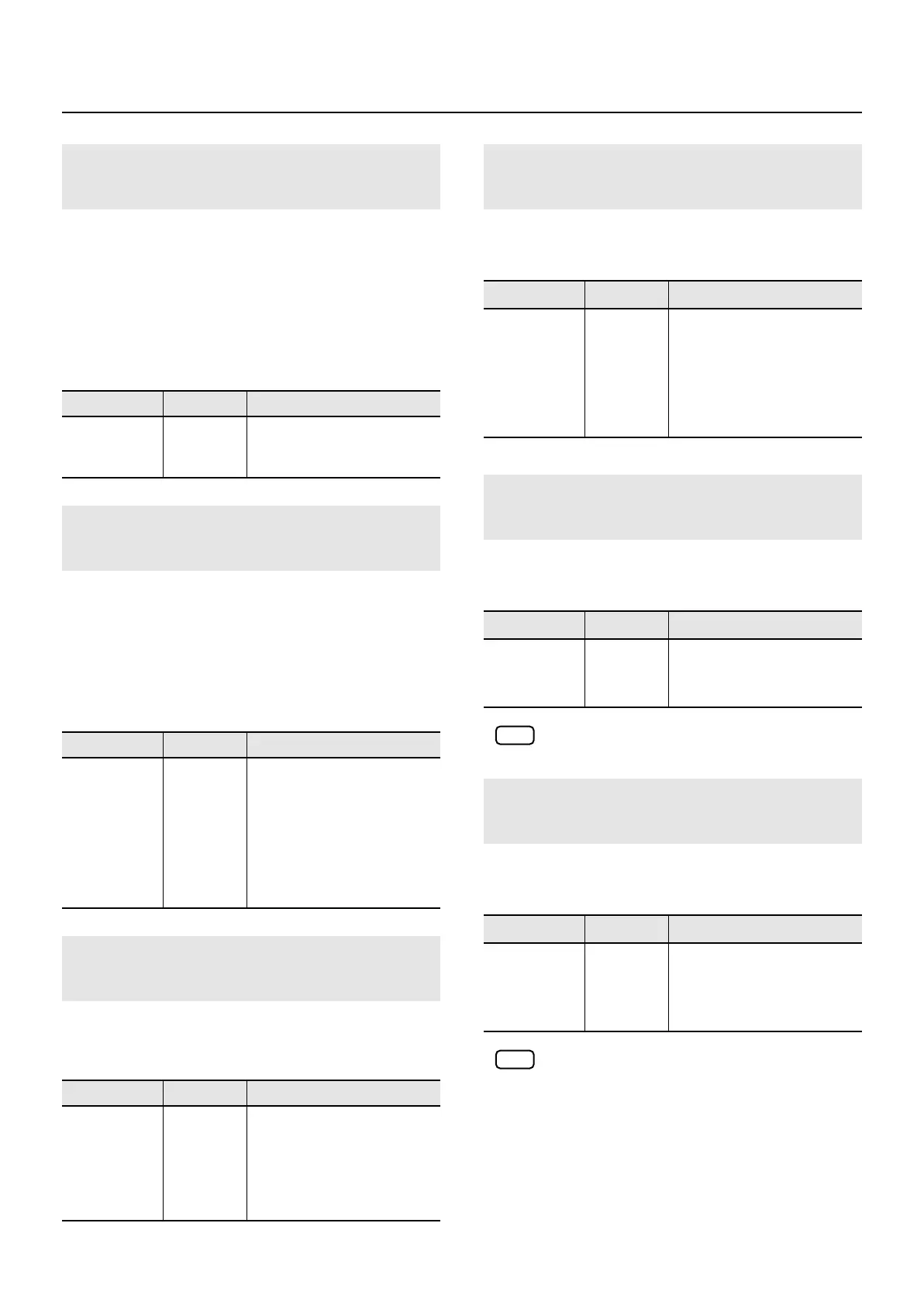83
Making Detailed Settings for the ONE TOUCH Tones
The typical E. Piano produces sound when a hammer strikes a
metal rod called the tine with tone bar, whose vibrations are
detected by a pickup. On this type of piano, the tonal
character can be adjusted by changing the angle of the tone
bars and pickups.
The RD-700GX can simulate this aspect of the system.
Equivalent tonal changes can also be produced for E. Pianos
that don’t use tone bars.
The typical E. Piano uses pickups to convert the vibrations of
the tone bars into sound. By adjusting this parameter, you can
obtain the effect of changing the distance between the tone
bars and the pickups.
The RD-700GX simulates this aspect of the system. Equivalent
tonal changes can also be produced for E. Pianos that don’t
use tone bars.
This adjusts the balance between two components of the
attack; the Bell component and the Thump produced by the
hammer.
This adjusts the tonal character of the bell sound included in
the attack.
This adjusts the damper noise (the noise heard when you press
the damper pedal to release the tone bars).
Depending on the selected Tone Type (p. 82), this
may have no effect.
This adjusts resonances such as the key-off sound (the faint
sound heard when you release a key).
Depending on the selected Tone Type (p. 82), this
may have no effect.
Adjusting the Thickness of the Sound
(Bar Angle)
Parameter
Value Description
Bar Angle
-10–0–
+10
Higher settings will
emphasize the fundamental,
producing a thicker sound.
Adjusting the Nuances of the Sound
(Pickup Distance)
Parameter
Value Description
Pickup
Distance
-2–0–+2
Lowering this value will move
the tone bars and pickups
farther apart. This makes it
easier for you to produce
varied dynamics.
Increasing this value will
produce a more powerful
sound.
Adjusting the Character of the Attack
(Bell/Thump)
Parameter
Value Description
Bell/Thump
-10–0–
+10
Adjusting this value from 0
toward the negative side will
emphasize the bell sound,
while adjusting it toward the
positive side will emphasize
the hammer sound.
Adjusting the Character of the Bell
(Bell Character)
Parameter
Value Description
Bell
Character
-10–0–
+10
Adjusting this value from 0
toward the negative side will
produce a heavier character,
while adjusting it toward the
positive side will produce a
lighter character.
Adjusting the Damper Noise
(Damper Noise)
Parameter
Value Description
Damper
Noise
-10–0–
+10
Increasing this value will
make the damper noise
louder.
Adjusting the Key-off Sound
(Key Off Resonance)
Parameter
Value Description
Key Off Reso
(Key Off
Resonance)
-10–0–
+10
Higher values will produce a
louder key-off sound.
At a setting of -10 there will
be no key-off sound at all.
NOTE
NOTE
RD-700GX_e.book 83 ページ 2008年2月13日 水曜日 午後5時49分
