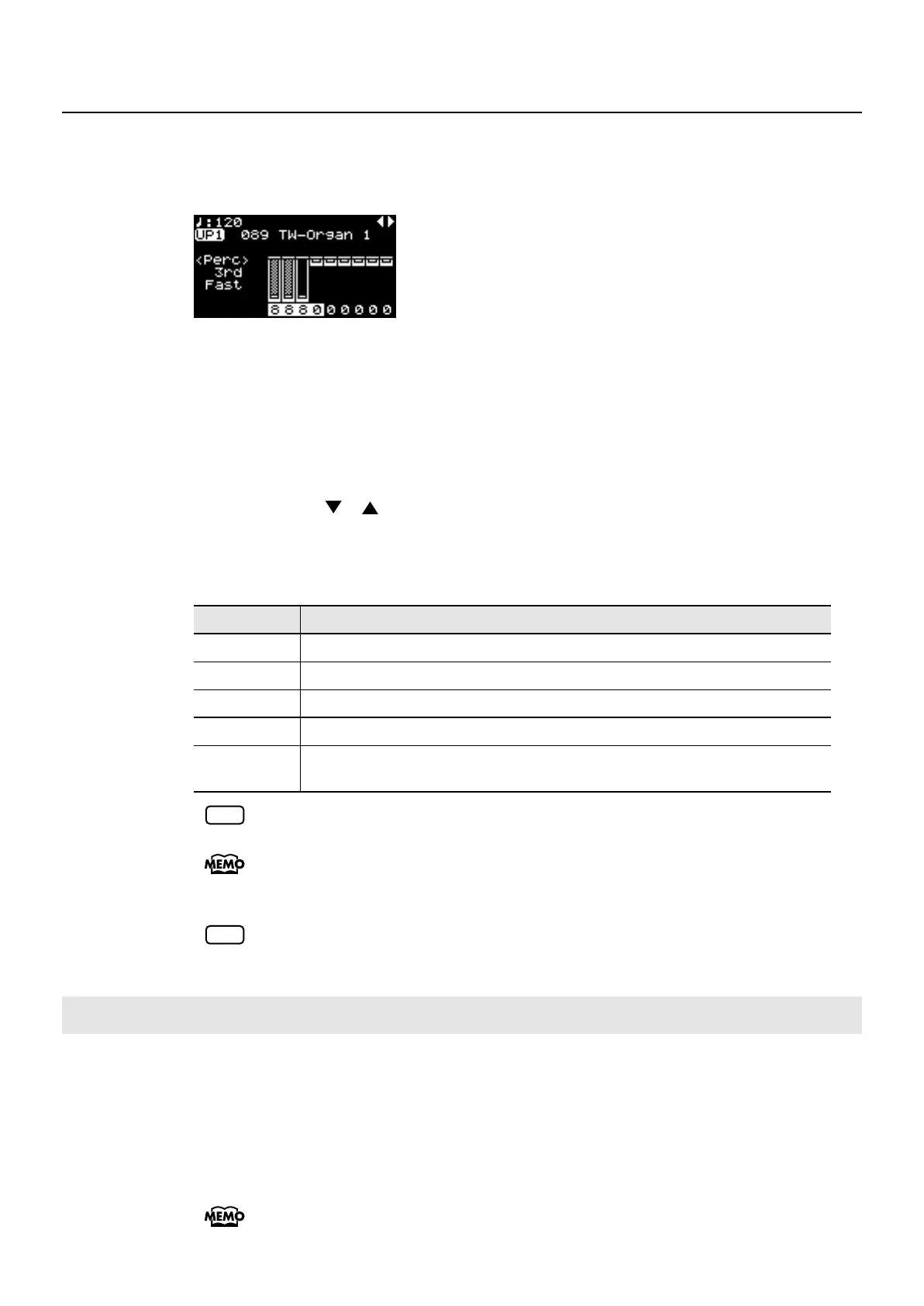63
Using the Convenient Functions in Performances
The following Tone Wheel screen appears.
This Tone Wheel screen appears only when a Tone Wheel Tone is selected for one of the Zone
in the Tone screen.
fig.Q2-12g
4.
When the ZONE LEVEL sliders are moved, the harmonic bars move in the display, and
the tone changes.
By pressing the ZONE SWITCH buttons on and off, you can adjust the sounds for other Feet.
If the cursor is moved to the value at the bottom of the screen, you can adjust the sounds for Feet
with the [DEC] [INC] buttons.
5.
Press the Cursor [ ] [ ] buttons to move the cursor to “Perc” and press the [DEC]
[INC] buttons to change the value.
Perc (Percussion) adds an attack-type sound to the beginning of the note to give the sound more
crispness. The attack sound changes according to the value.
When percussion is on, the 1' pitch will not be produced.
The settings changed here are stored to each Tone. Even when you exit from Tone
Wheel mode, you can press the [ORGAN] button to select the Tone with the changed
settings.
Even if you’ve edited the tone wheel settings, they will return to their previous state if
you select ONE TOUCH PIANO, ONE TOUCH E. PIANO, or a SETUP. If you want to
keep the changes you’ve made, save them in the TONE INFO screen.
While the Tone Wheel screen is displayed, you can change the undulation rate of the
Rotary effect with the Pitch Bend lever.
The Rotary effect is an effect that recreates the sound of the rotating speakers used to
augment the sound of an organ.
Moving the pitch bend lever to left or right will toggle the Rotary effect between fast and
slow regardless of the direction in which you move the lever.
This Pitch Bend Lever setting is effective only in the Tone Wheel screen.
Setting
Description
OFF
No percussion is added.
2nd
Percussion sounds at a pitch one octave above that of the key pressed.
3rd
Percussion sounds at a pitch an octave and a fifth above that of the key pressed.
Slow
The percussion’s attenuation time is lengthened. This softens the sense of attack.
Fast
The percussive sound will decay more quickly. This gives more of a sense of attack for
a sharp sound.
Changing the Undulation of the Organ Tone (Rotary Effect)
NOTE
NOTE
RD-700GX_e.book 63 ページ 2008年2月13日 水曜日 午後5時49分
