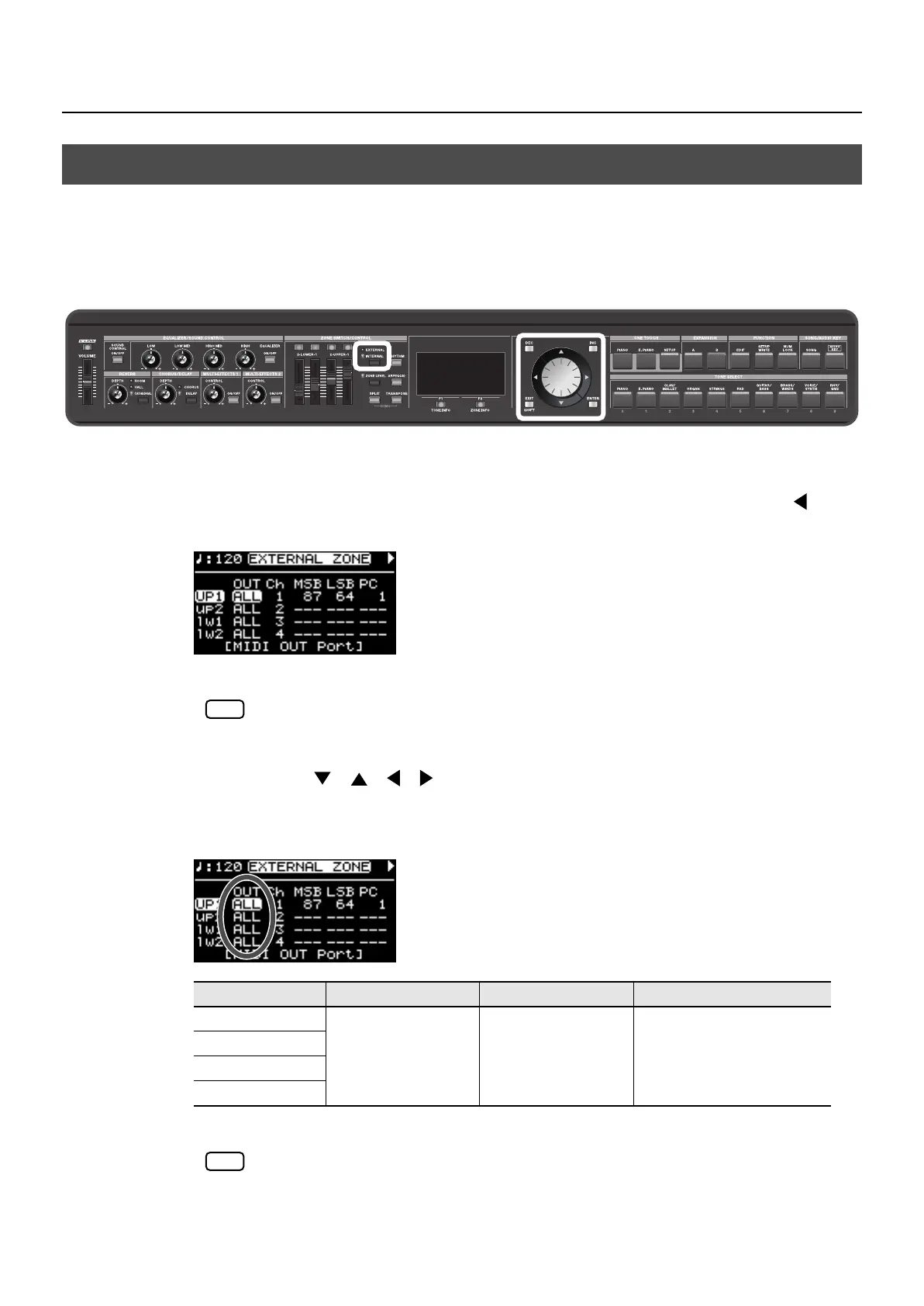97
Using the RD-700GX As a Master Keyboard
The RD-700GX provides two MIDI OUT connectors, a MIDI connector whose function can
be switched between OUT and THRU, and a USB MIDI connector.
For each zone you can select the MIDI OUT connector or USB MIDI connector from which
its data is to be transmitted.
1.
Press the [EXTERNAL/INTERNAL] button so the “EXTERNAL” indicator is lit.
The EXTERNAL screen appears. If the following screen doesn’t appear, press the Cursor [ ]
button several times to display the following screen.
fig.Q3-05g
When Rec Mode is set to ON in the Utility Rec Setting in Edit mode, the EXTERNAL
screen as shown above is not displayed. Set Rec Mode to OFF when setting the MIDI
Transmit channel (p. 138).
2.
Use the Cursor [ ] [ ] [ ] [ ] buttons to move the cursor, and use the [DEC] [INC]
buttons or the VALUE dial to specify the connector from which each zone will transmit its
MIDI data.
If the System Edit parameter MIDI OUT3 Port Setting (p. 110) is set to “THRU,” the
performance data from the RD-700GX will not be transmitted from the MIDI OUT 3
connector; instead, the performance data received at the MIDI IN connector will be
retransmitted without change (MIDI THRU).
Selecting the MIDI Connector to Use for Output (MIDI OUT Port)
Part
Parameter Settings Description
UP1 (UPPER 1)
OUT (MIDI OUT Port)
ALL, 1 (MIDI OUT 1),
2 (MIDI OUT 2),
3 (MIDI OUT 3),
USB
The RD-700GX’s performance
data is transmitted from the
selected connector.
UP2 (UPPER 2)
LW1 (LOWER 1)
LW2 (LOWER 2)
NOTE
NOTE
RD-700GX_e.book 97 ページ 2008年2月13日 水曜日 午後5時49分
