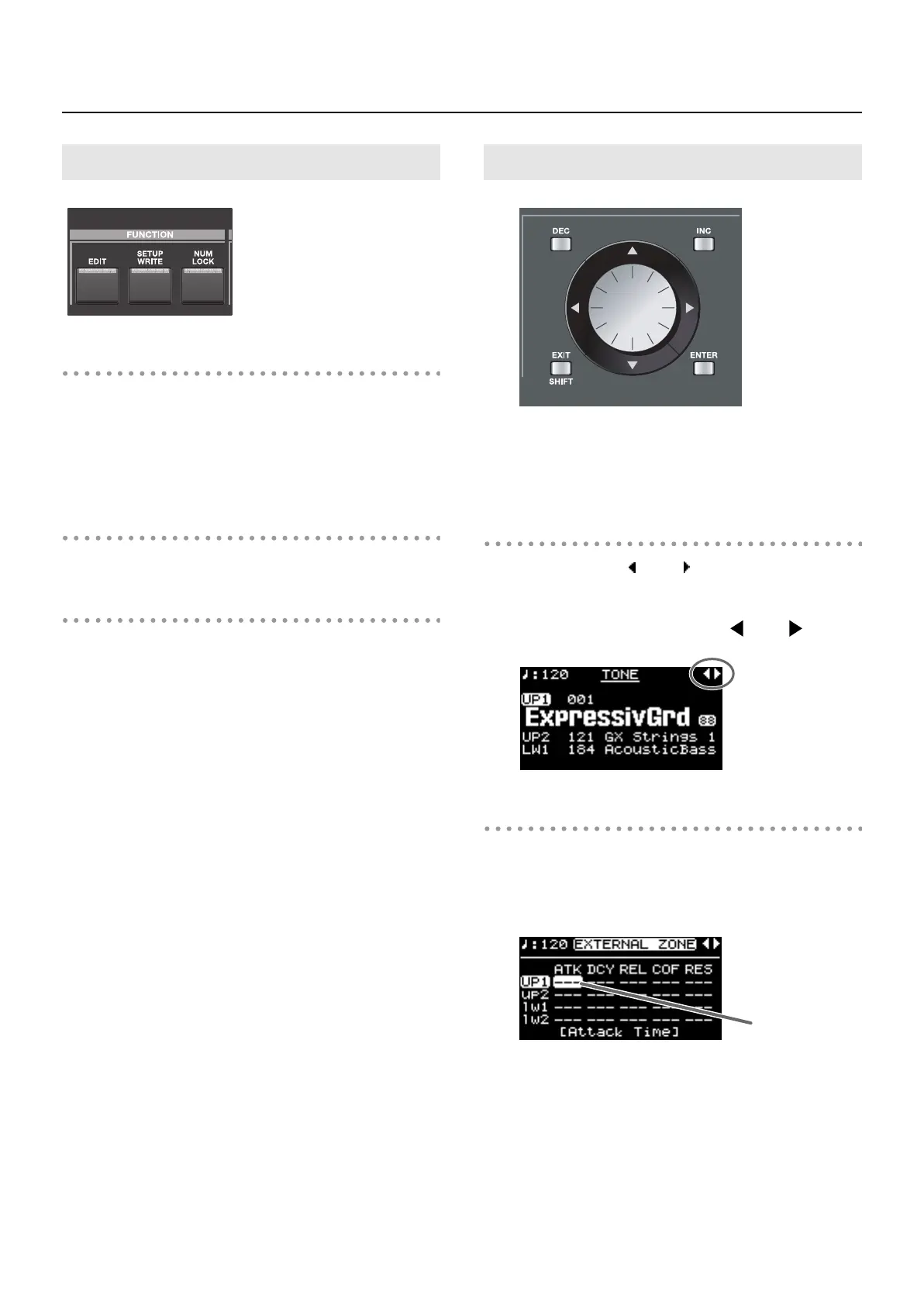31
Overview of the RD-700GX
fig.00-G07p
[EDIT] Button
By pressing the [EDIT] button to make the indicator light, you
can enter “Edit mode.” In Edit mode you can make detailed
settings for various functions (p. 104).
You can exit Edit mode by pressing the [EDIT] button,
extinguishing its indicator.
[SETUP WRITE] Button
Stores the current settings to “Setup” (p. 67).
[NUM LOCK] Button
When the [NUM LOCK] button is pressed, the button’s
indicator lights up, enabling input of numerical values using
the TONE SELECT buttons. The button indicators automatically
light according to the values set.
fig.00-G08p
The Cursor buttons are used for switching screens, and for
moving to an item whose setting you want to change (by
moving the cursor).
In the Tone screen, these buttons are used to select the zone.
Moving Between Display Pages
When arrow symbols (“ ” and “ ”) appear at the upper right
of the display screen, it indicates that there are additional
pages in the directions shown by the arrows.
You can switch screens with the Cursor [ ] and [ ] buttons.
fig.00-G09g
Navigating Among Items To Be Set (Cursor)
When more than one parameter is present in a screen, the
name and value of the parameter to be changed is shown with
a box around it. This box is referred to as the “cursor.” The
cursor is moved with the Cursor buttons.
fig.00-G10g
Additionally, when multiple parameters are presented
horizontally in a row, as shown in the EXTERNAL screen, you
can get the cursor to move more rapidly by holding down the
Cursor button that points in the direction you want the cursor
to move while you also press the Cursor button that points in
the opposite direction.
About the Function Buttons
About the Cursor Buttons
Cursor
RD-700GX_e.book 31 ページ 2008年2月13日 水曜日 午後5時49分
