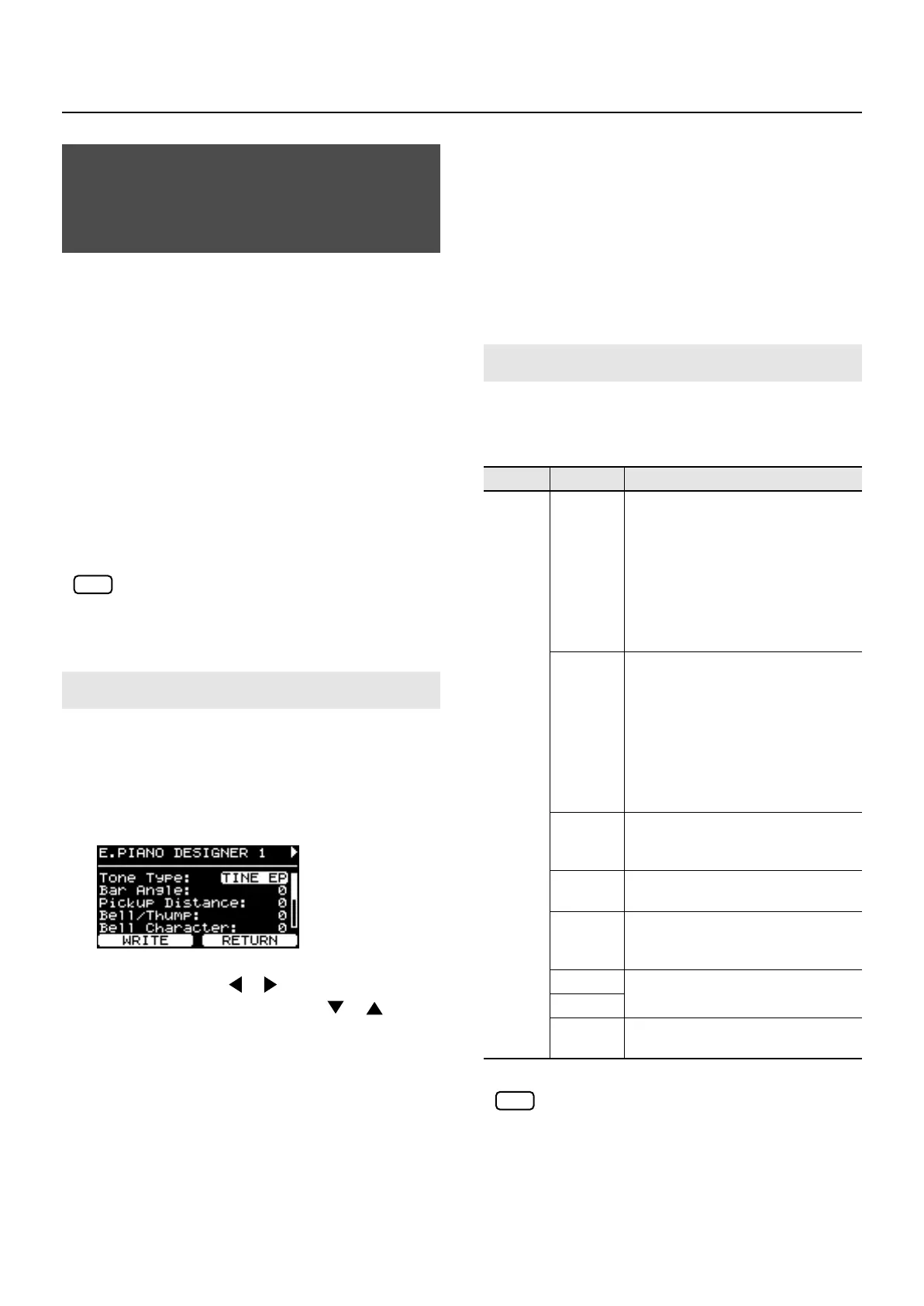82
Making Detailed Settings for the ONE TOUCH Tones
The RD-700GX contains a SuperNATURAL E. Piano sound
generator.
The SuperNATURAL E. Piano sound generator is Roland’s
completely new sound generator, which faithfully models the
varieties and characteristics of the vintage electric pianos of
the ’60s through the ’80s. It is not limited to typical E. piano
modeling, but also provides completely new types of E. piano
sound.
Unlike the parameters of a conventional synthesizer, this
allows you to create a variety of sounds in the way that a
specialized engineer or tuner could do. For example, you can
easily change the position of the pickups, or exchange
components of the sound-generating system.
When ONE TOUCH [E. PIANO] is pressed, all
settings other than the E. Piano Designer settings
are switched to their status at the time the RD-
700GX’s power was turned on. Store any
arrangements of settings that you want to keep in
Setup (p. 67).
1.
Press the [F1] button in the ONE TOUCH E.
PIANO screen to select the type you want to
set.
2.
Press the [F2 (DESIGNER)] button.
fig.04-g07-1
3.
Press the Cursor [ ] [ ] buttons to switch
screens, and press the Cursor [ ] [ ]
buttons to move the cursor to the parameter to
be set.
4.
Use the [DEC] [INC] buttons or the VALUE dial
to set the value.
Move the cursor to one of the following menus and press
the [ENTER] button, then select the parameter you want
to set in the screen that follows.
1. Key Touch Edit
2. Initialize
5.
If you want to save the setting, press the [F1
(WRITE)] button.
The confirmation message appears.
Press the [ENTER] button to save the settings. If you want
to cancel, press the [EXIT/SHIFT] button.
6.
When you finish making settings, press the
[EXIT/SHIFT] button.
You are returned to the ONE TOUCH E. PIANO screen.
This selects the E. Piano sound that will be selected when you
press the ONE TOUCH [E. PIANO] button.
You can choose from eight types.
Depending on the type you select, some of the
parameters described below may not produce any
change in the sound when you edit them.
Making Detailed Settings for
the E. Piano Tones
(E. Piano Designer)
Making the settings
NOTE
Selecting the Sound (Tone Type)
Parameter
Value
Description
Tone
Type
TINE EP
This is an E. Piano that widely used in
the '70s. It is a standard sound that
was loved by jazz and fusion players,
and continues to have numerous fans
to this day.
This sound is characterized by a bell-
like attack and a mild tone, and is
indispensable in today’s styles, such
as smooth jazz and acid jazz.
REED EP
This is an E. Piano that made its
appearance in the '60s and was
widely used in rock and R&B. It has a
distinctive dynamism, with gentle
pianissimo sounds and strongly
played notes that are reminiscent of
resonance sounds on a synthesizer.
This E. Piano continues to be used by
numerous musicians today.
SA EP1
This is the E. Piano 1 sound of the
Roland RD-1000, which was released
in 1986.
SA EP2
This is the E. Piano 2 sound of the RD-
1000.
REED BELL
This is a new type of E. Piano,
combining the characteristics of a
Tine EP and a Reed EP.
TINE EP2
This is a new type of E. Piano. It is a
variation of the Tine EP.
FM TINE
REED EP2
This is a new type of E. Piano. It is a
variation of the Reed EP.
NOTE
RD-700GX_e.book 82 ページ 2008年2月13日 水曜日 午後5時49分
