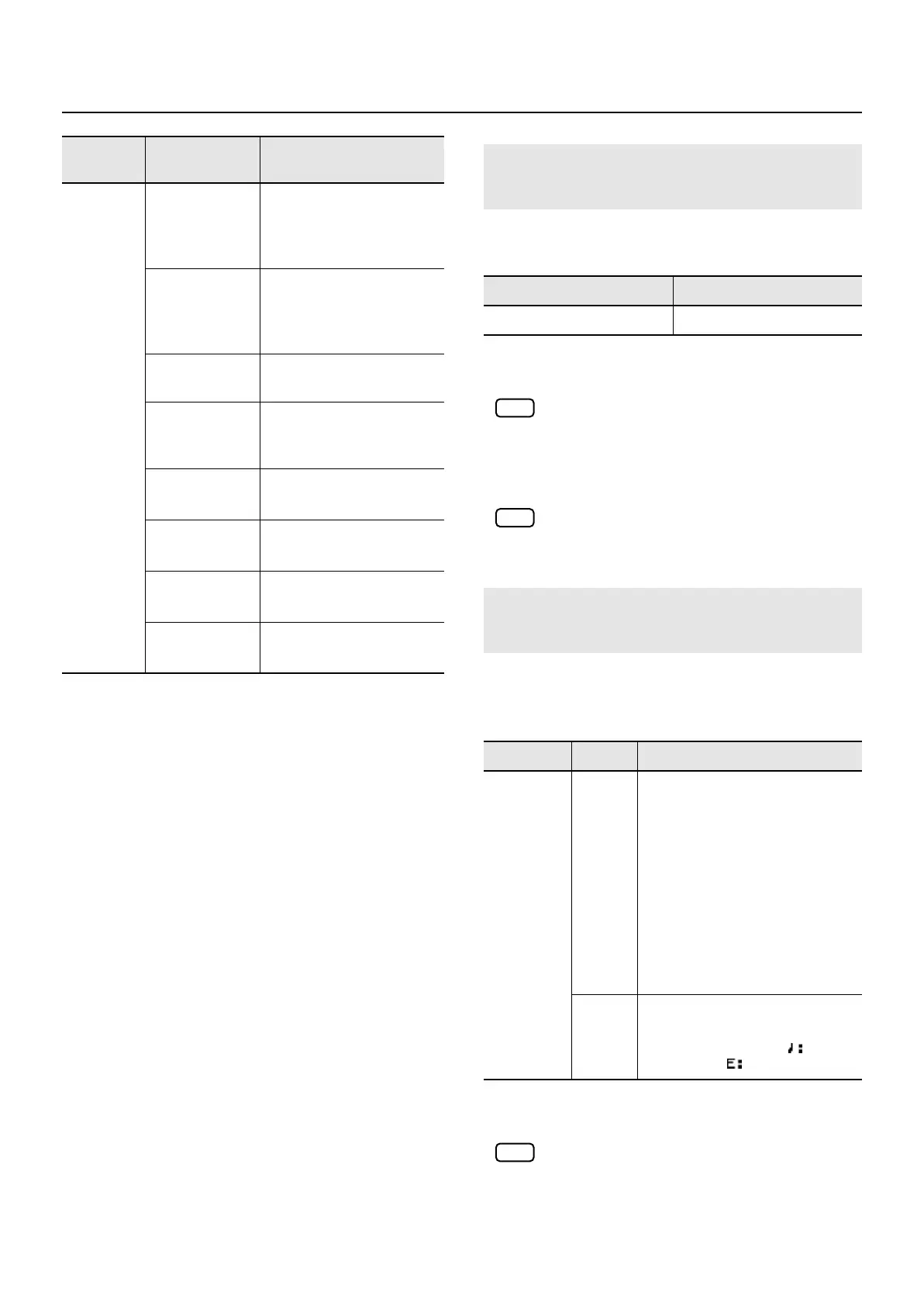109
Detailed Settings for Each Function ([EDIT] Button)
This setting specifies whether the currently heard sound will
continue (ON) or not (OFF) when another tone is selected.
Effects settings change as soon as you switch to a
new Tone, without being influenced by the Tone
Remain setting. Because of this, certain effects
settings can cause notes that were until then
sounding to no longer be heard, even though Tone
Remain has been set to ON.
Even if Tone Remain is set to ON, the sound of the
current tone is not carried over when changing
from a Virtual Tonewheel tone to a non-Virtual
Tonewheel tone.
You can control the tempo from an external MIDI device. Set
this to “EXT” when synchronizing to the clock (tempo) of an
external MIDI device.
The tempo cannot be set if Clock Source is set to
“EXT” without there being any external MIDI
device connected. This can result in Arpeggios (p.
54) and Rhythms (p. 56) not sounding, and may
change the manner in which certain effects are
applied.
S1/S2
07:
OCTAVE UP
Each time you press the
button, the keyboard range
will rise by an octave
(maximum 4 octaves).
08:
OCTAVE
DOWN
Each time you press the
button, the keyboard range
will lower by an octave
(maximum 4 octaves).
09:
START/STOP
The external sequencer will
start/stop.
10:
TAP TEMPO
The tempo will be modified
to the interval at which you
press the button.
11:
SNG PLY/STP
Starts and stops the song (p.
58).
12:
SETUP UP
Switches the Setups in
ascending order.
13:
SETUP DOWN
Switches the Setups in
descending order.
14:
PANEL LOCK
Switches the Panel Lock (p.
53) on and off.
Parameter
Value
Function/Parameter Setting
Changed
Retaining the Current Tone Even When
Tones are Switched (Tone Remain)
Parameter
Value
Tone Remain
OFF, ON
Changing the Clock (Timing) Source
(Clock Source)
Parameter Value Description
Clock
Source
INT
Synchronized to the internal clock
The RD-700GX’s clock (tempo) will
be used.
You’ll be able to specify the tempo
on the RD-700GX.
In a screen where the tempo is
shown, press the Cursor button to
select the tempo indication, and
then use the [DEC] [INC] buttons
or the VALUE dial to specify the
tempo.
EXT
Synchronized to the external MIDI
device’s clock.
The tempo indication “ ”
changes to “ ” for each screen.
NOTE
NOTE
NOTE
RD-700GX_e.book 109 ページ 2008年2月13日 水曜日 午後5時49分
