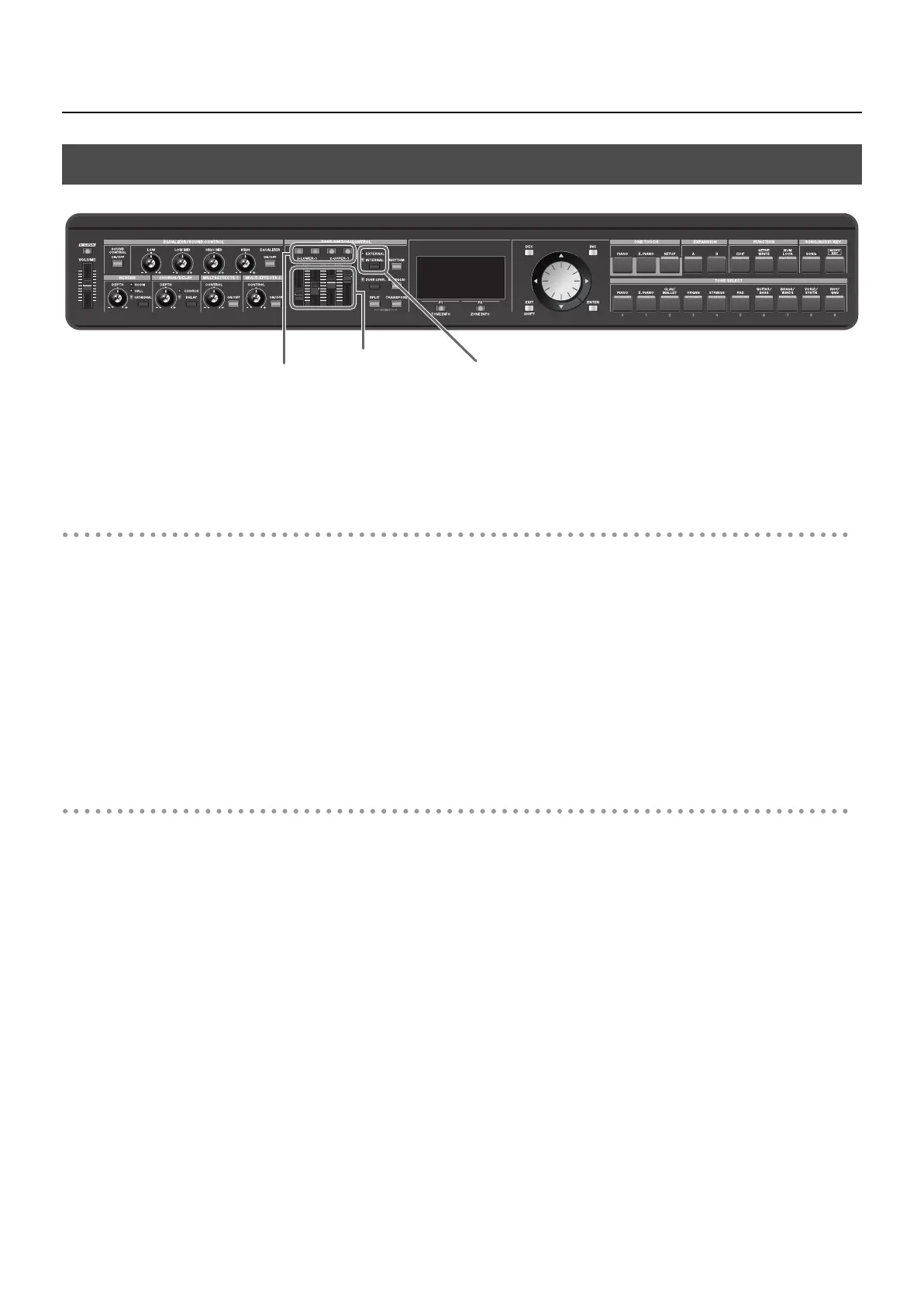96
Using the RD-700GX As a Master Keyboard
fig.Q3-08pe
When the “EXTERNAL” indicator is lit, you can use the ZONE SWITCH and ZONE LEVEL
sliders to control the EXTERNAL Zone in the same way as with the INTERNAL Zone (p.
28).
ZONE SWITCH
This specifies whether MIDI data including the notes you play on the keyboard in the
EXTERNAL zone will be transmitted from the MIDI OUT connector if the “EXTERNAL”
indicator is lit.
When the ZONE SWITCH indicator for a ZONE is lit (on), MIDI messages are
transmitted from MIDI OUT connector when the keys for that ZONE are played.
When the ZONE SWITCH indicator for a part is not lighted (off), MIDI messages are not
transmitted from MIDI OUT connector even when the keys for that part are played.
ZONE SWITCH will turn on or off each time you press it.
ZONE LEVEL Slider
If the “EXTERNAL” indicator is lit, these sliders adjust the volume of the EXTERNAL zones.
Adjusting the Volume of Each Zone (EXTERNAL Zone)
ZONE LEVEL Slider
ZONE SWITCH
“EXTERNAL” Indicator is lit
RD-700GX_e.book 96 ページ 2008年2月13日 水曜日 午後5時49分
