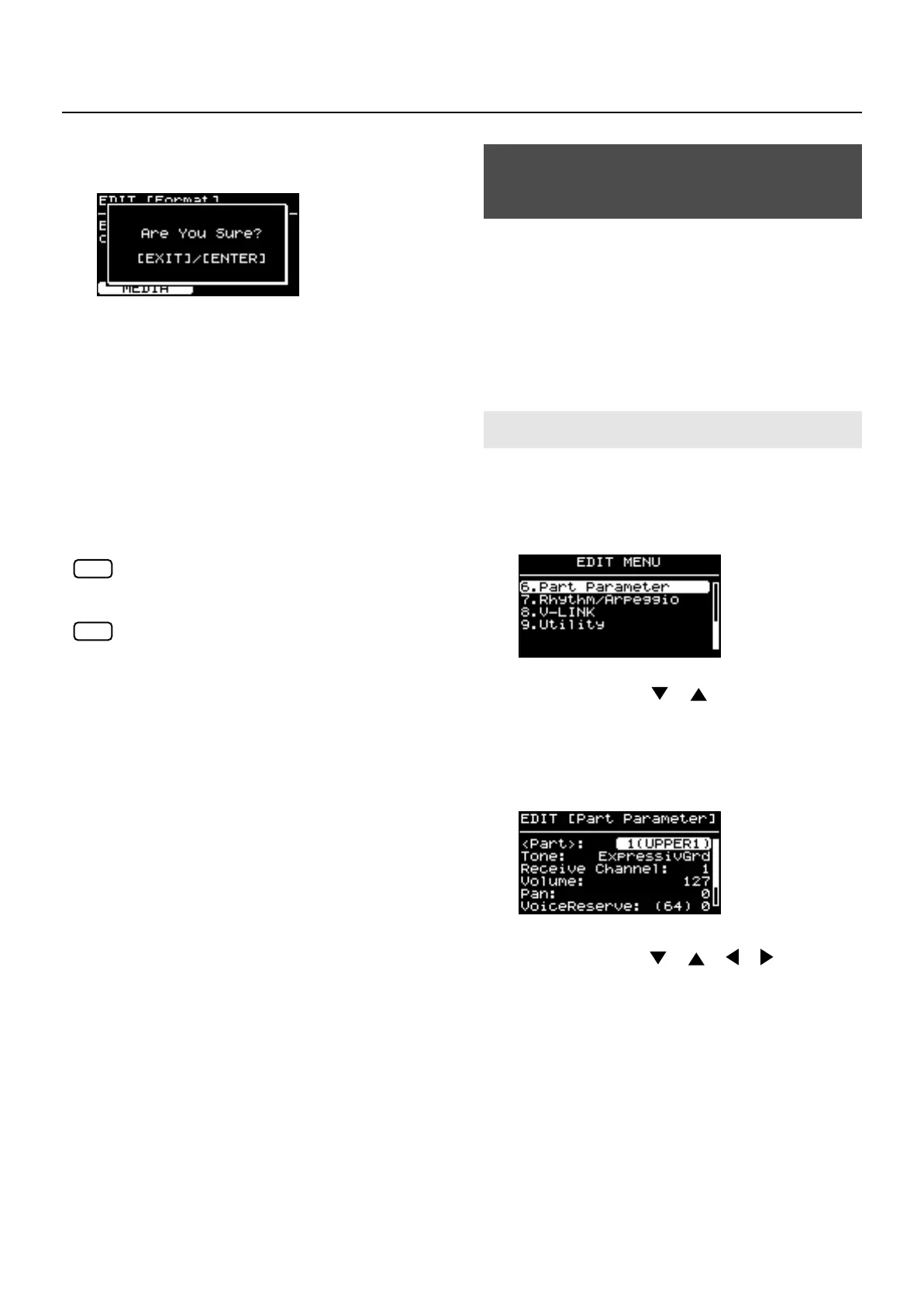126
Detailed Settings for Each Function ([EDIT] Button)
5.
Press the [ENTER] button.
The confirmation message appears.
If you decide to cancel the Format operation, press the
[EXIT/SHIFT] button.
6.
Press the [ENTER] button once again to execute
the Format operation.
All the contents of the memory will be erased.
7.
Press the [EDIT] button, extinguishing its
indicator.
You are returned to the Tone screen.
Never turn off the power while the screen indicates
“Executing...” Doing so will damage the memory,
rendering it unusable.
Don’t disconnect the USB memory until formatting
is completed.
The sixteen Parts played by the RD-700GX’s internal sound
generator are referred to as “Internal Parts.”
When connecting an external MIDI device to a sequencer or
other device, by assigning the Receive channel to an Internal
Part you can receive MIDI messages from the external MIDI
device and control the Internal Parts.
These parameters determine how each Part will receive MIDI
messages.
1.
Press the [EDIT] button, getting the indicator to
light.
The Edit Menu screen appears.
2.
Press the Cursor [ ] [ ] buttons to select
“6. Part Parameter.”
3.
Press the [ENTER] button to display the Edit
screen.
fig.05-22-1g
4.
Press the Cursor [ ] [ ] [ ] [ ] buttons to
move the Cursor to the parameter to be set.
5.
Use the [DEC] [INC] buttons or the VALUE dial
to set the value.
6.
When you have finished making the settings,
press the [EDIT] button, extinguishing its
indicator.
You are returned to the Tone screen.
NOTE
NOTE
Setting MIDI Receive Parts
(Part Parameter)
How to Make Settings
RD-700GX_e.book 126 ページ 2008年2月13日 水曜日 午後5時49分
