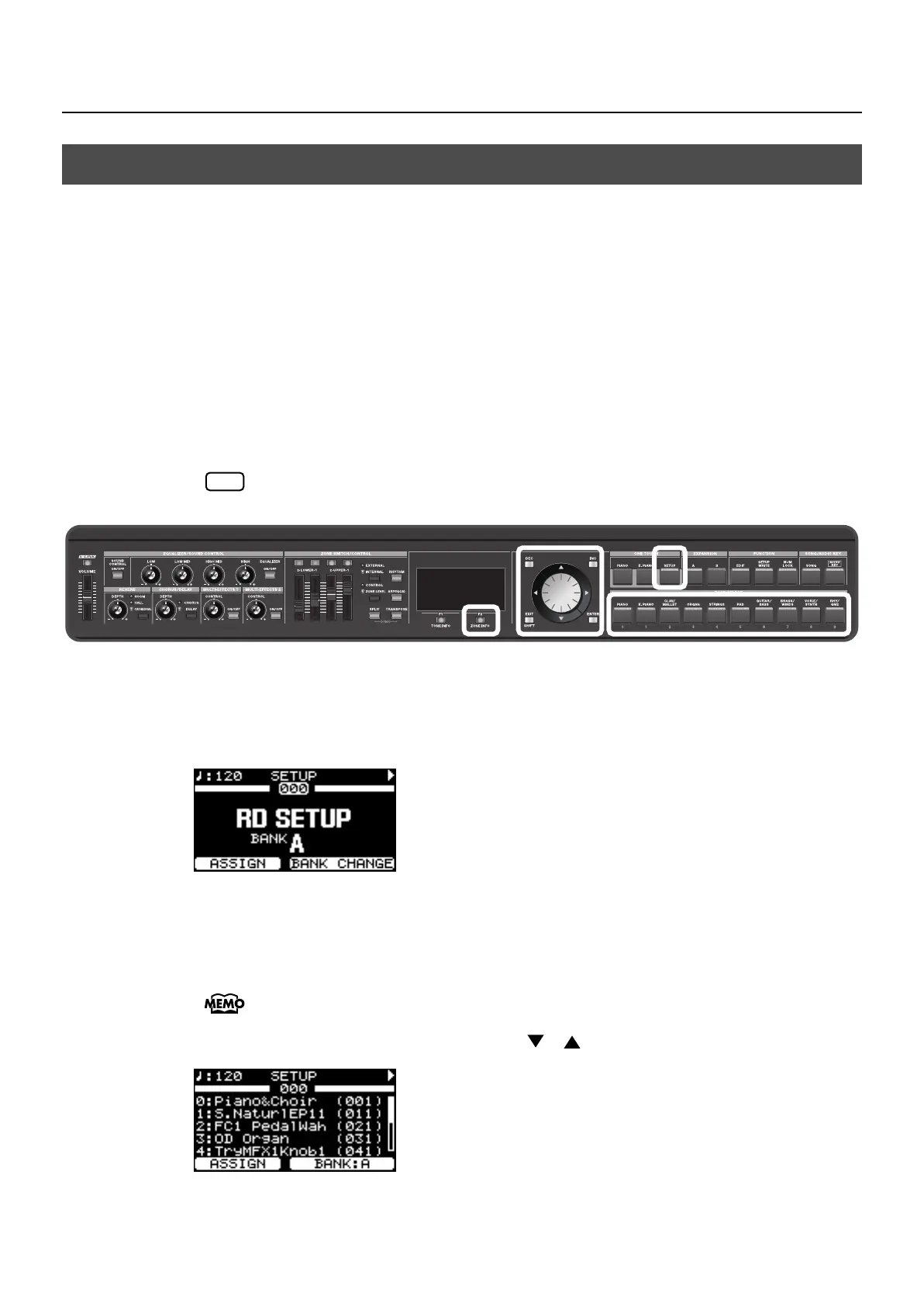65
Using the Convenient Functions in Performances
The RD-700GX’s INTERNAL ZONE (p. 28) and EXTERNAL ZONE (p. 28) tone settings,
effect settings, and other such settings are collectively referred to as a “Setup.”
Once you’ve stored your preferred settings, and settings for the songs to be performed
as a Setup, you can then switch whole groups of settings during a performance just by
switching Setups.
You can store up to 100 different Setups.
The RD-700GX is shipped from the factory with recommended Setups already prepared.
You can also register the Setups you like and use frequently to the TONE SELECT buttons.
These registered Setups are called the “Favorite Setups.” This function allows you to
select Setups more quickly.
Now try actually calling up a Setup.
The current settings are erased when a Setup is called up. Be sure to save any Setup
you would like to keep first before calling up another Setup (p. 67).
fig.Q2-16p
1.
Press the [SETUP] button, getting the indicator to light.
At this time, turn the [NUM LOCK] button off.
The Setup screen, shown below, appears in the display.
fig.Q2-17g
2.
Press the [F2 (BANK CHANGE)] button to select a bank.
When you press the [F1] button, a list of the Setups registered to the buttons for the selected bank
is displayed.
There are four banks, A, B, C, and D. Each time you press the [F2] button, the bank is
switched in the following sequence: A
→
B
→
C
→
D
→
A
→
...
Hold down the [F1] button and press the Cursor [ ] [ ] buttons to switch the screens.
fig.Q2-17g
3.
Press one of the TONE SELECT buttons to select a Setup.
Selecting Stored Settings ([SETUP] Button)
NOTE
RD-700GX_e.book 65 ページ 2008年2月13日 水曜日 午後5時49分
