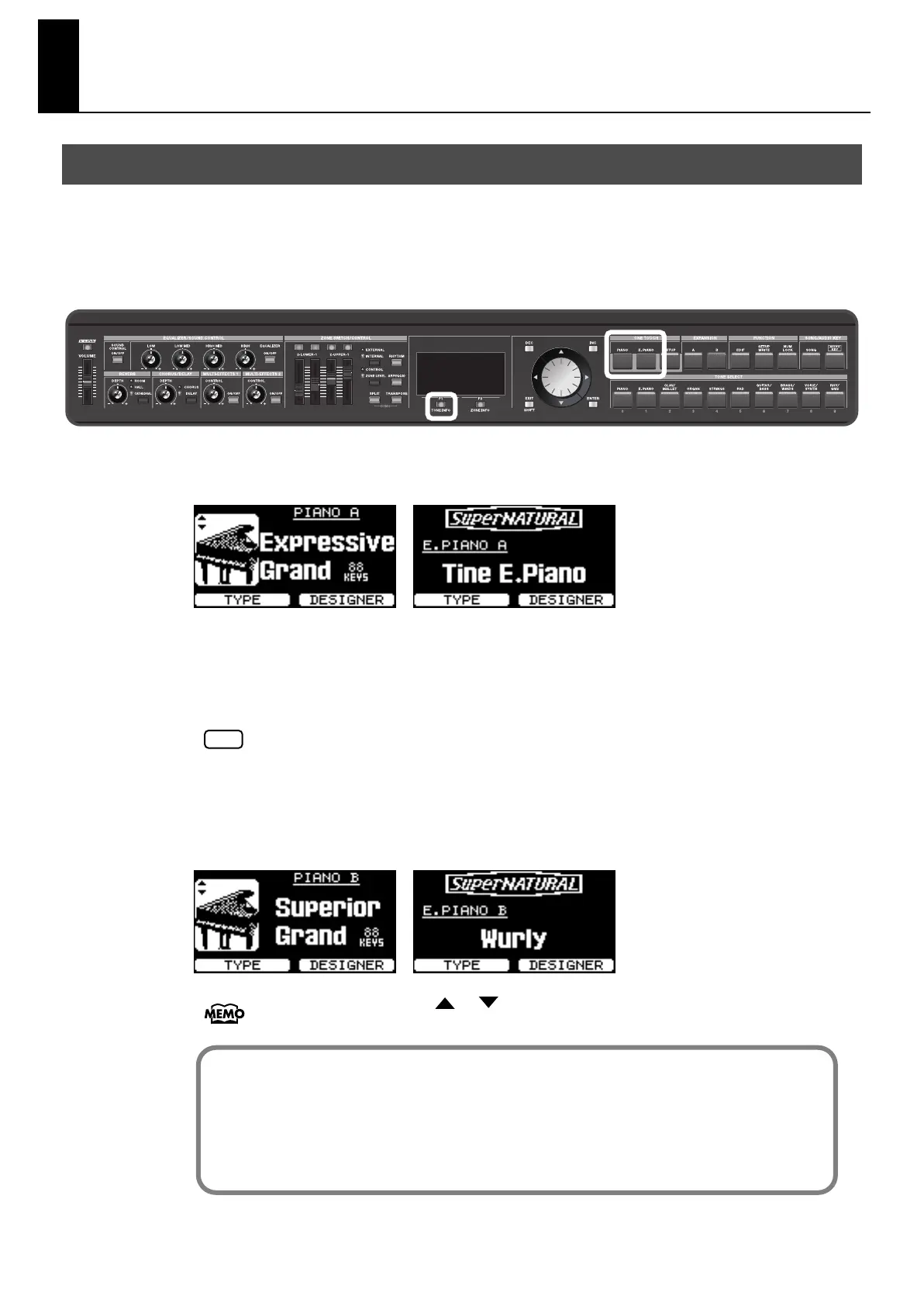35
Performance
Now, try performing with the piano.
The RD-700GX lets you call up the ideal settings for piano performance at any time
simply by pressing a button. You can also select your preferred tones and settings and
store them to the RD-700GX’s buttons.
fig.Q1-03p
1.
Press the ONE TOUCH [PIANO] button or the ONE TOUCH [E. PIANO] button.
fig.Q1-04g
Pressing the ONE TOUCH [PIANO] button sets the entire keyboard to play with the piano tone.
Pressing the ONE TOUCH [E. PIANO] button sets the entire keyboard to play with the electric
piano tone.
Pressing the ONE TOUCH [PIANO] button or ONE TOUCH [E. PIANO] button
restores all of the settings except for the Piano Designer (p. 77) or E. Piano Designer
(p. 82) settings to their status at the time the power was turned on.
If you want to preserve these settings, store them to a Setup (p. 67).
2.
You can now press the [F1] button to switch the type.
Pressing the [F1] button cycles you through selection of type A, type B, and type C.
fig.Q1-05g
You can use the Cursor [ ] [ ] buttons in the ONE TOUCH PIANO screen to
adjust the amount the grand piano lid is opened (p. 78).
Piano Performances (ONE TOUCH PIANO)
NOTE
With the RD-700GX, you can also make more detailed settings to make the sound even better
match your favorite piano performances. You can store a total of six settings configurations, three
each to the ONE TOUCH [PIANO] button and ONE TOUCH [E. PIANO] button.
Please refer to each as needed.
• Fine Adjustment of Piano Tones (Piano Designer) → p. 77
• Fine Adjustment of E. Piano Tones (E. Piano Designer) → p. 82
RD-700GX_e.book 35 ページ 2008年2月13日 水曜日 午後5時49分
