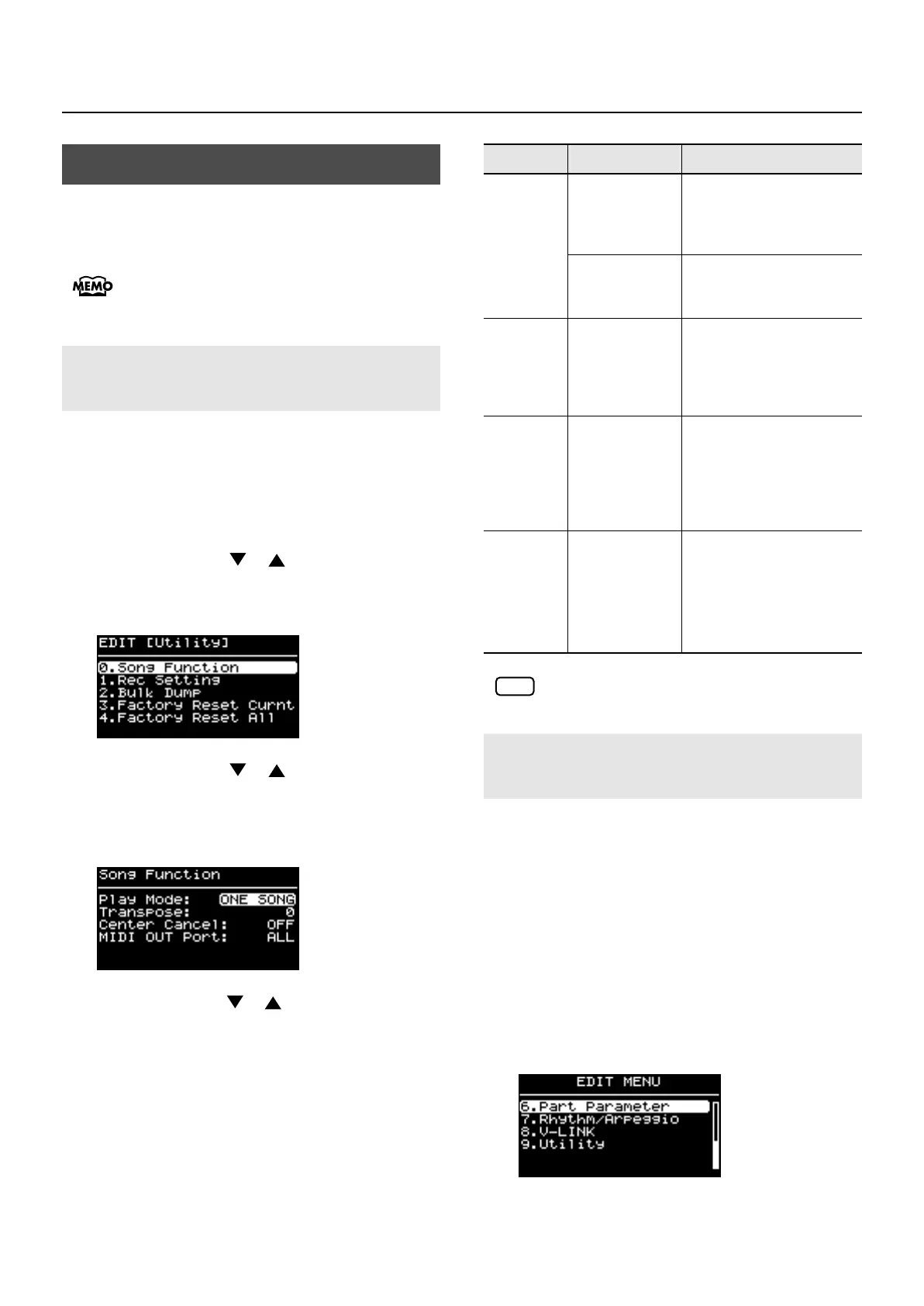135
Detailed Settings for Each Function ([EDIT] Button)
Utility includes functions for sending data to external MIDI
sequencers and other devices and for restoring the settings to
their original factory state.
For more on “Rec Setting” in Utility menu, refer to
“Settings for Recording (Rec Setting)” (p. 138).
You can change a variety of settings related to song playback.
1.
Press the [EDIT] button, getting the indicator to
light.
The Edit Menu screen appears.
2.
Press the Cursor [ ] [ ] buttons to select
“9.Utility,” and press the [ENTER] button to
display the Edit screen.
fig.05-24g
3.
Press the Cursor [ ] [ ] buttons to select
“0. Song Function,” and press the [ENTER]
button.
The following screen appears.
4.
Press the Cursor [ ] [ ] buttons to move the
cursor to the parameter to be set.
5.
Use the [DEC] [INC] buttons or the VALUE dial
to set the value.
If you press the [DEC] button and [INC] button
simultaneously, the setting will return to its default value.
6.
When you have finished making the settings,
press the [EDIT] button, extinguishing its
indicator.
For some songs, using the Center Cancel function
may affect the tonal character.
Here’s how to transmit the contents of the currently selected
Setup to an external MIDI device. This operation is called
“bulk dump.”
1.
Use a MIDI cable (optional) to connect the RD-
700GX’s MIDI OUT connector to the MIDI IN
connector on an external sequencer.
2.
Press the [EDIT] button, getting the indicator to
light.
The Edit Menu screen appears.
Other Functions (Utility)
Changing Settings Related to Song
Playback (Song Function)
Parameter
Value Description
Play Mode
ONE SONG
When you play back a
song, only one song will
play; playback will stop at
the end of that song.
ALL SONG
The songs in internal
memory or in USB memory
will play consecutively.
Transpose
-6–0–+5
This lets you shift the
playback key of a song in
semitone steps.
This also applies to Audio
Key playback.
Center
Cancel
OFF, ON
When playing back audio
data, this causes sounds
located in the center (e.g.,
vocals or melodic
instruments) to be reduced
in volume.
MIDI OUT
Port
ALL, INT
(INTERNAL),
1 (MIDI OUT 1),
2 (MIDI OUT 2),
3 (MIDI OUT 3),
USB
This sets the MIDI connector
(port) from which the song
is to be output.
Transmitting Setup Data to an External
MIDI Device (Bulk Dump)
NOTE
RD-700GX_e.book 135 ページ 2008年2月13日 水曜日 午後5時49分
