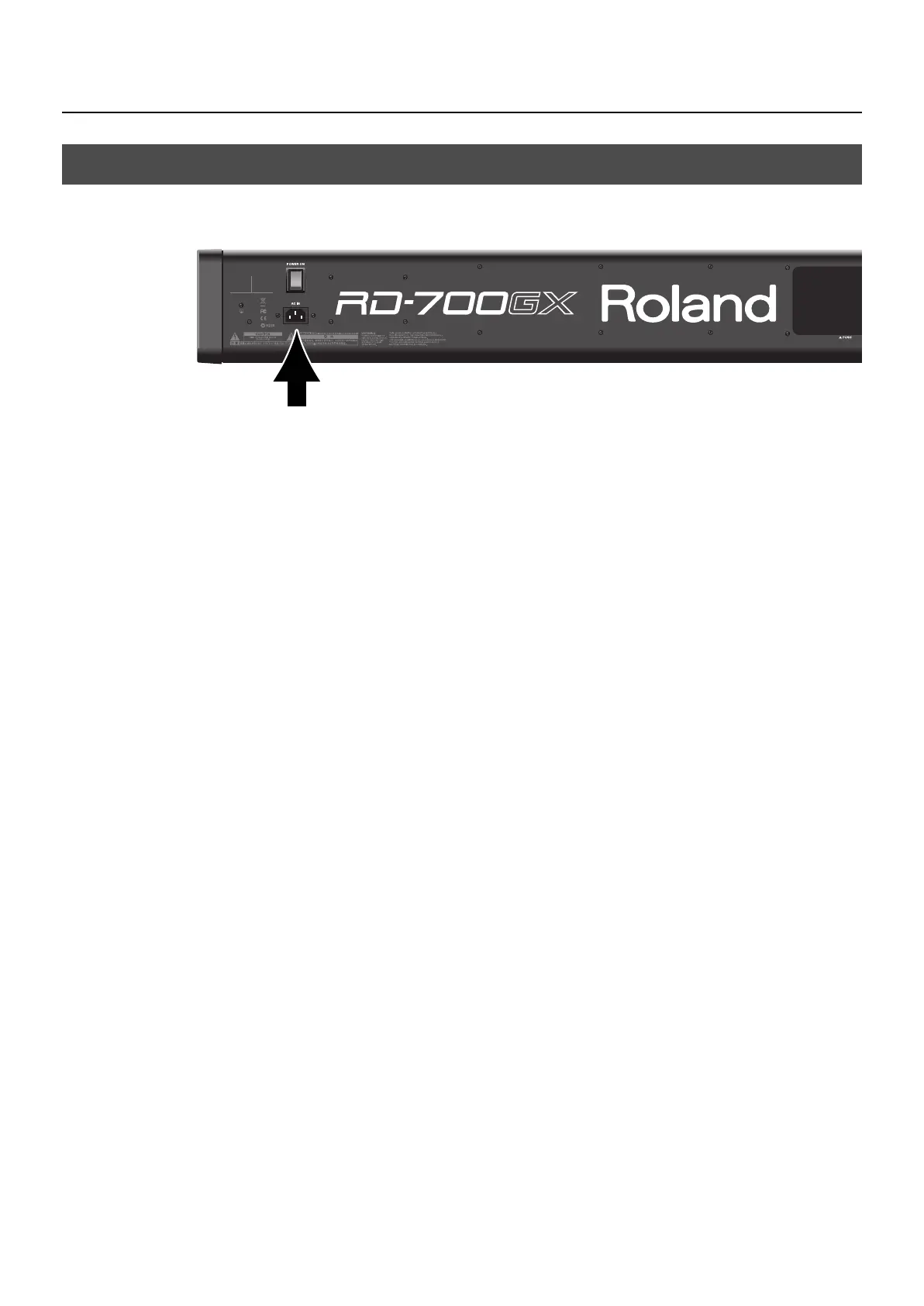22
Getting Ready
1.
Before you begin making connections, confirm the following.
Is the volume level of the RD-700GX or connected amp turned all the way down?
Is the power to the RD-700GX or connected amp turned off?
2.
Connect supplied power cord to the AC Inlet of the RD-700GX, and plug the other end
into an AC outlet.
Connecting the Power Cord
Rear Panel
RD-700GX_e.book 22 ページ 2008年2月13日 水曜日 午後5時49分
