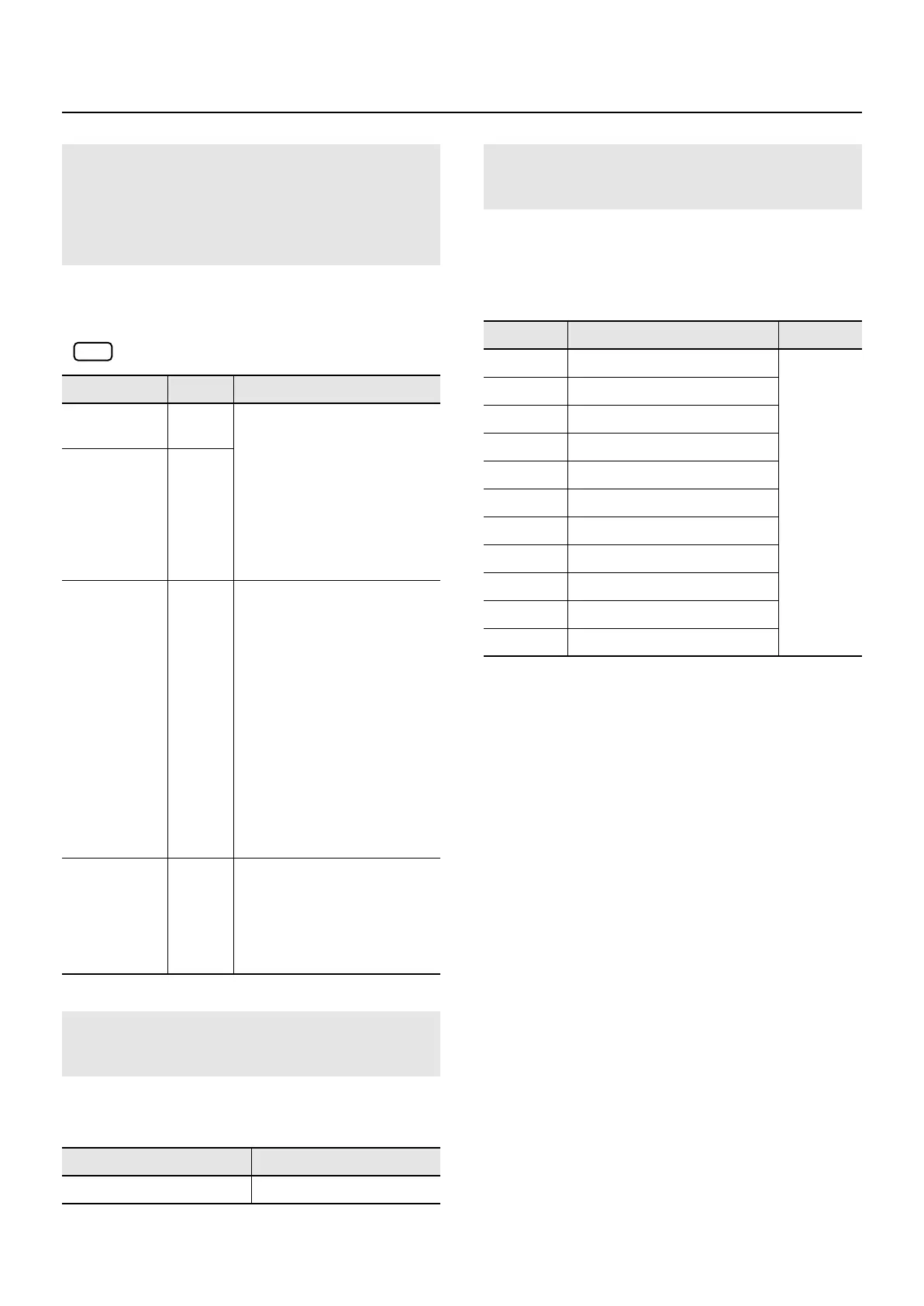93
Making Detailed Settings for Tones
This setting determines how the volume changes in response to
the force used to play the keyboard (velocity) and the
maximum value of the change.
This setting is disregarded with certain tones.
This determines which internal Parts are assigned to the
INTERNAL Zone.
These settings determine whether the pedals connected to
each PEDAL jack (DAMPER, FC1, FC2), the Modulation lever,
the Pitch Bend lever, the sliders, and the [S1] [S2] buttons are
used to control the Parts (ON), or not (OFF).
Setting the Change in Volume
According to the Force Used to Play
the Keyboard
(Velocity Range/Sensitivity/Max)
Parameter
Value Description
VRL (Velocity
Range Lower)
1–127
This specifies the lower limit
(VLW) and upper limit (VUP) of
the range in which the tone is
played according to the
velocity.
Make this setting when you
want the tone to change
depending on the key velocity.
VRU (Velocity
Range Upper)
1–127
Sns
(Velocity
Sensitivity)
-63–
+63
This setting determines how the
volume changes in response to
the velocity.
The volume is increased as the
keyboard is played with
greater force when a positive
value is used; when a negative
value is selected, the volume
decreases as the keys are
played with greater force. If this
is set to “0,” the volume will not
be affected by the strength of
your playing on the keyboard.
Max
(Velocity Max)
1–127
Maximum velocity value for the
corresponding key.
Lowering this value will
produce softer notes even if you
play the keyboard strongly.
Assigning Internal Parts to INTERNAL
Zone (Part Assign)
Parameter Value
P.A (Part Assign)
1–16
NOTE
Turning the Controllers in Each Zone
On and Off
Parameter
Description Value
Dp
Damper pedal
ON, OFF
F1
Pedal connected to the FC1 jack
F2
Pedal connected to the FC2 jack
PB
Pitch Bend lever
Md
Modulation lever
LW2
CONTROL slider (LW2)
LW1
CONTROL slider (LW1)
UP2
CONTROL slider (UP2)
UP1
CONTROL slider (UP1)
S1
S1 button
S2
S2 button
RD-700GX_e.book 93 ページ 2008年2月13日 水曜日 午後5時49分
