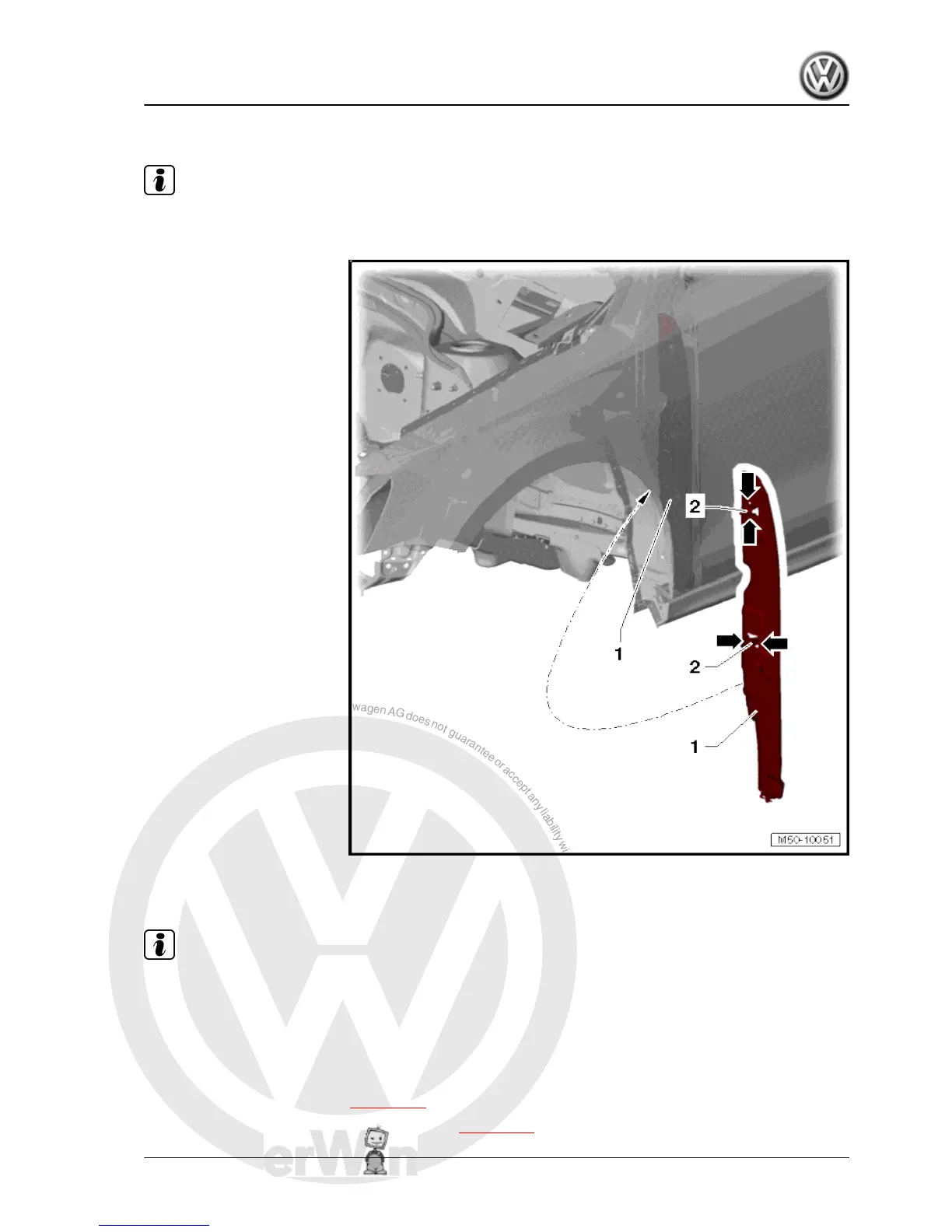2.5 Wing end plate
Note
Only the left side is shown. The right side is similar.
1 - Wing end plate
❑ Placed in front of wing
web plate
❑ When installing, ensure
correct seating of posi‐
tioning lug in hole of side
member
2 - Locking lug
❑ Qty. 2.
❑ Press together -arrows-
to remove wing end
plate
2.6 Removing and installing wing bracket
Note
The removal and installation sequence is described for the left
wing bracket. The removal and installation of the right wing brack‐
et is similar.
2.6.1 Removing
Carry out following work:
– Remove front bumper cover ⇒ page 175 .
– Remove guide at side for front bumper cover ⇒ page 179 .
Jetta 2011 ➤ , Jetta Hybrid 2013 ➤
General body repairs, exterior - Edition 08.2012
2. Wing 15
