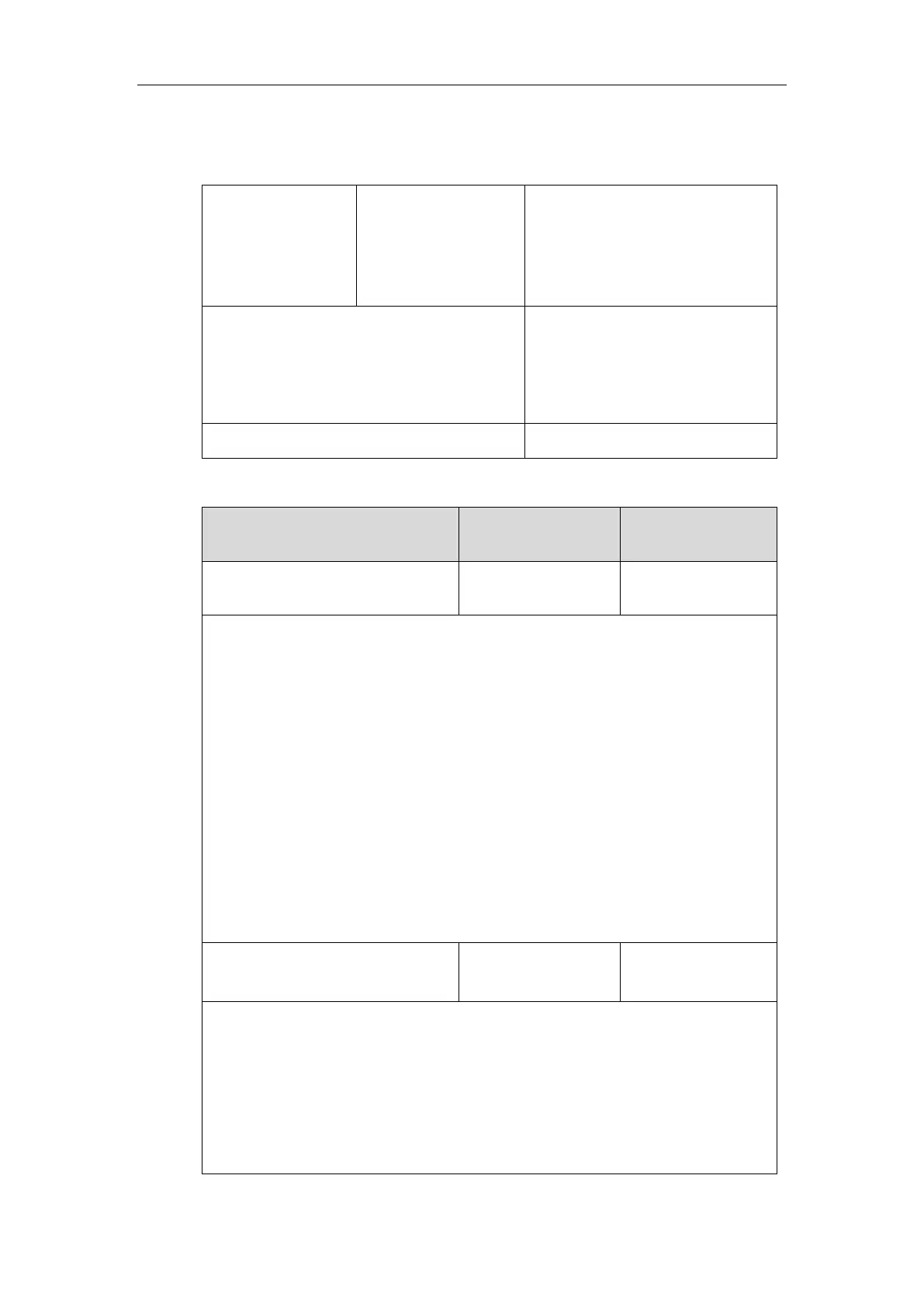Setting Up Your System
69
Procedure
CDP can be configured using the following methods.
Central Provisioning
(Configuration File)
Configure CDP feature.
Parameters:
static.network.cdp.enable
static.network.cdp.packet_interval
Configure CDP feature.
Navigate to:
http://<phoneIPAddress>/servlet?p=
network-adv&q=load
Details of Configuration Parameters:
static.network.cdp.enable
Description:
Enables or disables the CDP (Cisco Discovery Protocol) feature on the IP phone.
0-Disabled
1-Enabled
If it is set to 1 (Enabled), the IP phone will attempt to determine its VLAN ID through CDP.
Note: If you change this parameter, the IP phone will reboot to make the change take
effect.
Web User Interface:
Network->Advanced->CDP->Active
Phone User Interface:
Menu->Advanced (default password: admin) ->Network->CDP->CDP Status
static.network.cdp.packet_interval
Description:
Configures the interval (in seconds) for the IP phone to send the CDP (Cisco Discovery
Protocol) request.
Note: It works only if the value of the parameter “static.network.cdp.enable” is set to 1
(Enabled). If you change this parameter, the IP phone will reboot to make the change take
effect.