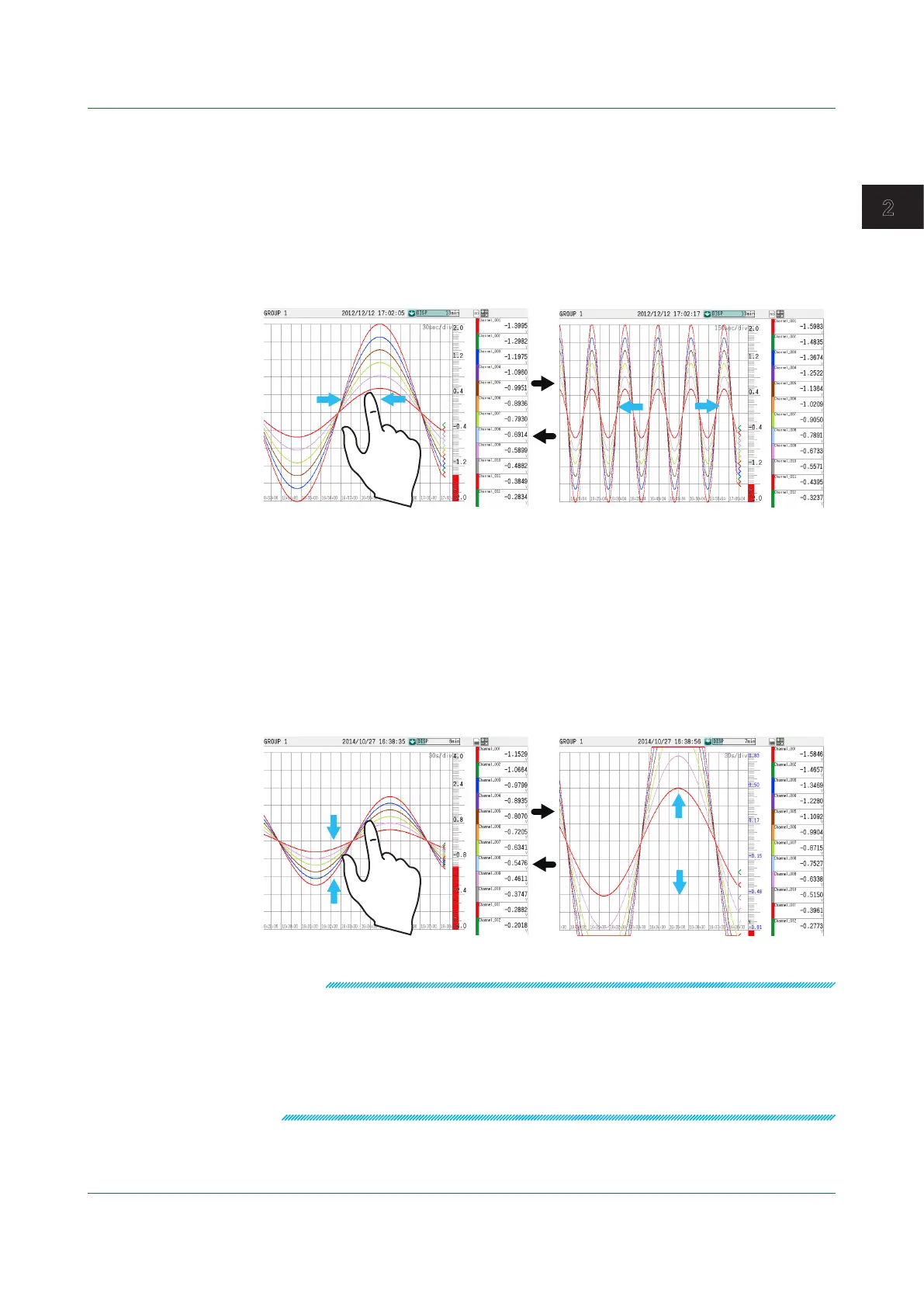2-33
IM 04L51B01-01EN
Operating the GX/GP
2
ExpandingandReducingtheTimeAxis
Direction is Horizontal
Pinch together horizontally to reduce the screen; pinch apart to expand the screen.
Direction is Vertical
Pinch together vertically to reduce the screen; pinch apart to expand the screen.
• Display data: 1x to 1/8x of the trend display
• The expansion and reduction ratios for display data vary depending on the trend interval.
The ratios for event data vary depending on the recording interval.
Pinch together (reduce)
Pinch apart (expand)
ExpandingandReducingtheDisplaySpan
Direction is Horizontal
Pinch together vertically to reduce the screen; pinch apart to expand the screen.
Direction is Vertical
Pinch together horizontally to reduce the screen; pinch apart to expand the screen.
• Display data: x1 to the maximum magnification of the span value.
• The minimum and maximum magnifications depend on the channel type, and other
settings.
Pinch apart (expand)
Note
• The span value on the side that was pinched together or pinched apart with your fingers is
changed.
• Channels in the same scale position as the selected channel are also expanded.
• Channels whose partial expanded display is set to ON cannot be expanded.
• When custom display is in use, if the 2nd span is set to ON, expanding is not possible.
• The expanded condition is reset when the display is switched.
• For scales that include expanded channels, the characters are displayed in blue.
• If there are expanded channels, all scale digits are shown in detail display.
2.2 Configuration of Measured Data Display
