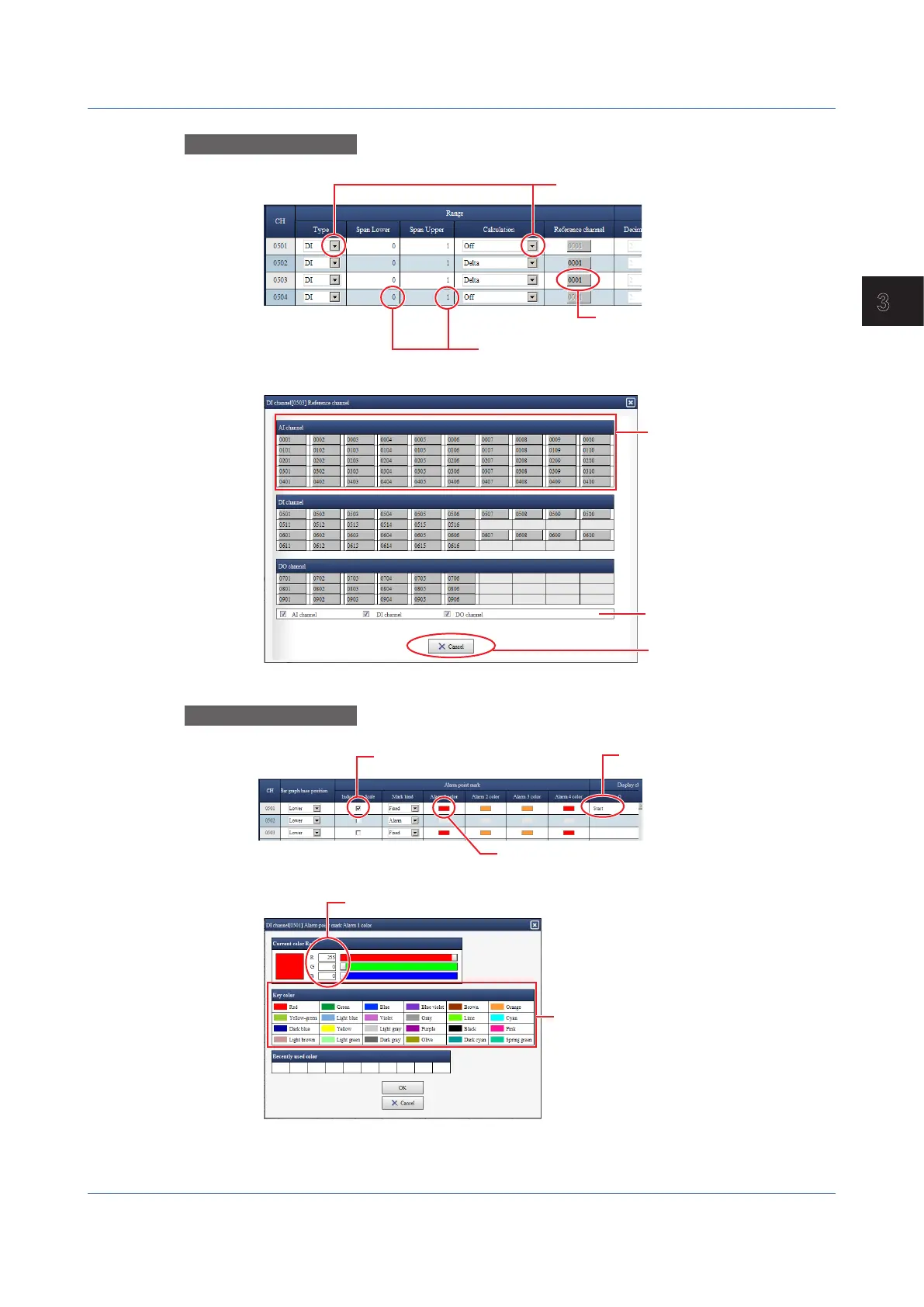3-45
IM 04L51B01-01EN
Using Network Functions (Ethernet interface)
3
OperationExample1
The DI channel settings screen is shown below.
Click here (▼) to show the available values.
Click to display the channel selection
dialog box dialog box (figure below).
Click to enter the span values.
Channel selection dialog box
Show or hide by channel type
(when multiple channel types
are available).
The channel that you click
is reflected in the setup screen,
and the dialog box closes.
To not change or set
click Cancel to return.
OperationExample2
The DI channel settings screen is shown below
Click to enter a character string.
Click to select the check box.
Click to open the display color dialog box (figure below).
Display color dialog box
Click a color to select it.
To create a color, click the text boxes and enter values.
3.1 Using the Web Application to Change the GX/GP Settings, Monitor Data, and Control the GX/GP (Web server function)
