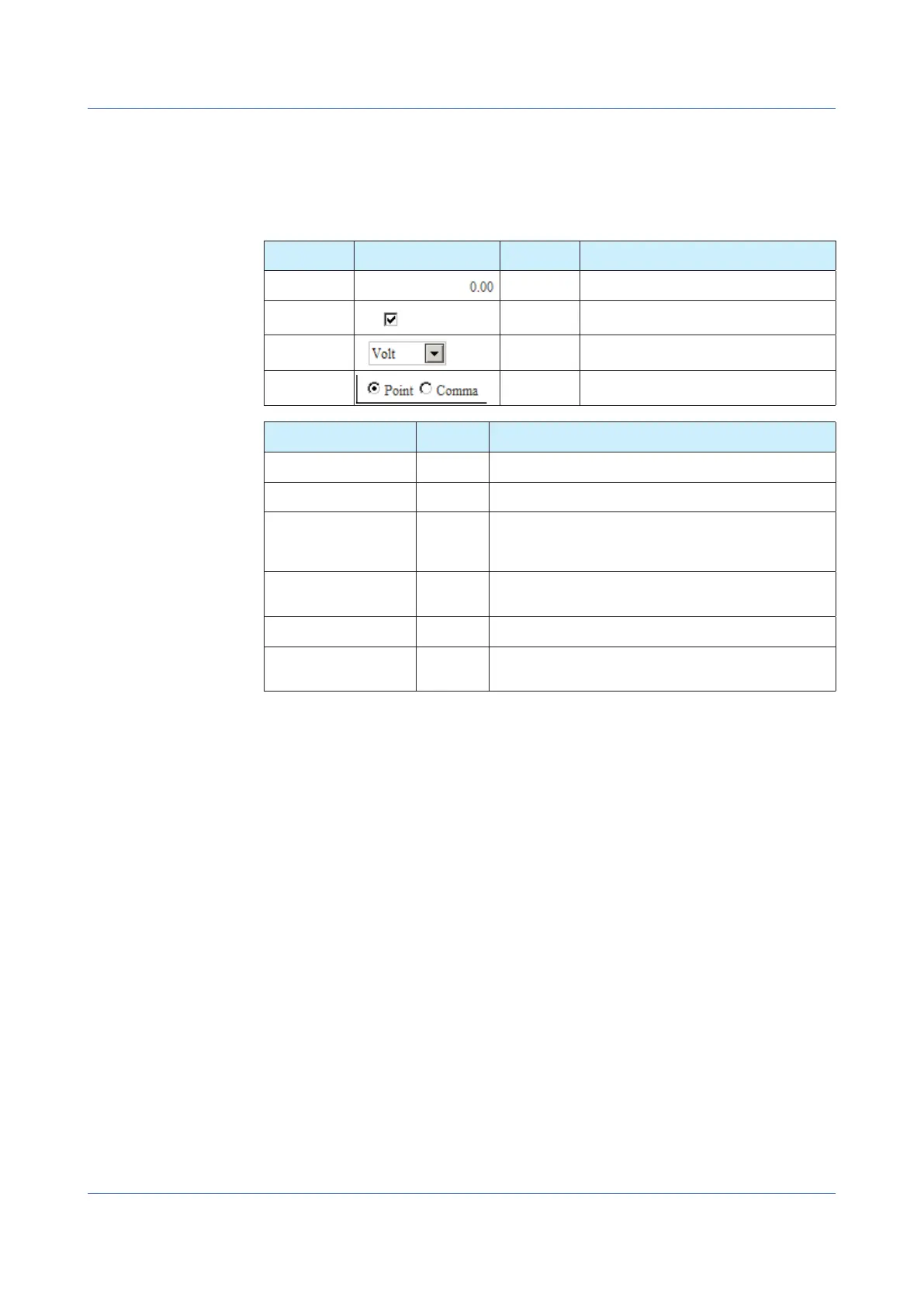3-44
IM 04L51B01-01EN
EditingSettings
This section gives examples of setup editing operations.
Input Controls and Dialog Boxes
The following table shows the input controls and dialog boxes that are used to edit settings
on the Web application.
Control Type DisplayExample Operation
Example
Setup Procedure
Text Box
Operation
example 1
Enter text and numbers.
Check box
Operation
example 2
Click to select the check box. A selected
check box indicate “On” or “enabled.”
List
Operation
example 1
Click the arrow and select from the list that
appears.
Option button
— Click to select.
Dialog Box Type Operation
Example
Setup Procedure
Channel selection Operation
Example 1
When configuring a specific channel, such as an I/O channel,
click a channel number button to specify the channel.
Color selection Operation
Example 2
From the color selection palette in the dialog box, click a color.
You can also enter RGB values to specify a color freely.
Multiple channel selection Operation
Example 3
When specifying multiple channels, such as when configuring
a display group, click channel number buttons to add
channels as character strings to the channel configuration
area of the dialog box.
Element selection Operation
Example 4
When specifying an internal switch or other item, click the
displayed switch number string. (This is similar to channel
selection.)
Calibration correction Operation
Example 5
Edit calibration correction values. Enter the values directly.
Calculation expression
input
Operation
Example 6
A dialog box for entering calculation expressions. Set
calculation expressions by selecting operators and channels
from the lists that appear.
In the following pages, representative operation examples in which the dialog boxes above
appear will be given.
ExamplesofOtherEditingOperations
See also the following examples of editing operations.
Operation
Example 7
Selecting a Range
Operation
Example 8
Copying and Pasting
Operation
Example 9
Range selection and copying and pasting in table type screens
Operation
Example 10
Editing table type screens using tool buttons
Operation
Example 11
Selecting and unselecting check boxes at once
Operation
Example 12
Copying and pasting check boxes at once
Operation
Example 13
Jumping to a specific item in table type screens
3.1 Using the Web Application to Change the GX/GP Settings, Monitor Data, and Control the GX/GP (Web server function)
